Take over a conversation
Agents can take over a conversation handled by the chatbot by heading to Automations in the sidebar > Chatbots > Click on any conversation > Move to my inbox. The chatbot will stop handling the conversation and It will be automatically assigned to the agent.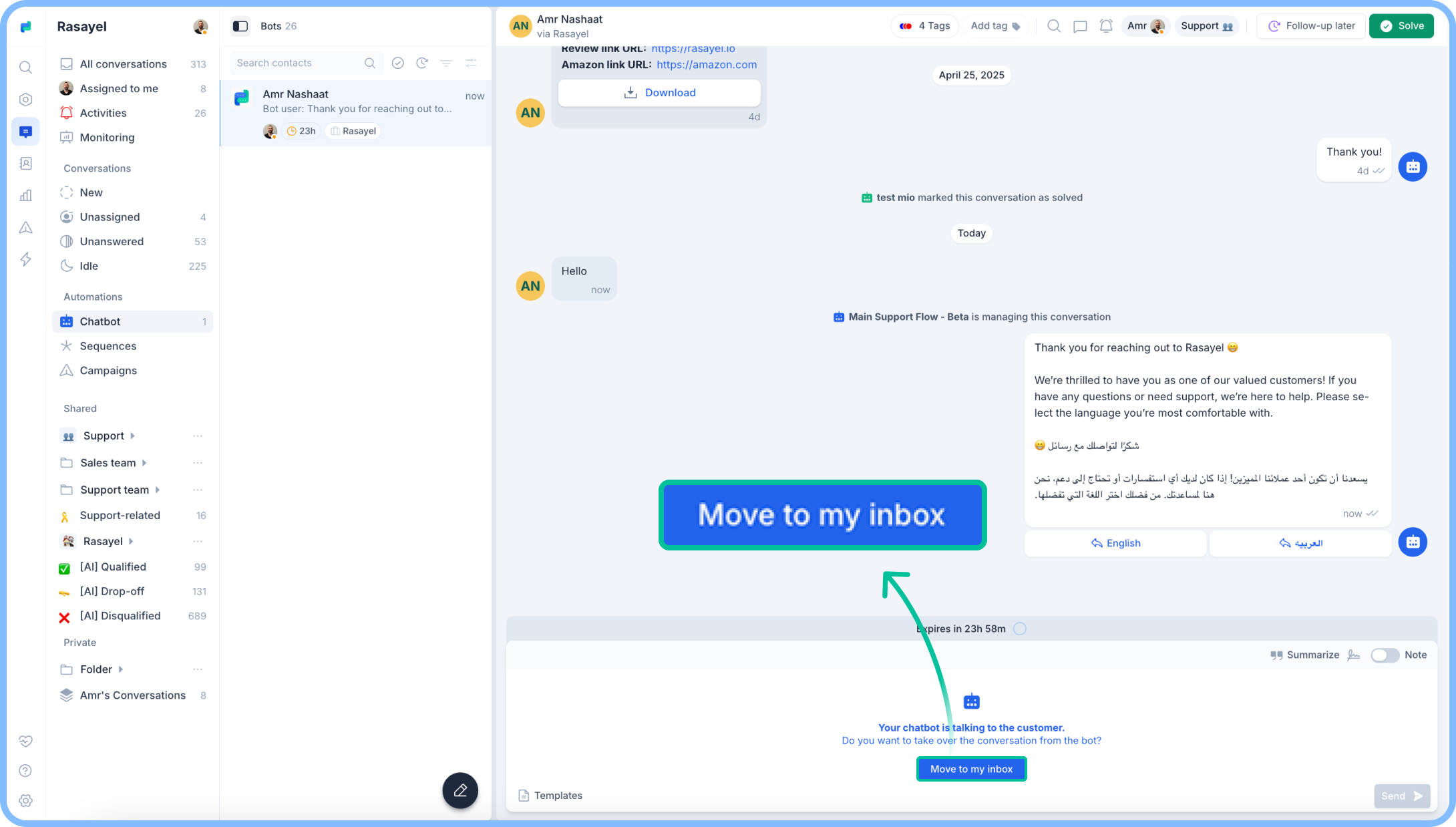
Send outbound chatbot
Agents can send outbound chatbots to customers on opened conversations or locked ones. To do:- Make sure your outbound chatbot is set as active on the chatbots page
- Head to the conversation you wish to send the outbound chatbot to, and click on Templates in the composer
-
Search for your chatbot’s name, click on it, and then fill the required template variables.
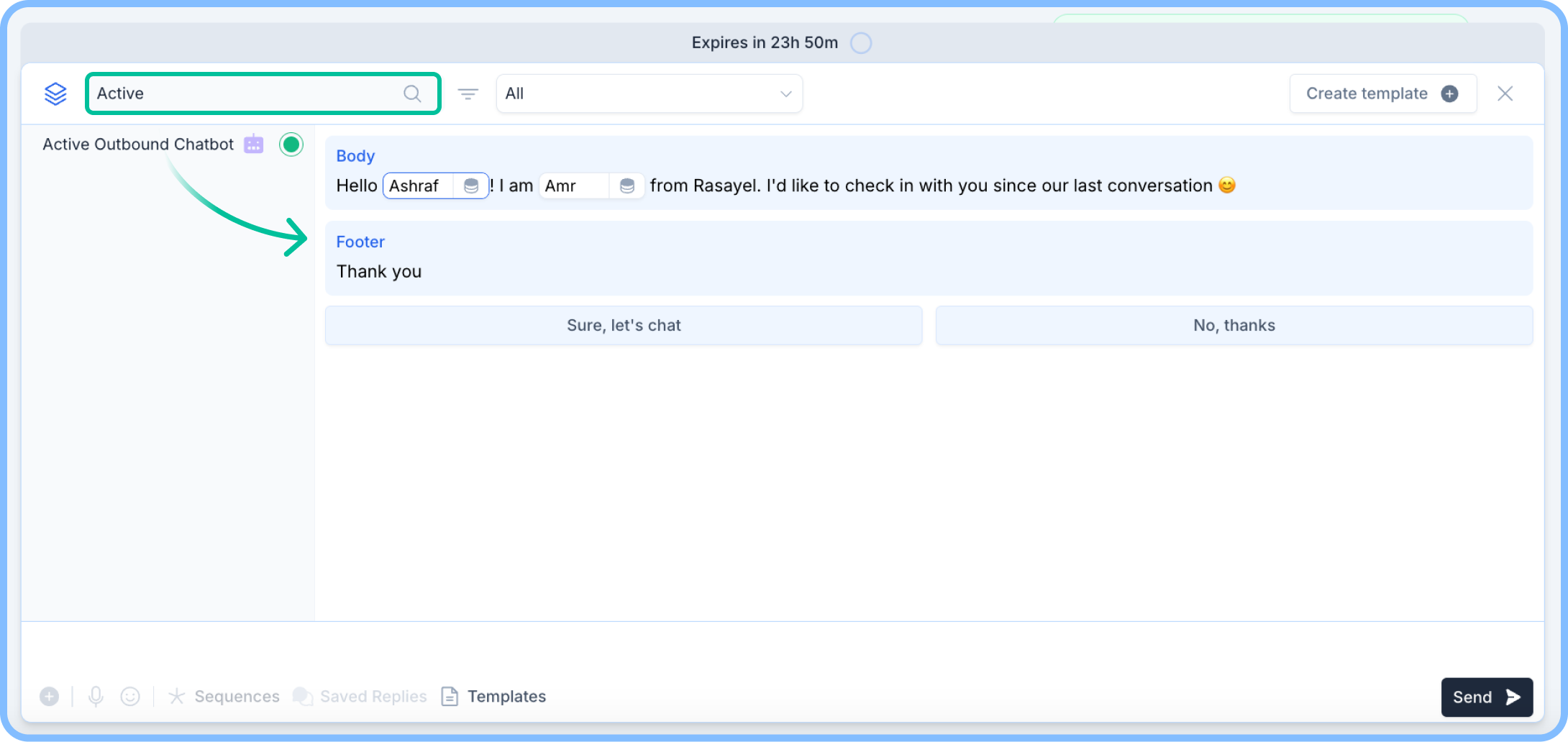
- Press Send!