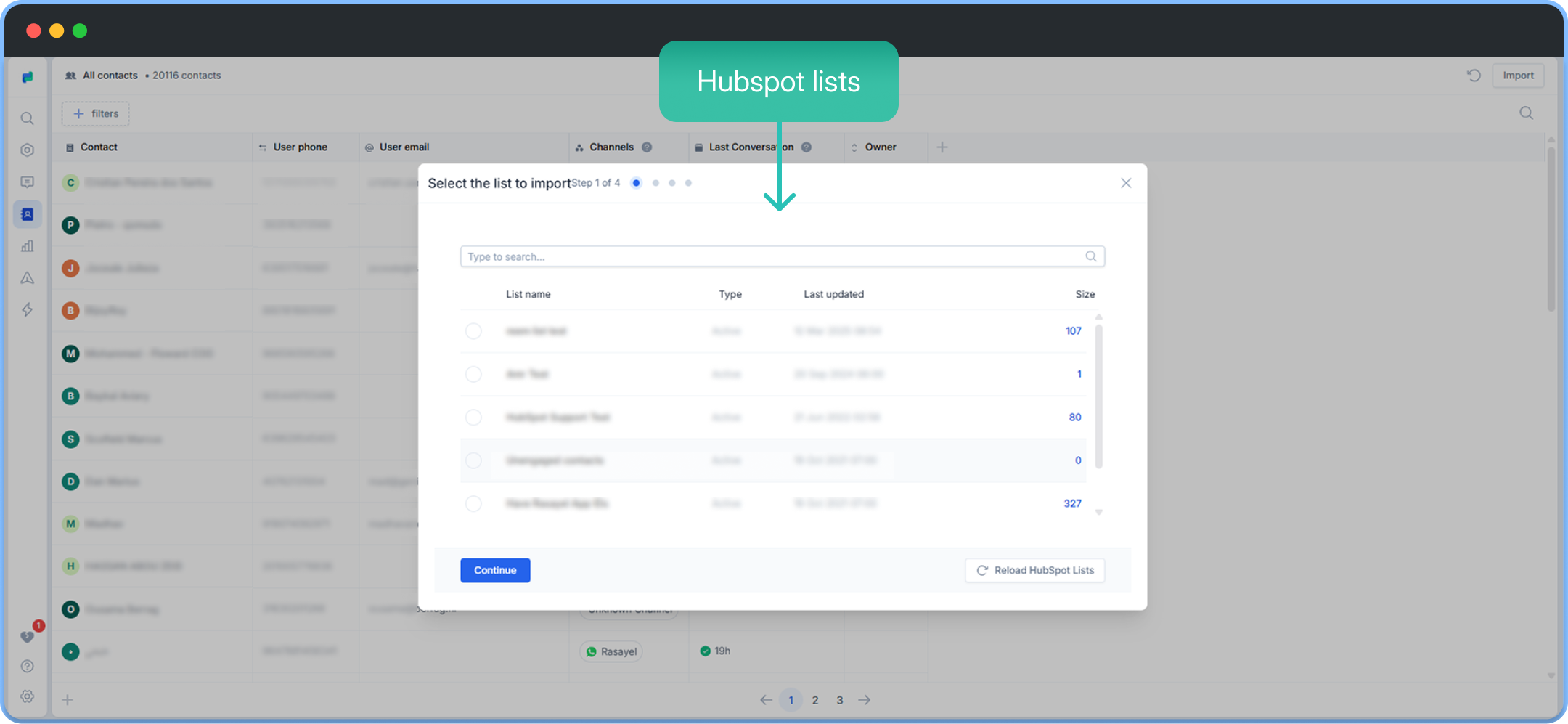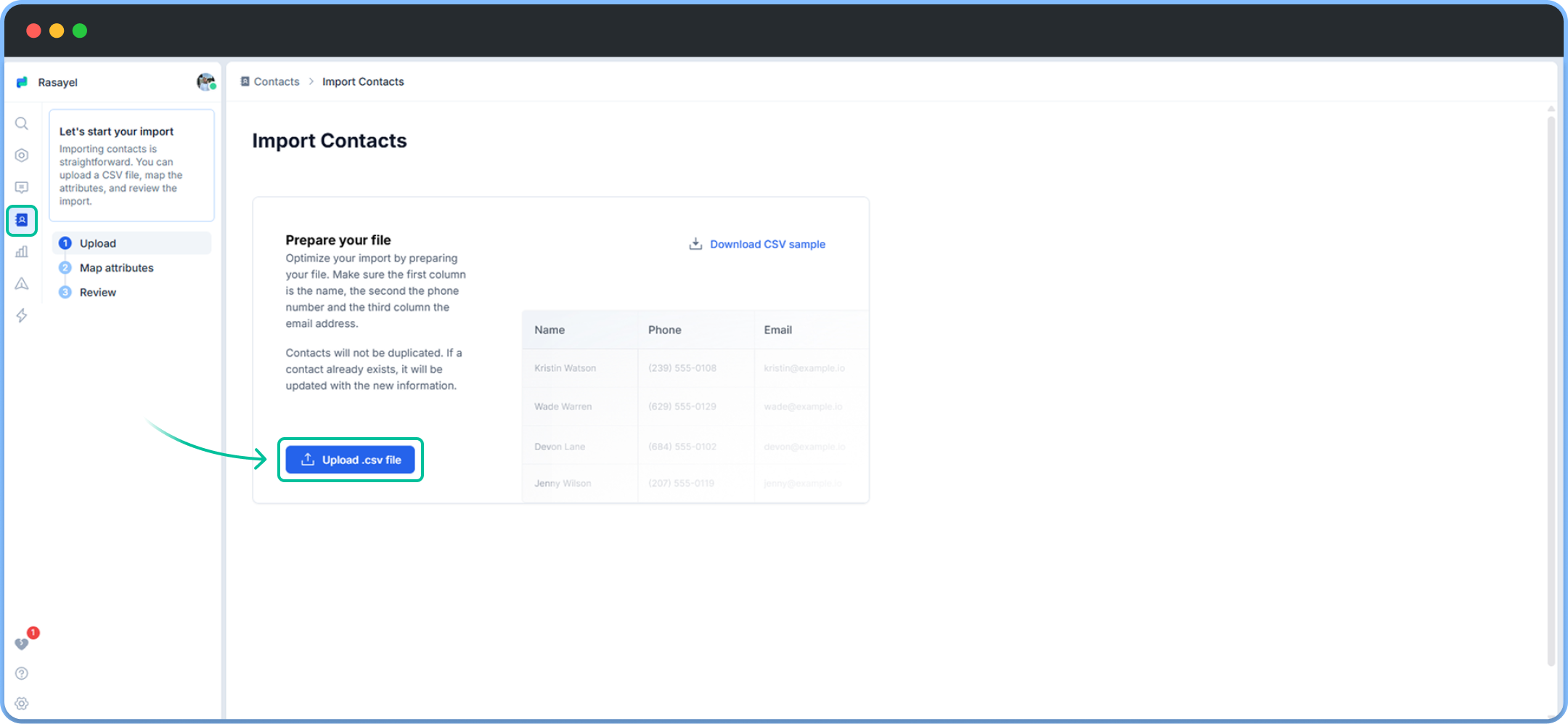
Import HubSpot contact lists
You can import HubSpot contact lists directly to Rasayel To import a HubSpot list:- Prepare the contact list on HubSpot.
- In Rasayel, head to Contacts > Top right corner > Import > from HubSpot.
- Choose your contact list.
- If your list isn’t showing, try pressing Reload HubSpot Lists.
- Press Continue.