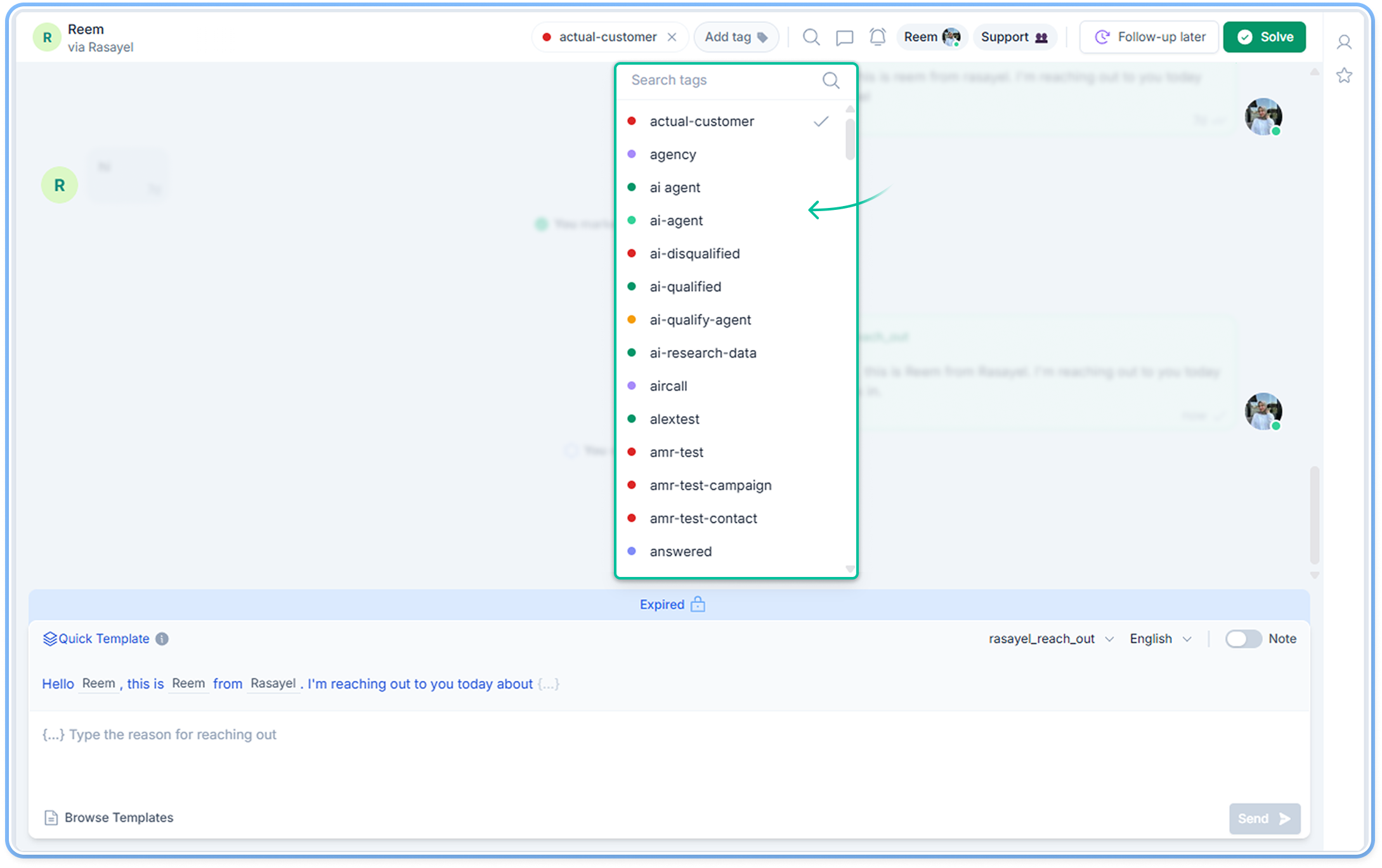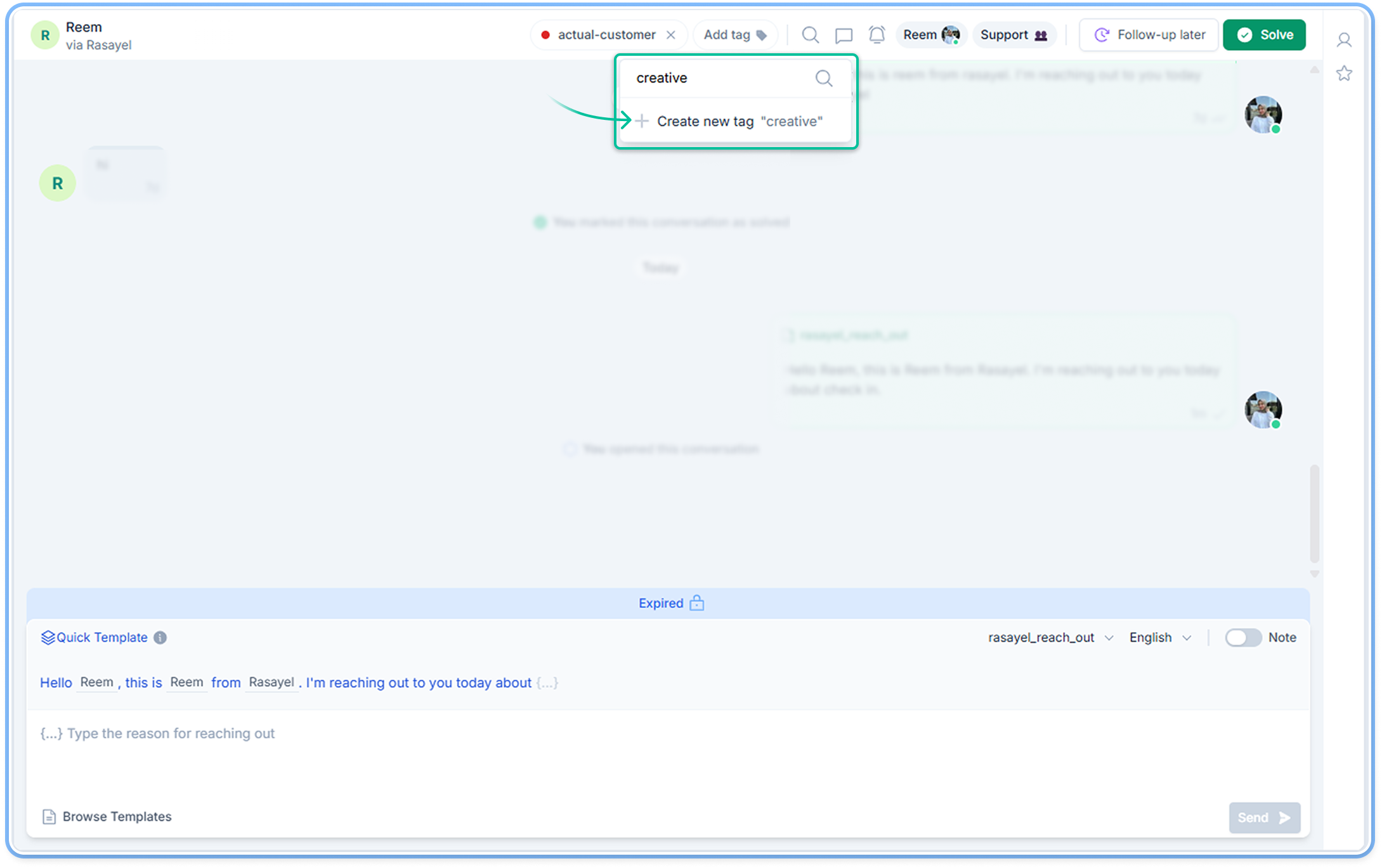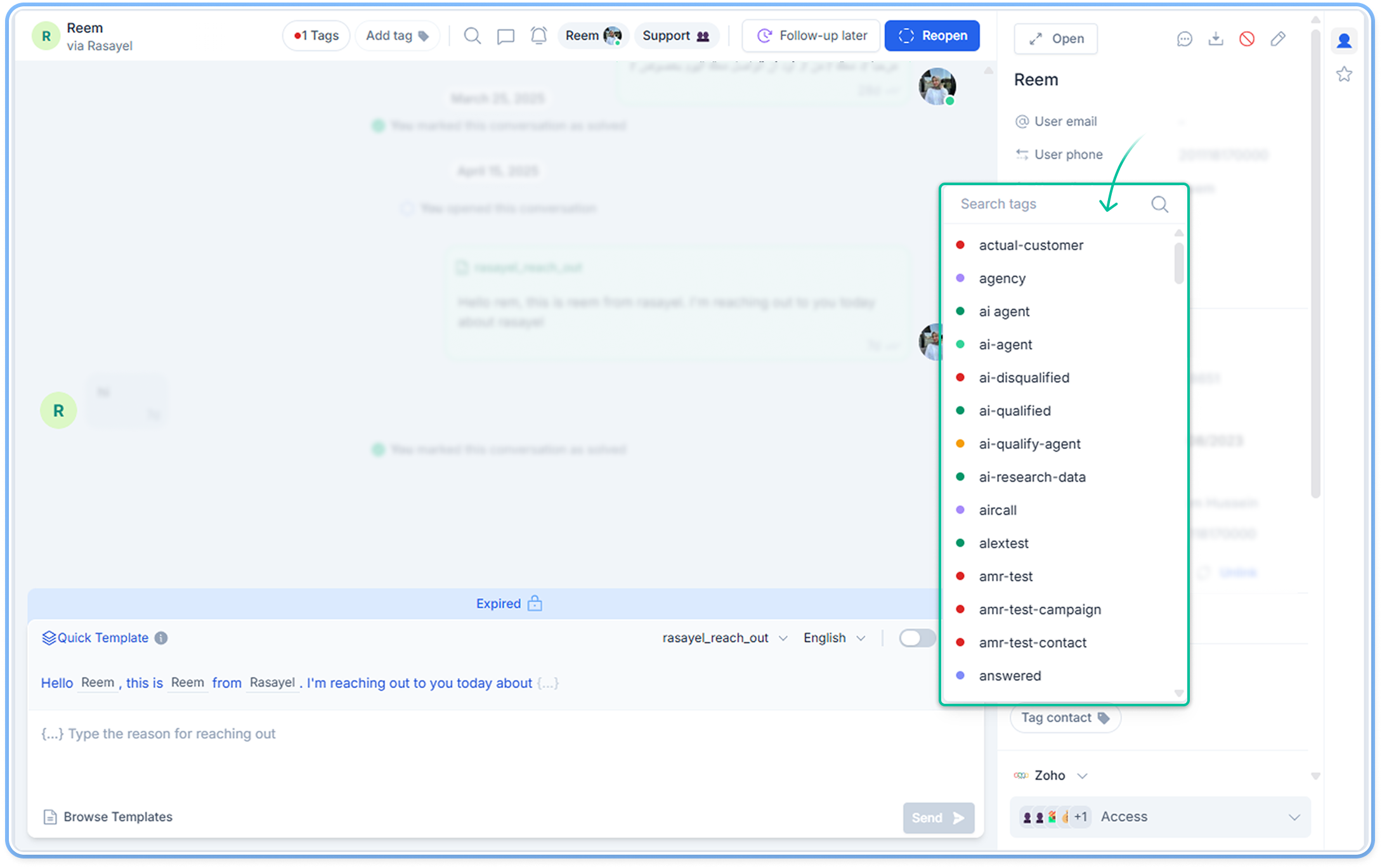
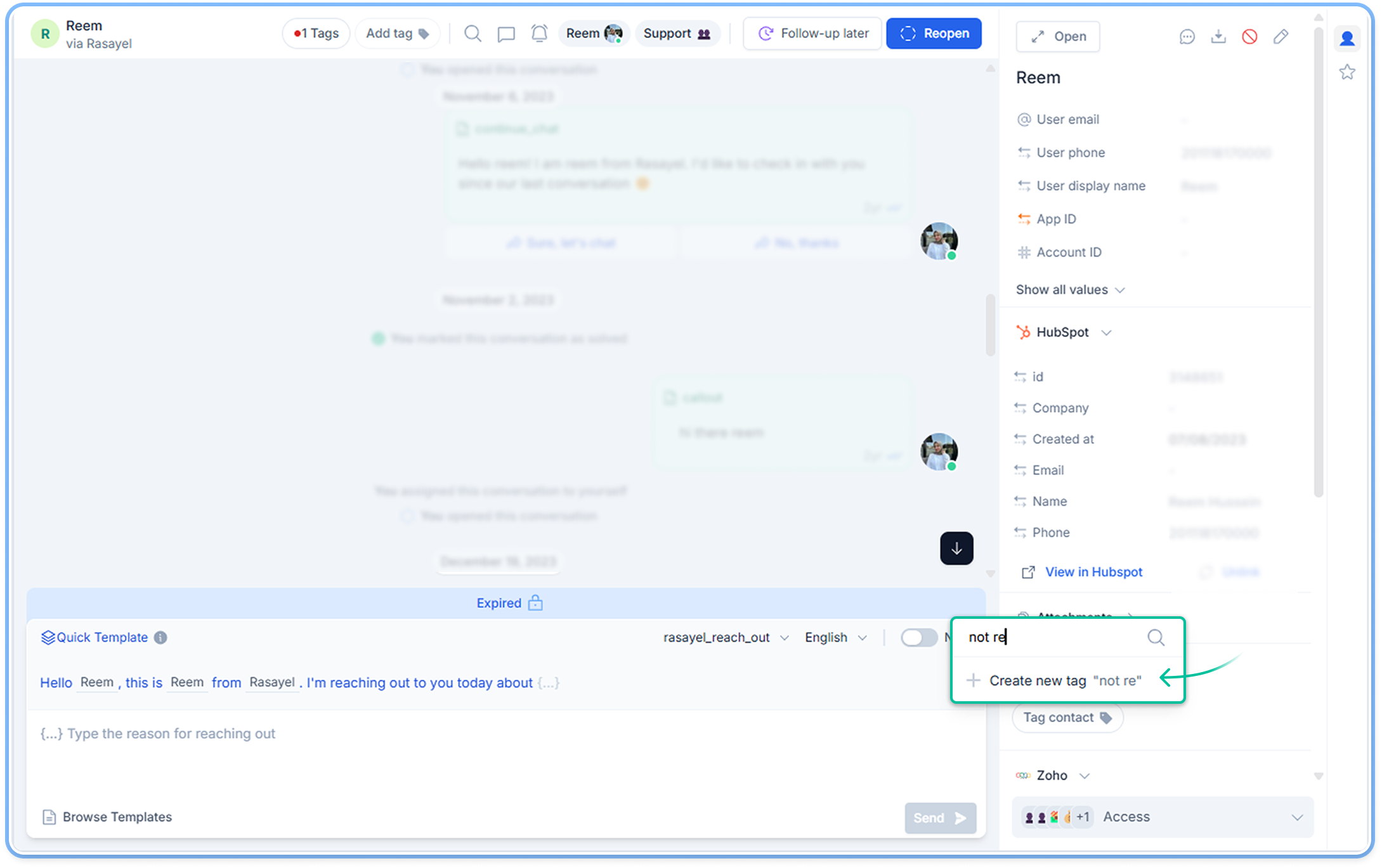
- To add new tags, navigate to Tags on your Rasayel dashboard and press Add tag.
- Type the name of the new tag.
- Select a color for your new tag.
- Provide tag description
- Click Save.
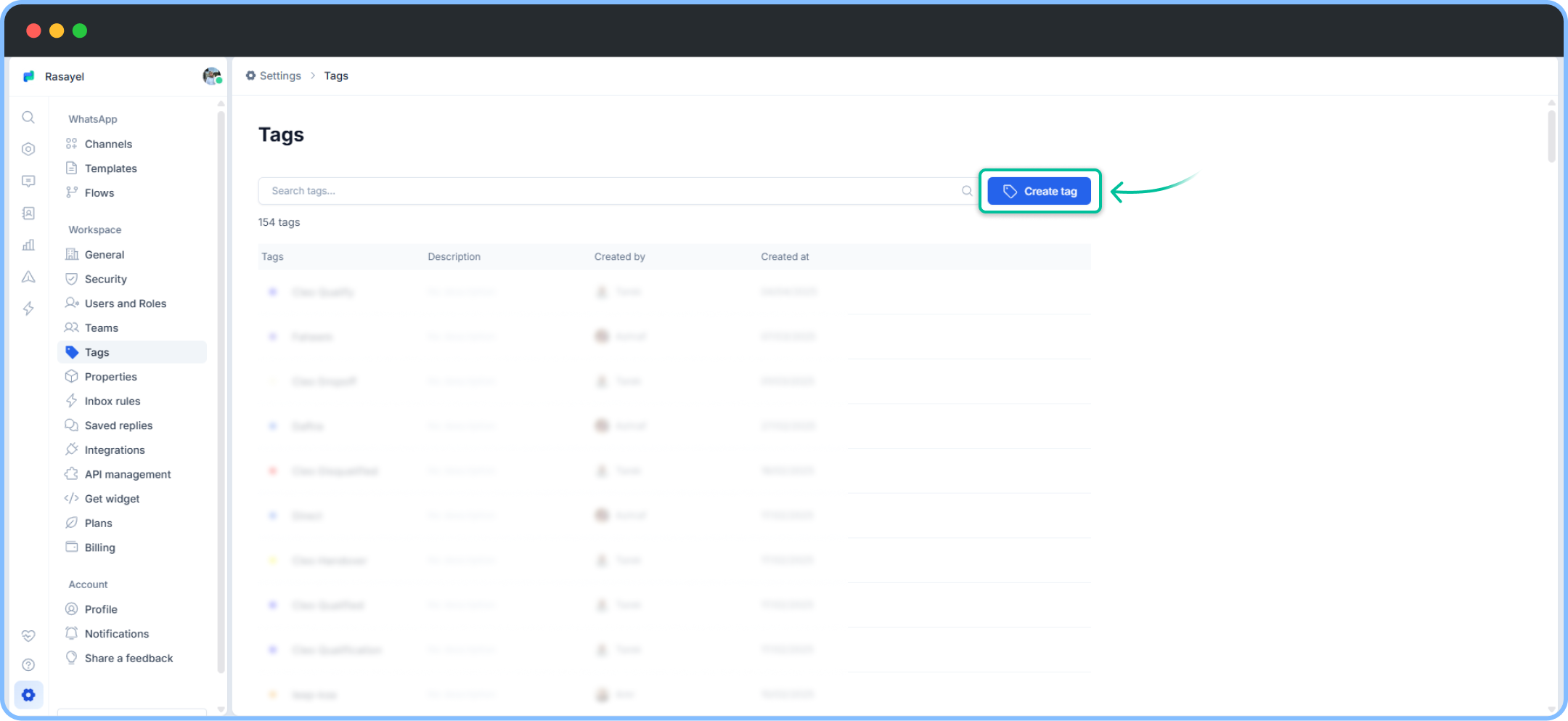
Conversation tags
Conversation tags are labels applied to a specific conversation (thread). They are used to describe the context or purpose of a particular interaction with a customer. For example: follow-up, or tracking escalations or handovers. These are tied to only that single conversation and not the entire contact.