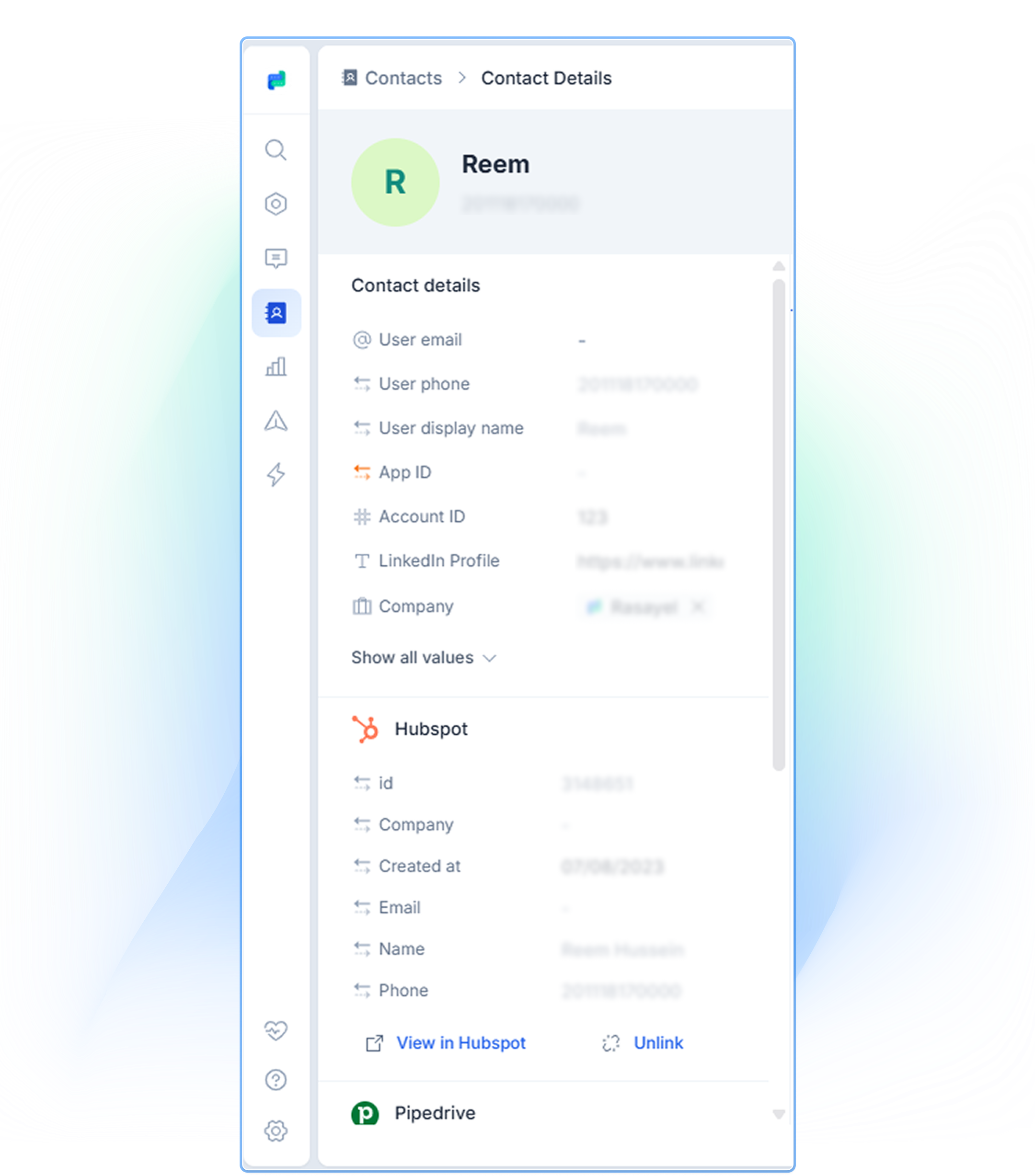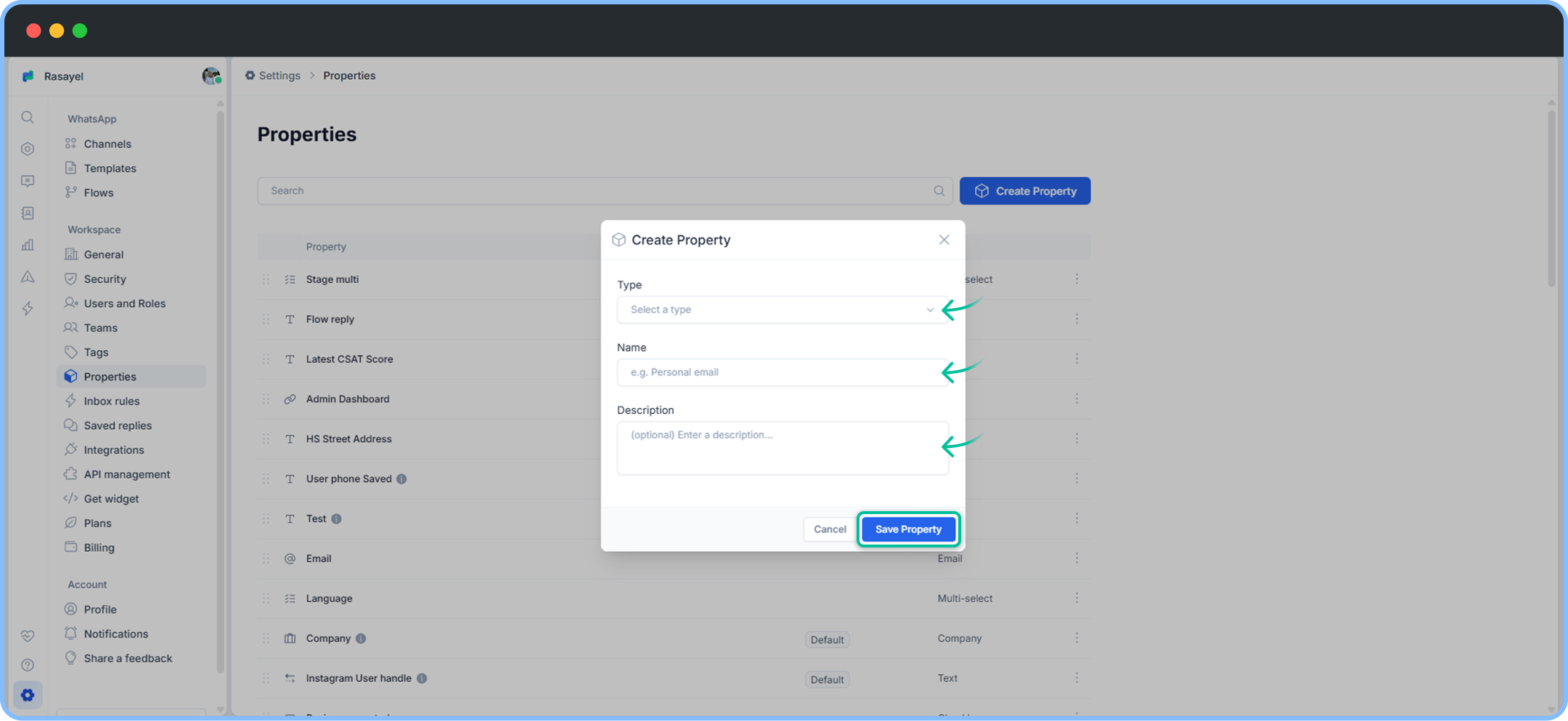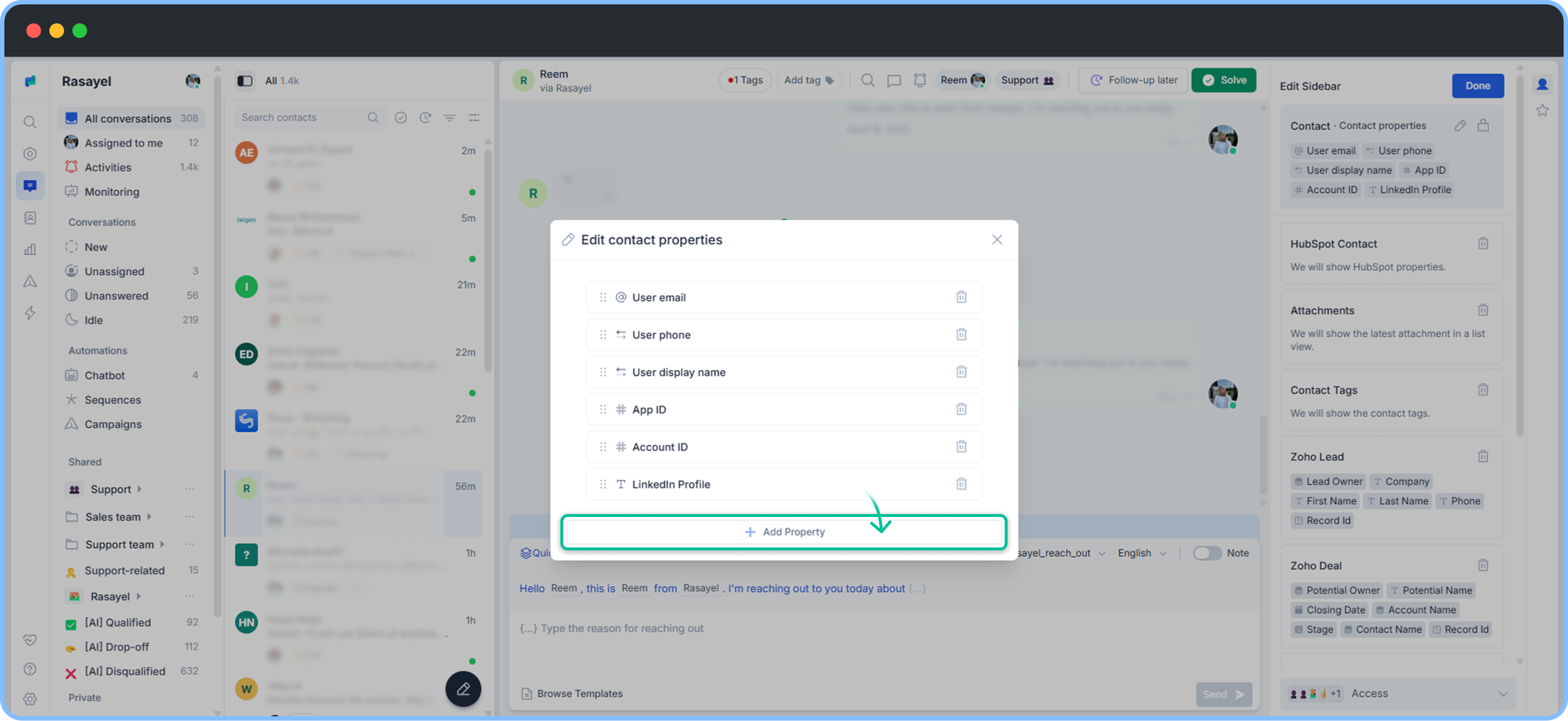Skip to main contentProperties allow you to attach useful information to your customers’ contact profiles in Rasayel. You can think of them like columns in a spreadsheet; each property or cell holds a specific piece of information about your customer.
Some properties are added automatically - when a customer messages you for the first time, for instance: a contact’s WhatsApp display name and phone number.
You can add any properties you’d like to a user. It can be email address, customer’s real name, their LinkedIn profile, etc.
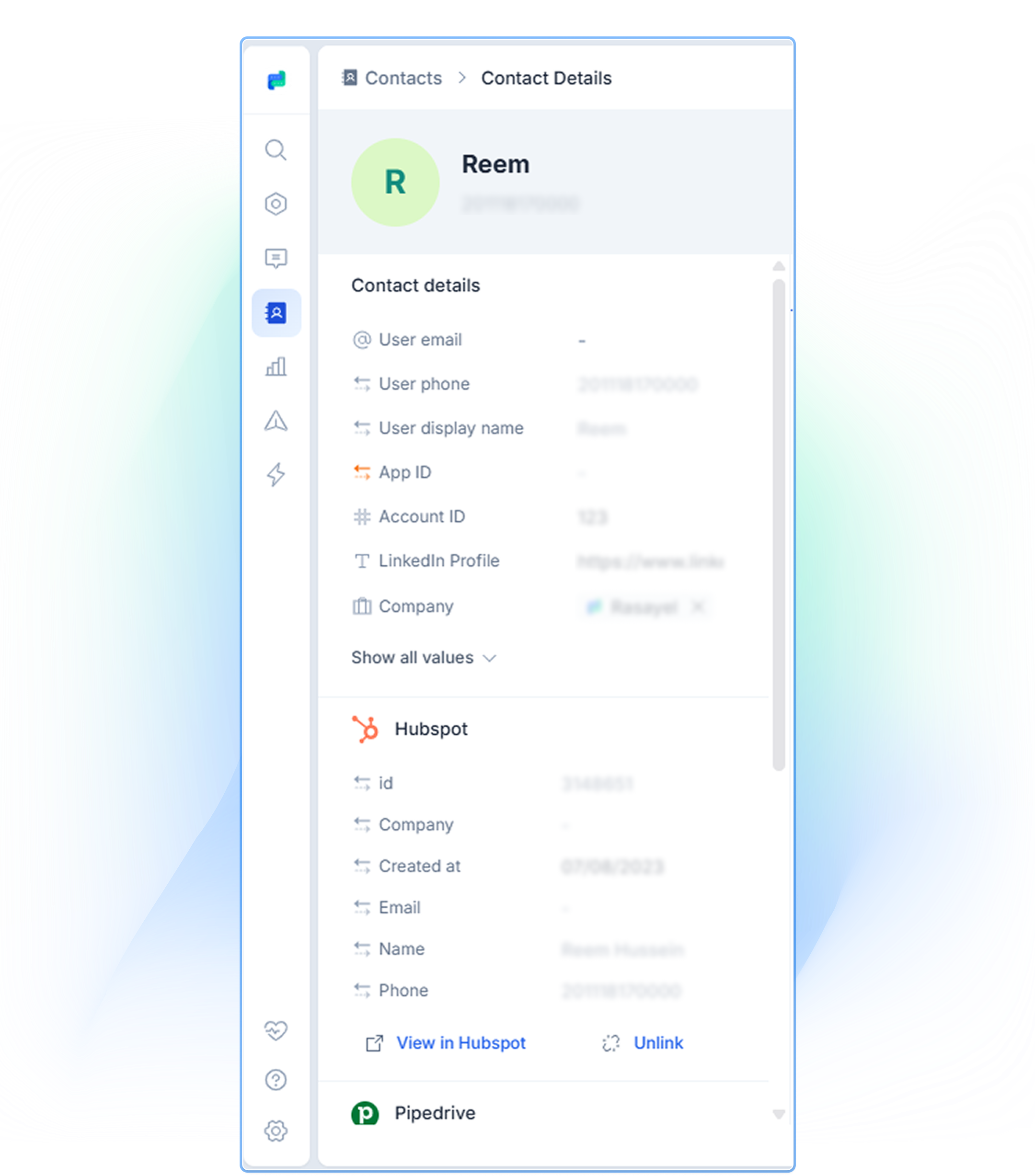
Create a new property
To create a new property, follow these steps:
- Go to your Settings.
- Click on Properties.
- Click on Create Property.
- Type property name (For example, country), property’s description and type (Text, Date, Number, Checkbox).
- Click on Save Property.
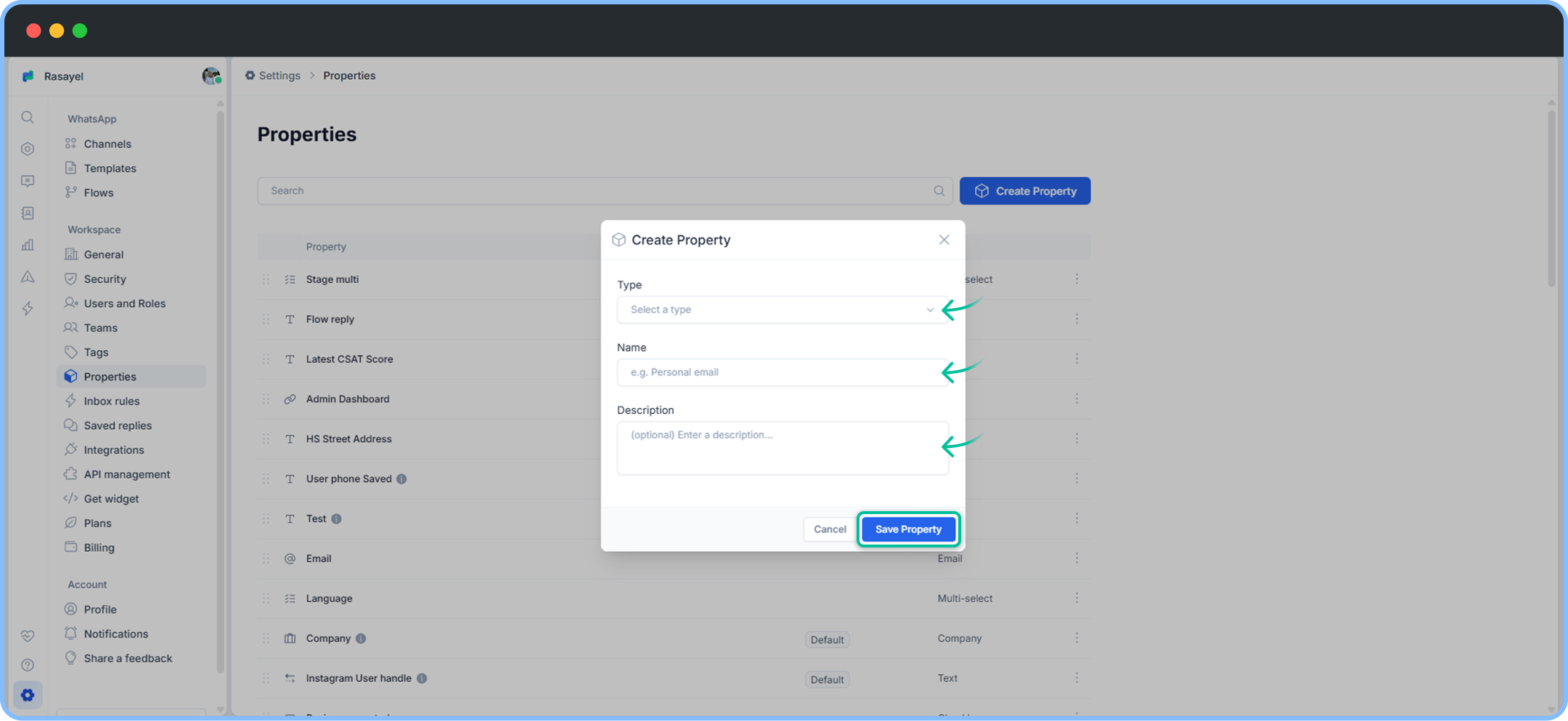 A customer’s properties appear on the right sidebar (contact’s sidebar), under Contact icon. Follow the steps below to add a property for a contact.
A customer’s properties appear on the right sidebar (contact’s sidebar), under Contact icon. Follow the steps below to add a property for a contact.
- Go to your Inbox.
- Select any customer conversation.
- On the right side of the conversation, click on Contact details (customer icon).
- Click on Pencil Icon (customize sidebar).
- Click on Contact Properties > pencil icon
- Click on Add Property.
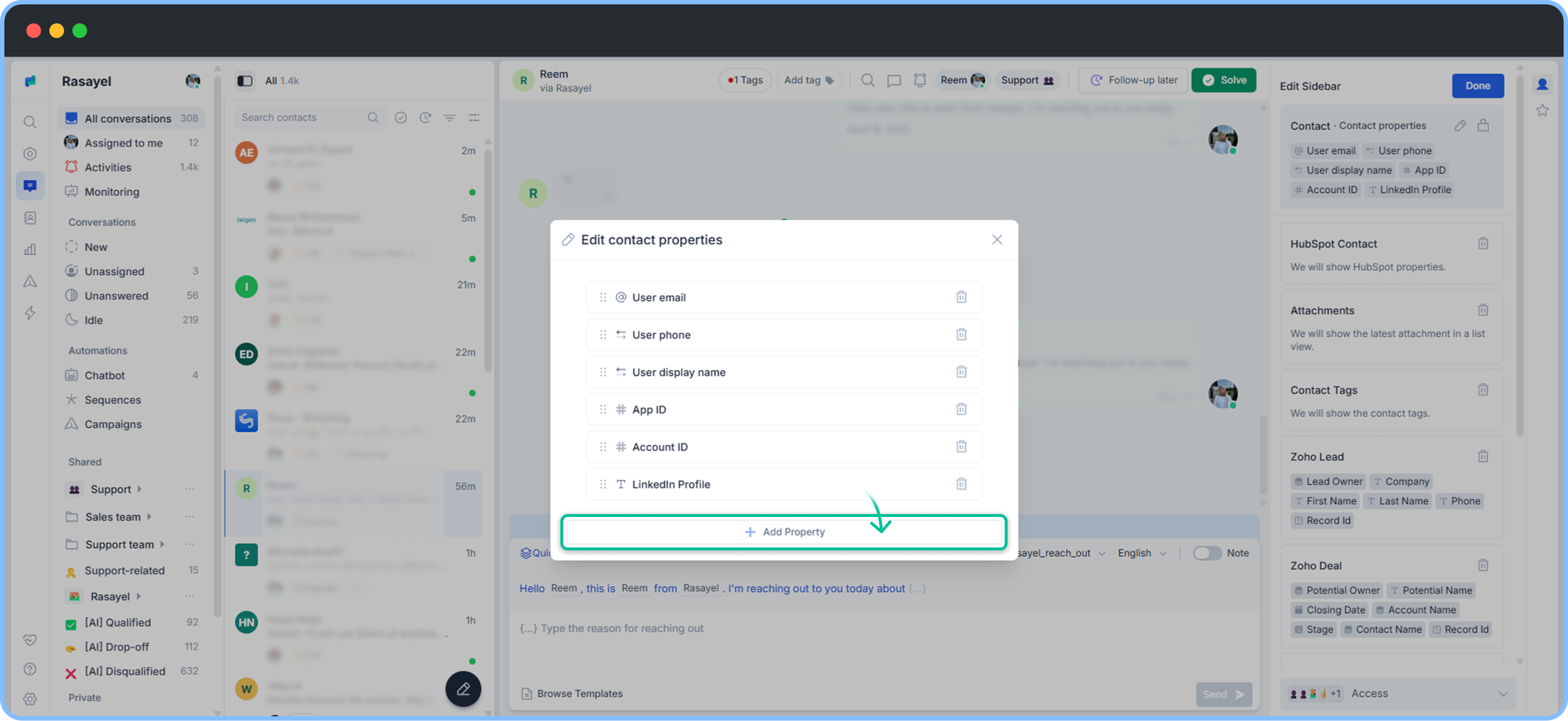 How to add a property:
How to add a property: