Quick templates feature
Once you register your WhatsApp number with Rasayel, we add several templates to your account. They are part of the Quick templates feature. This feature allows you to reengage with customers more easily. Once the 24-hour service window expires, quick templates will appear in the composer. You can choose between several languages and several quick templates in the top right corner.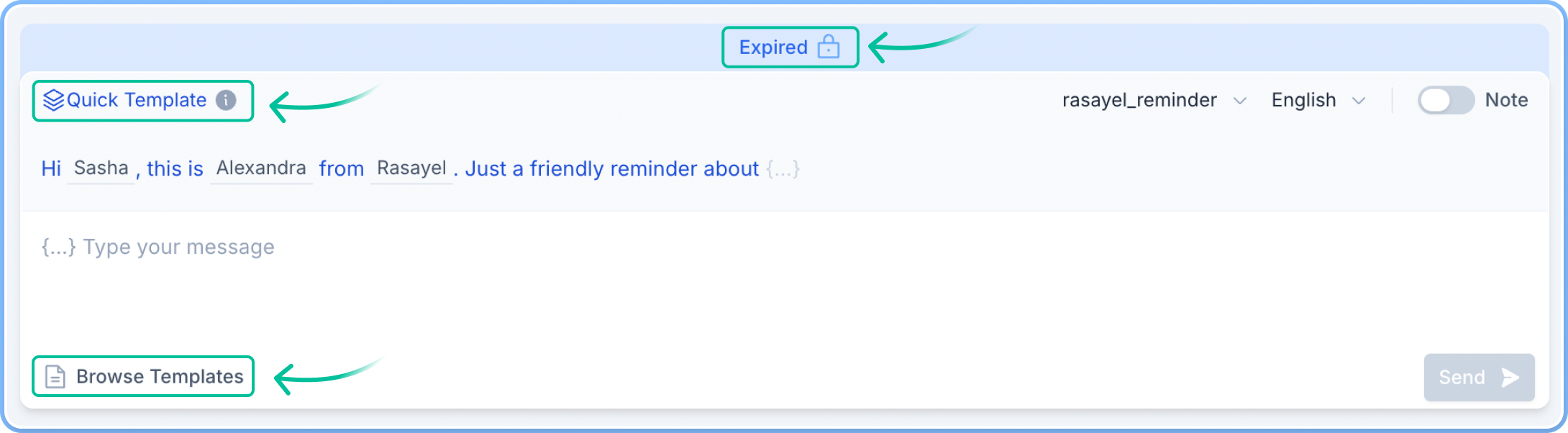
Start a conversation for the first time
If you want to send a message to a customer who has never messaged you, follow these steps:- Click the pencil icon at the bottom of the conversation list.
- Start typing the customer’s name or phone number. If the contact already exists in your workspace, you can choose them from the list, if it is not yet added, we will create a new contact.
- Select a channel you would like to message them from.
- Select a message template from the list.
- Fill in the variables if needed.
- Click Send message.