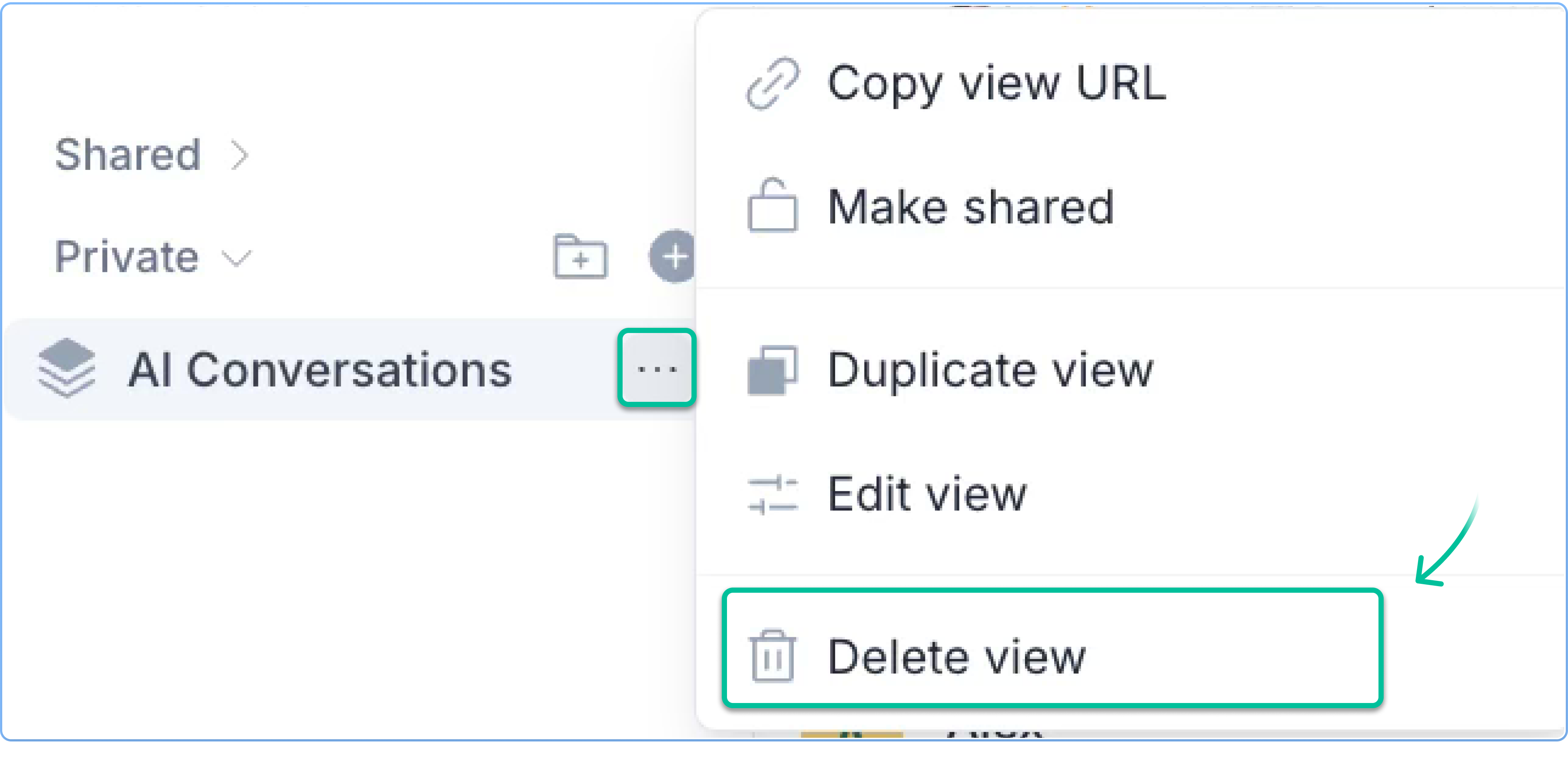Creating a View
- Go to the Views section in the inbox sidebar
- Click on the
+button to create a new View - Give your View a name (e.g. “Sales Leads”)
- Add filters (e.g. Assignee, Channel, Tag, Status, etc.)
- Click on Save View
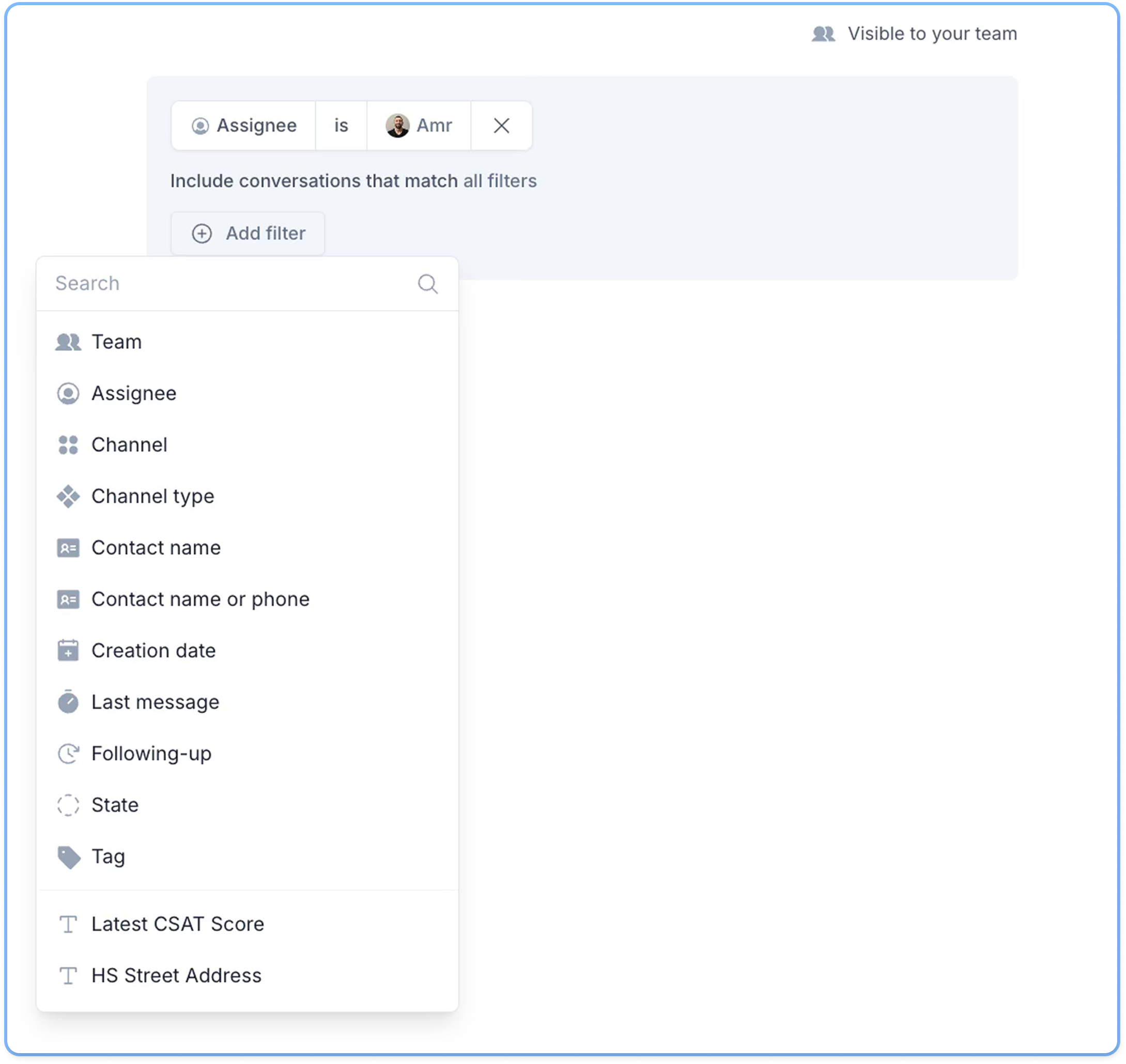
Editing a View
- Select a view from the sidebar
- Click on Edit at the top
- Adjust the filters or name
- Click on Update View
Deleting a View
- Hover over the view in the sidebar
- Click on the three-dot menu and select Delete View
- Confirm deletion (this action is permanent)