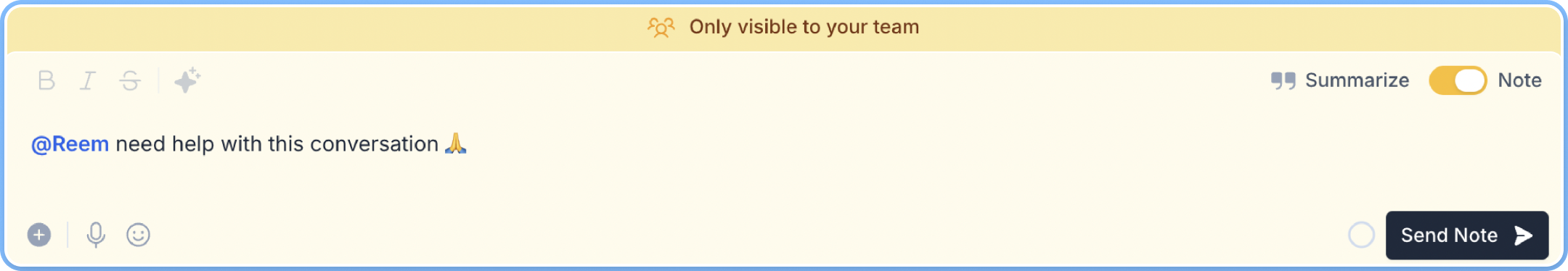Conversation states
A conversation can be open or solved. Solving a conversation indicates resolution but keeps the history, and you can reopen it if necessary. Once you finish a conversation with a customer and their problem is sorted, you can just click on the Solve button in the top right corner. It will move this conversation to the Solved folder. If a customer sends you a new message, this conversation will be reopened.Waiting for follow-up
If you are not ready to close a conversation but want to reach out to the customer later, you can set it to “Waiting for Follow-Up.” This will move the conversation to the follow-up view until the chosen follow-up time.
Reminders
Unlike the **Waiting for follow-up **feature, the reminder won’t make the conversation disappear from your inbox. It just sends you a notification at the specific time you choose.Team collaboration
Rasayel is built to be a collaborative communication product for the whole team. The key collaboration features include:- Real-time events and updates
- Typing indicators to show when one or more team members are typing in the same conversation
- Internal notes for private team discussions
- Mentions to notify specific team members in internal notes
Notes
Team members can leave internal notes within a conversation. These notes appear in yellow and are never visible to customers. You can also include voice recordings or media attachments in internal notes.Mentions
A team member can mention one or more team members in an internal note. The mentioned team member will be able to check new or access existing mentions using the Activities inbox. When you mention another team member, the mentioned team member will get a notification both on desktop and mobile (if they enabled their personal notifications).