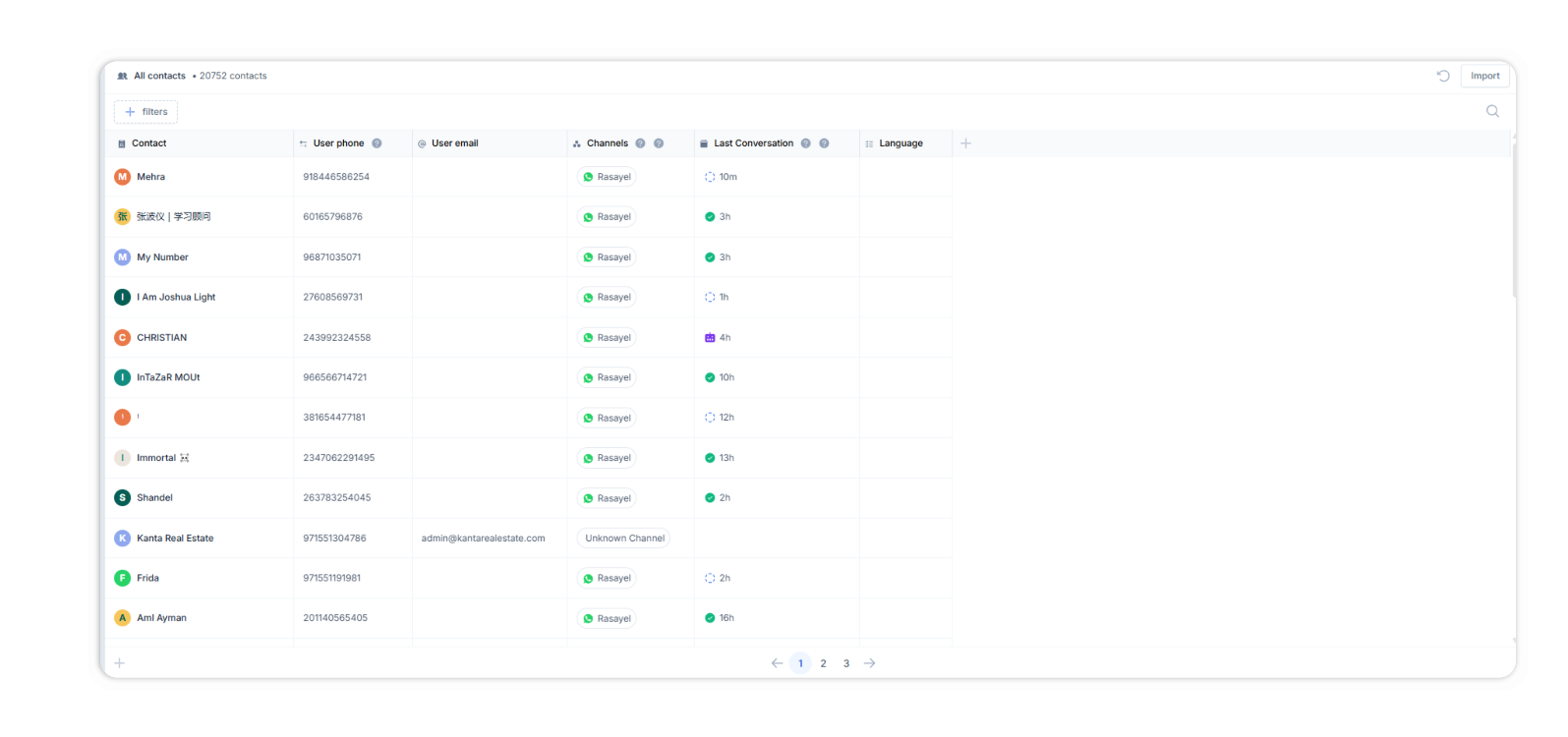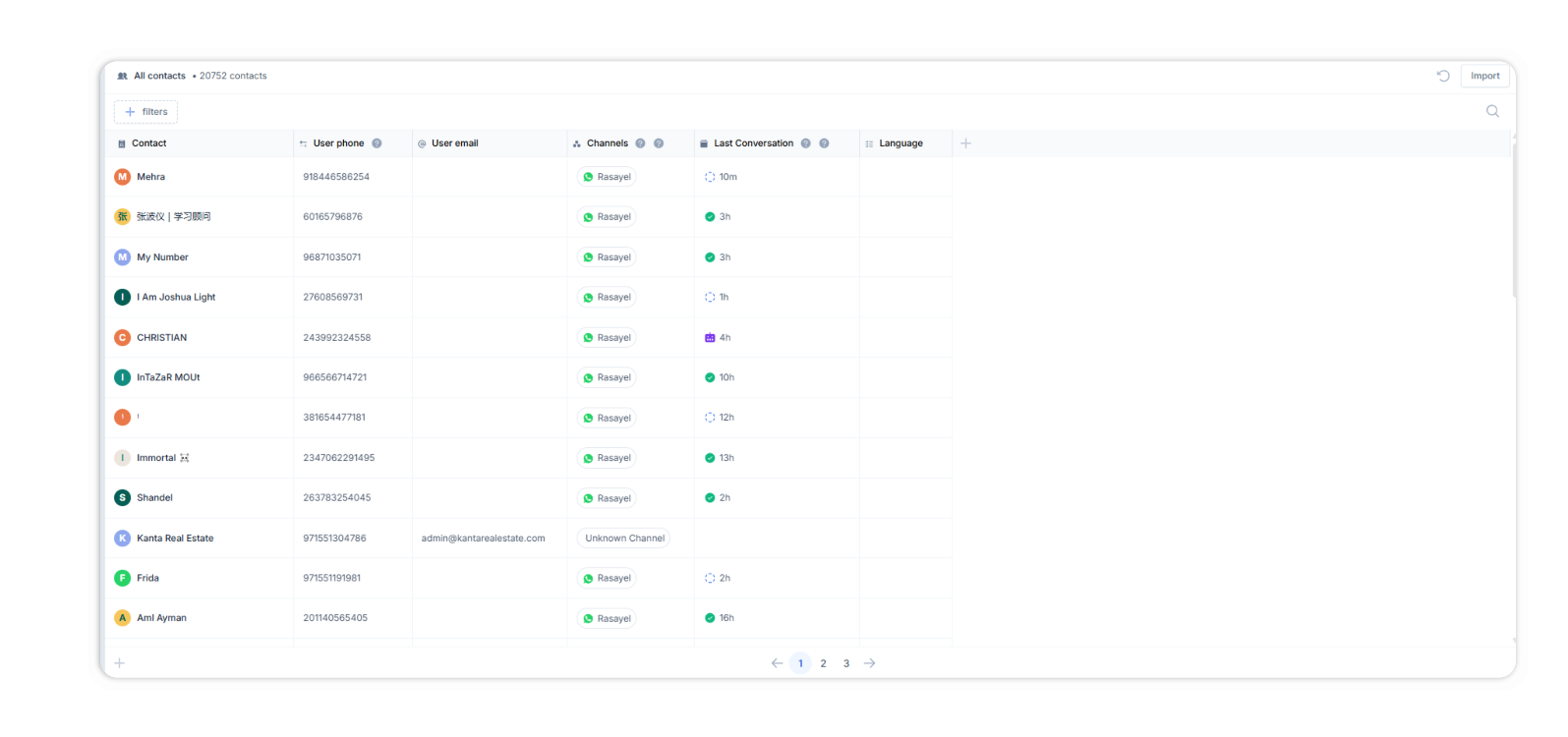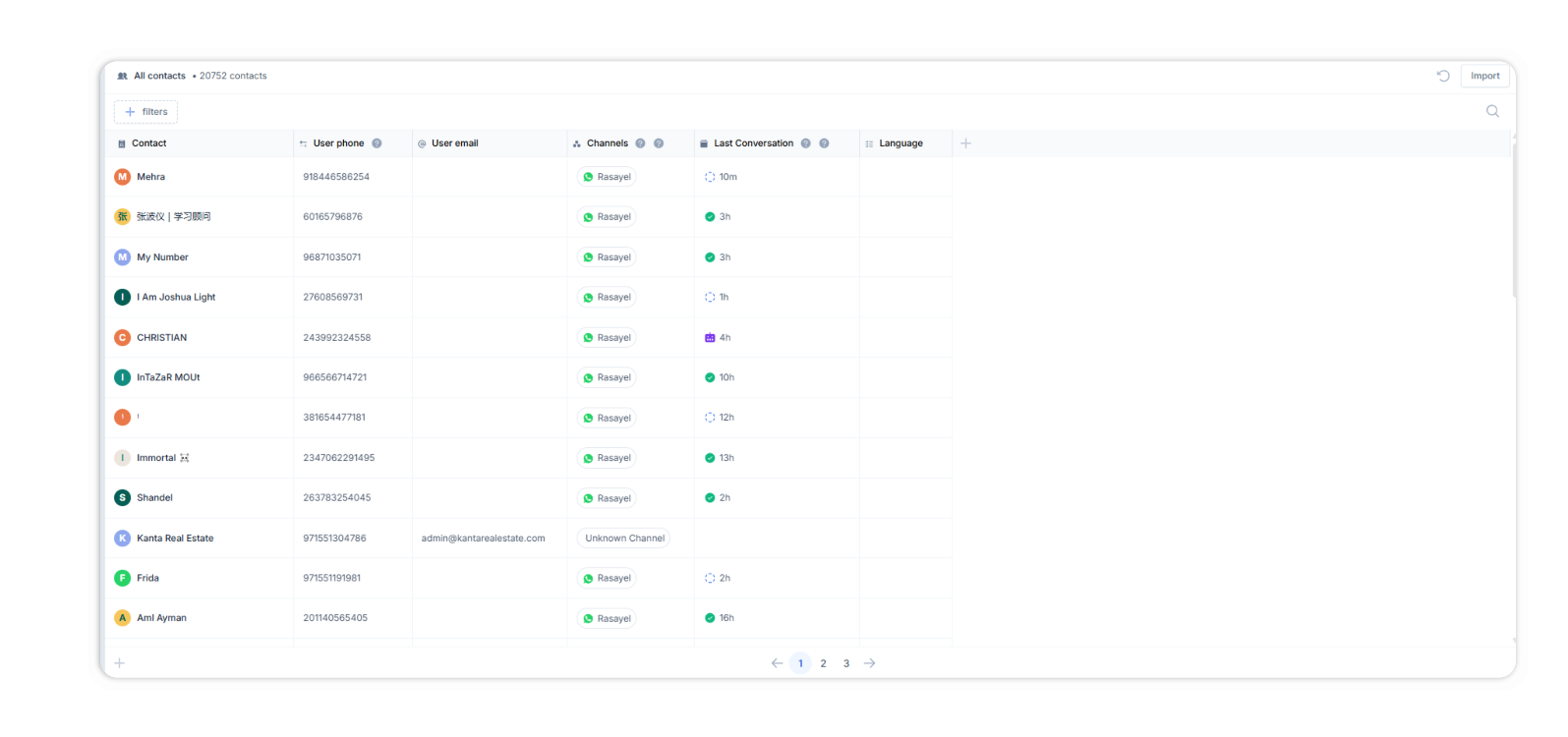Skip to main contentTo filter contacts in Rasayel, go to the contacts page and click on Filters to see all the available filters. You can also create your own properties and filter using these.
 You can select multiple filters and customize your search results based on your preferences. By tapping ALL or ANY filters, you can control whether you want to view results that match all of the selected filters or any of them.
You can select multiple filters and customize your search results based on your preferences. By tapping ALL or ANY filters, you can control whether you want to view results that match all of the selected filters or any of them.
 You may also add a column in your all contacts page, using one of the Properties
You may also add a column in your all contacts page, using one of the Properties
 You can also search for a contact from the contact page using the search-bar in the top right corner. You can type in the user’s phone number, email or display name. You can even look up your customer using their tag in Rasayel.
You can also search for a contact from the contact page using the search-bar in the top right corner. You can type in the user’s phone number, email or display name. You can even look up your customer using their tag in Rasayel.