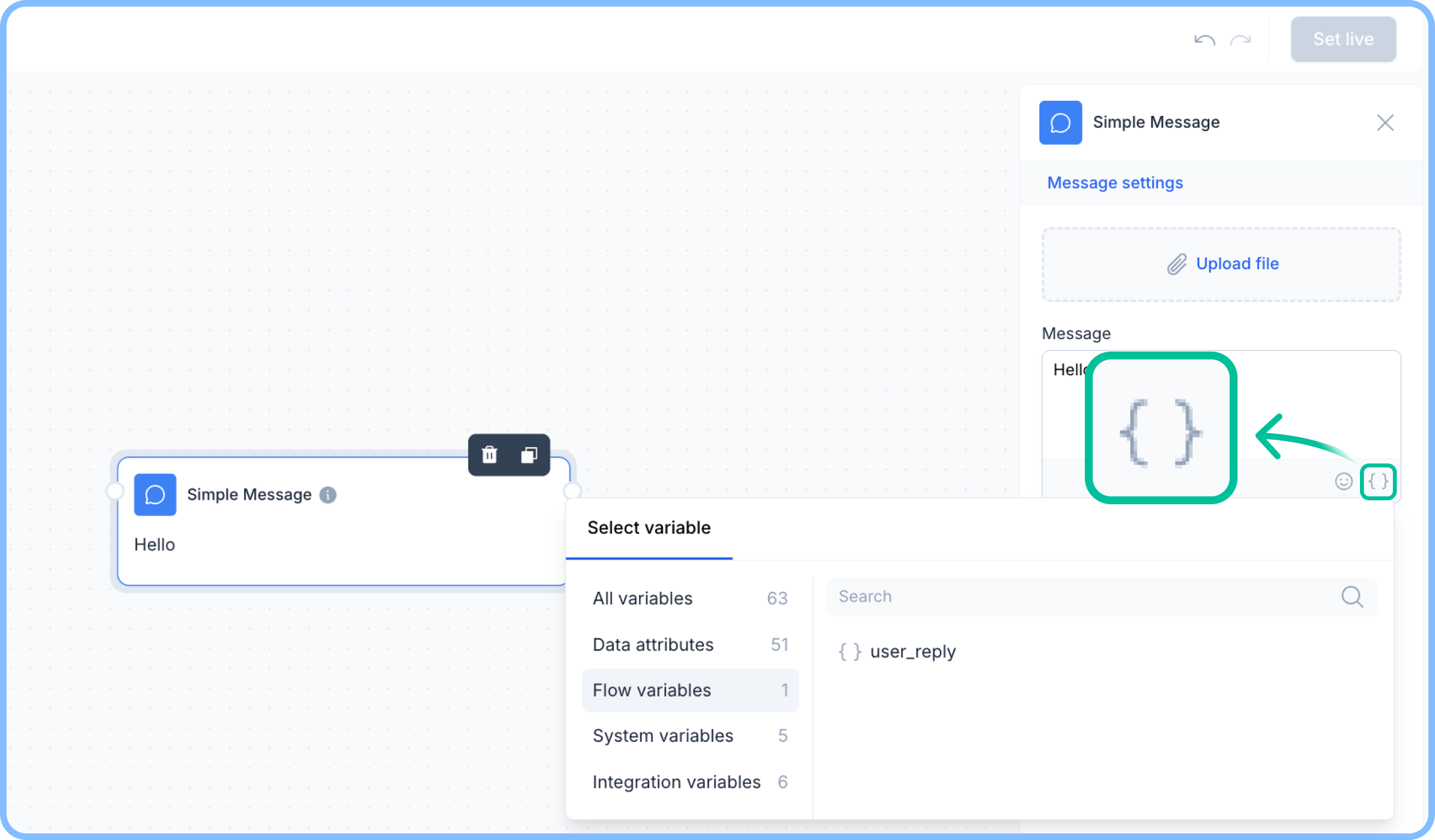Saving flow variables
You can save and use flow variables in different waysUser Reply node:
- Add a User Reply node.
- Click on Save reply in the node settings.
- Select a variable to store the reply.
- Choose to save it either as a Rasayel property or create a flow variable.
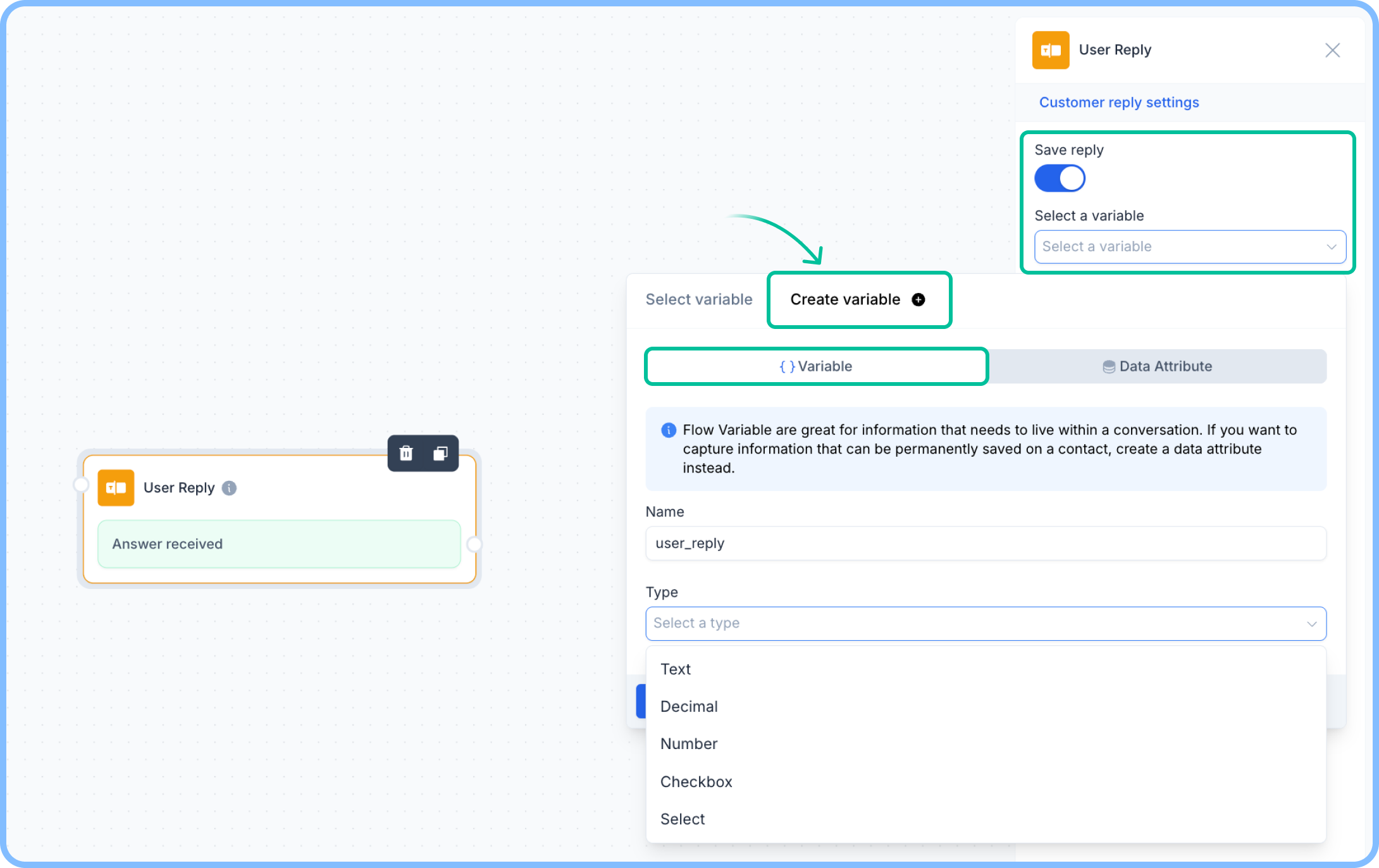
API Call node:
- Make an API call within the flow.
- Once it runs successfully, select any of the response fields.
- Save the selected value as a flow variable to use later in the flow.
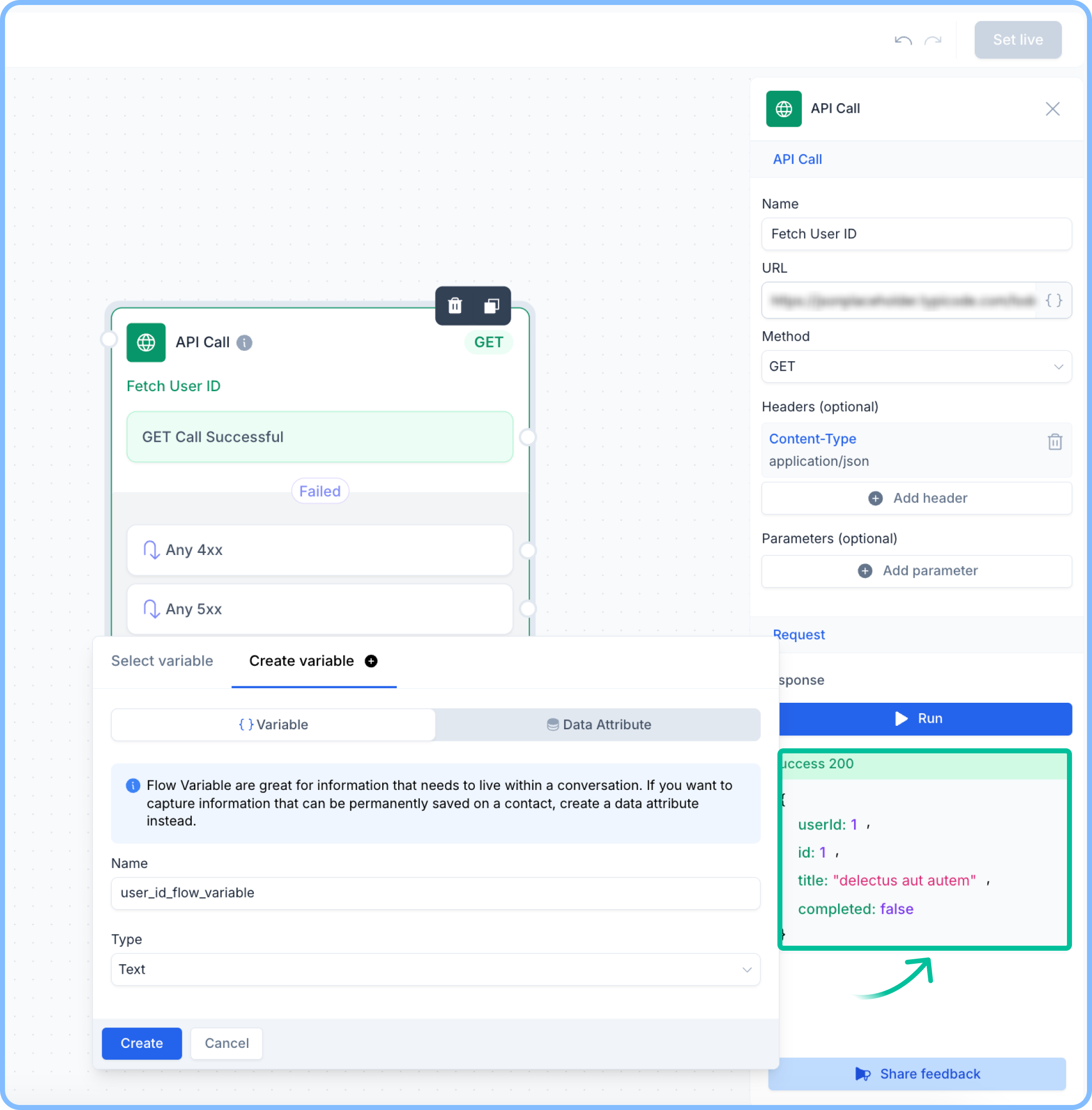
Using flow Variables
Once saved, flow variables can be used throughout the flow:- Insert them into a Simple Message node to personalize responses.
- Use them in Conditional nodes to branch the flow based on user input.
- Store API responses and reuse them in different parts of the flow.