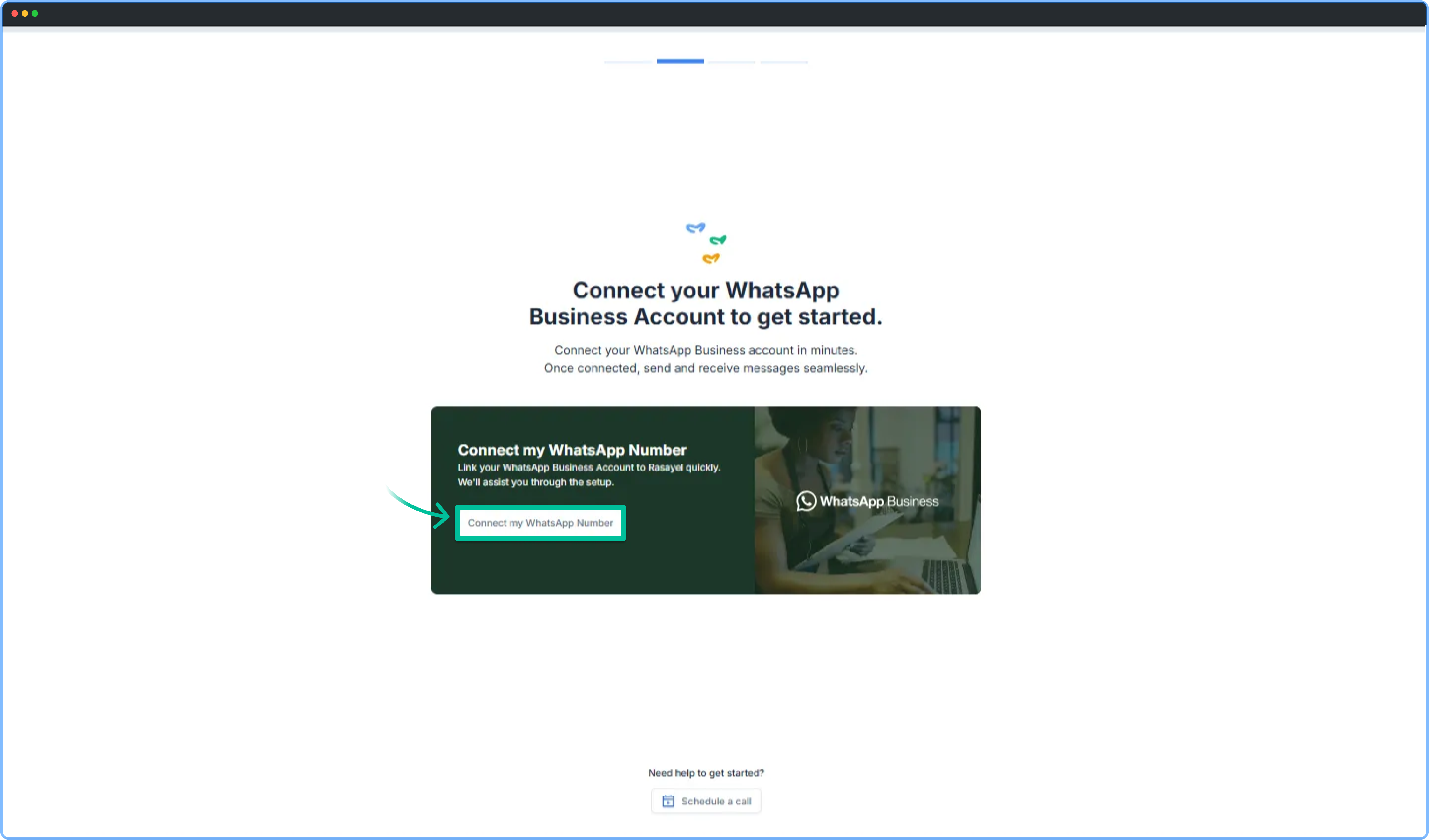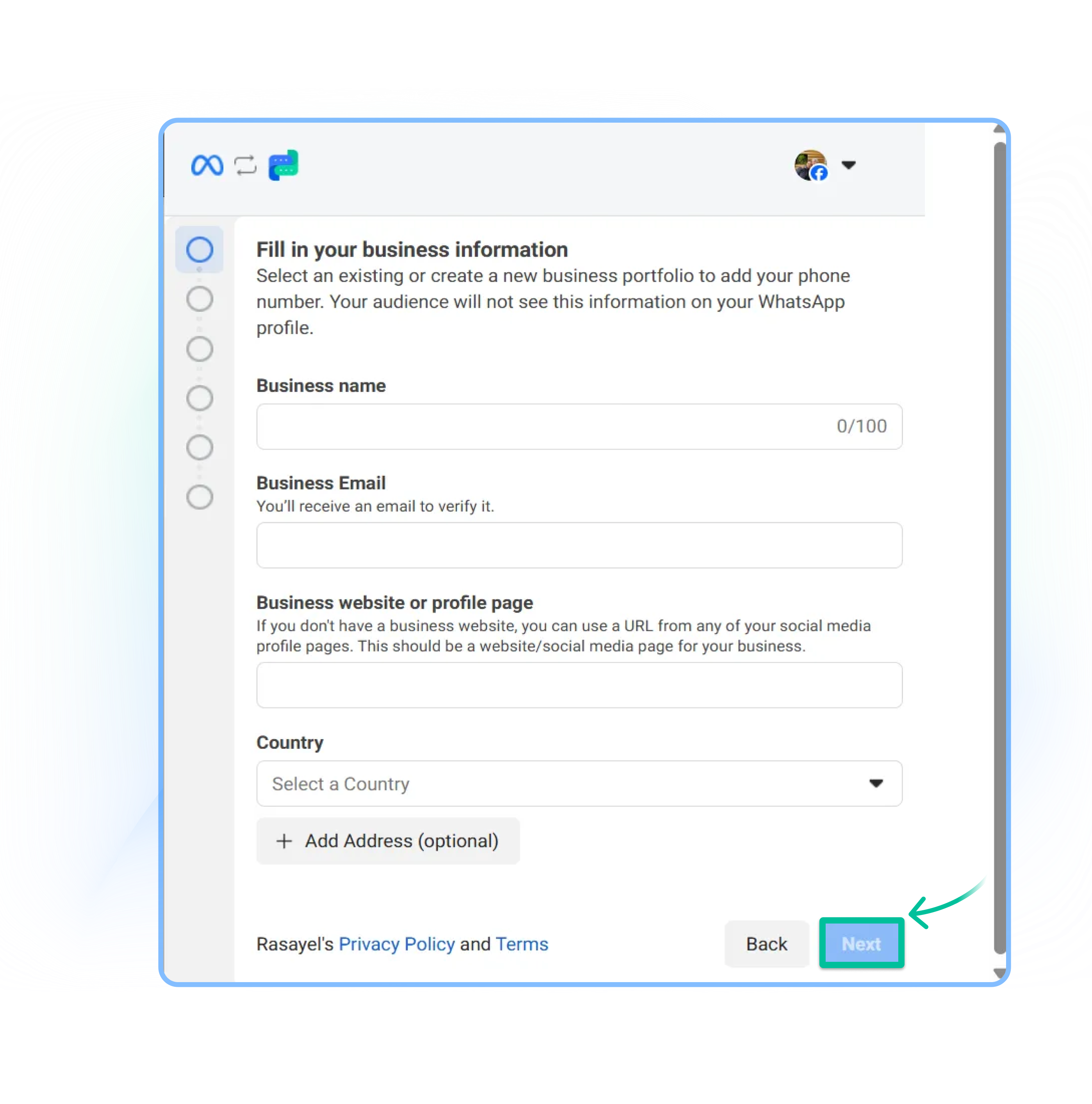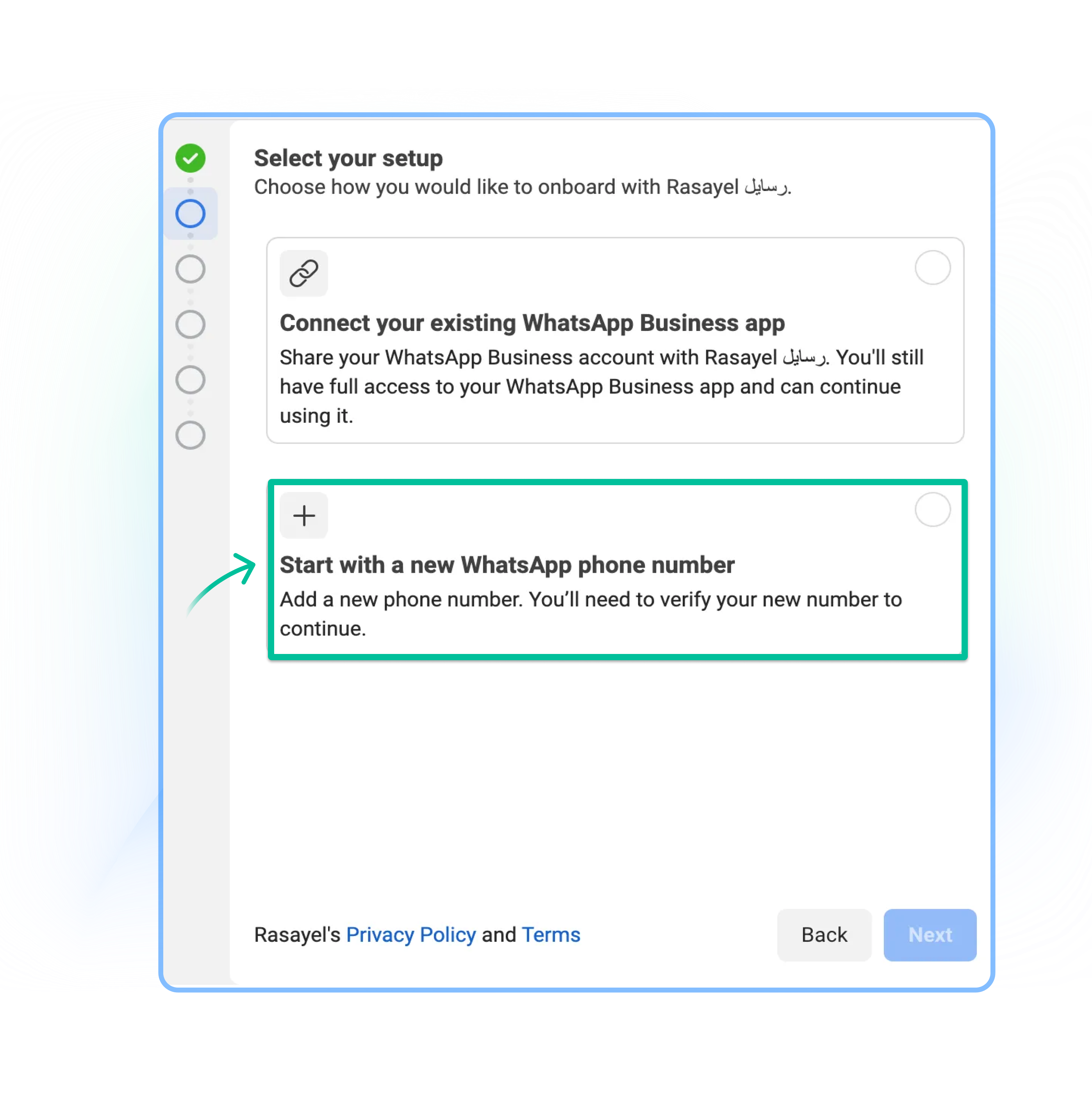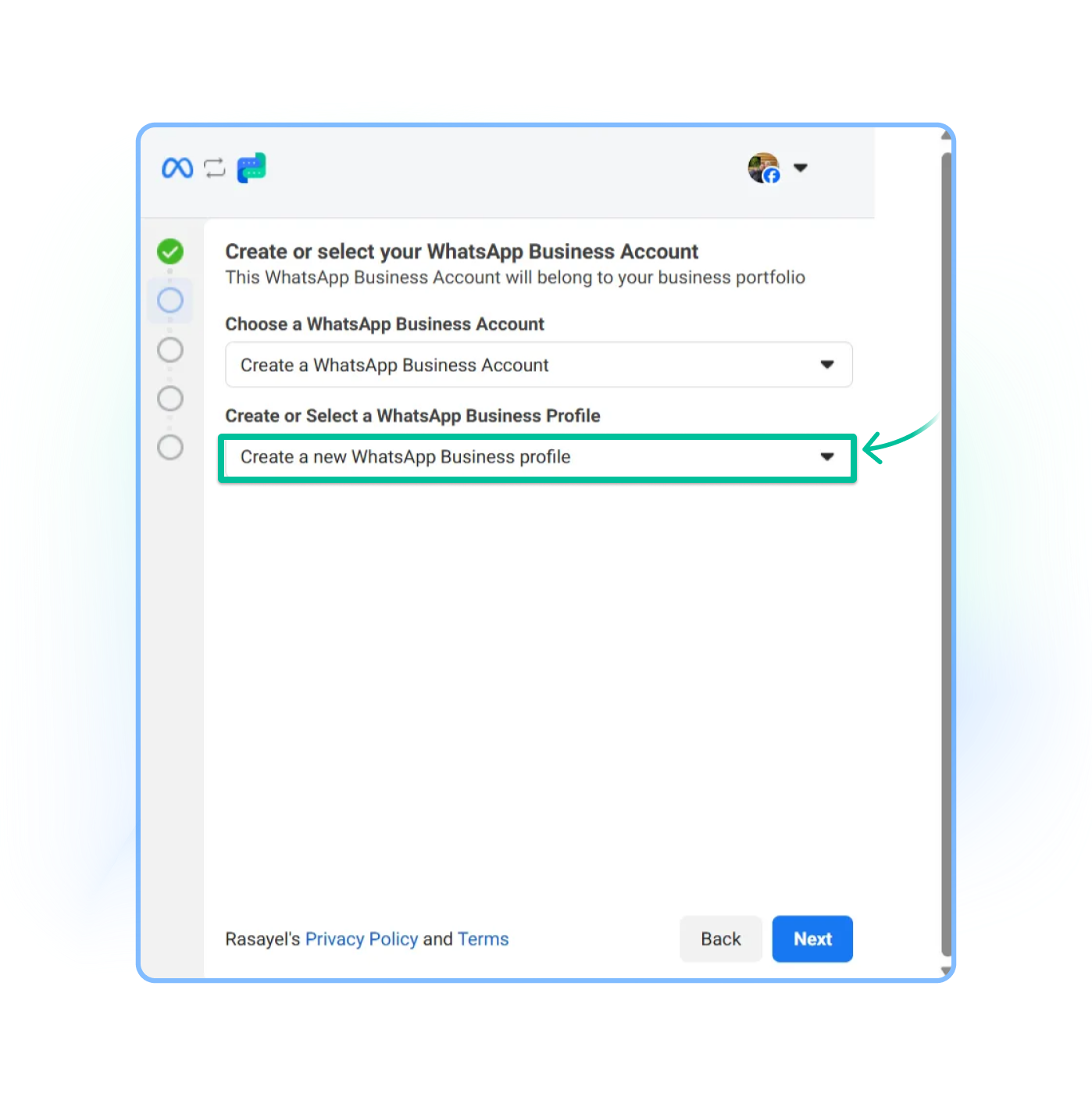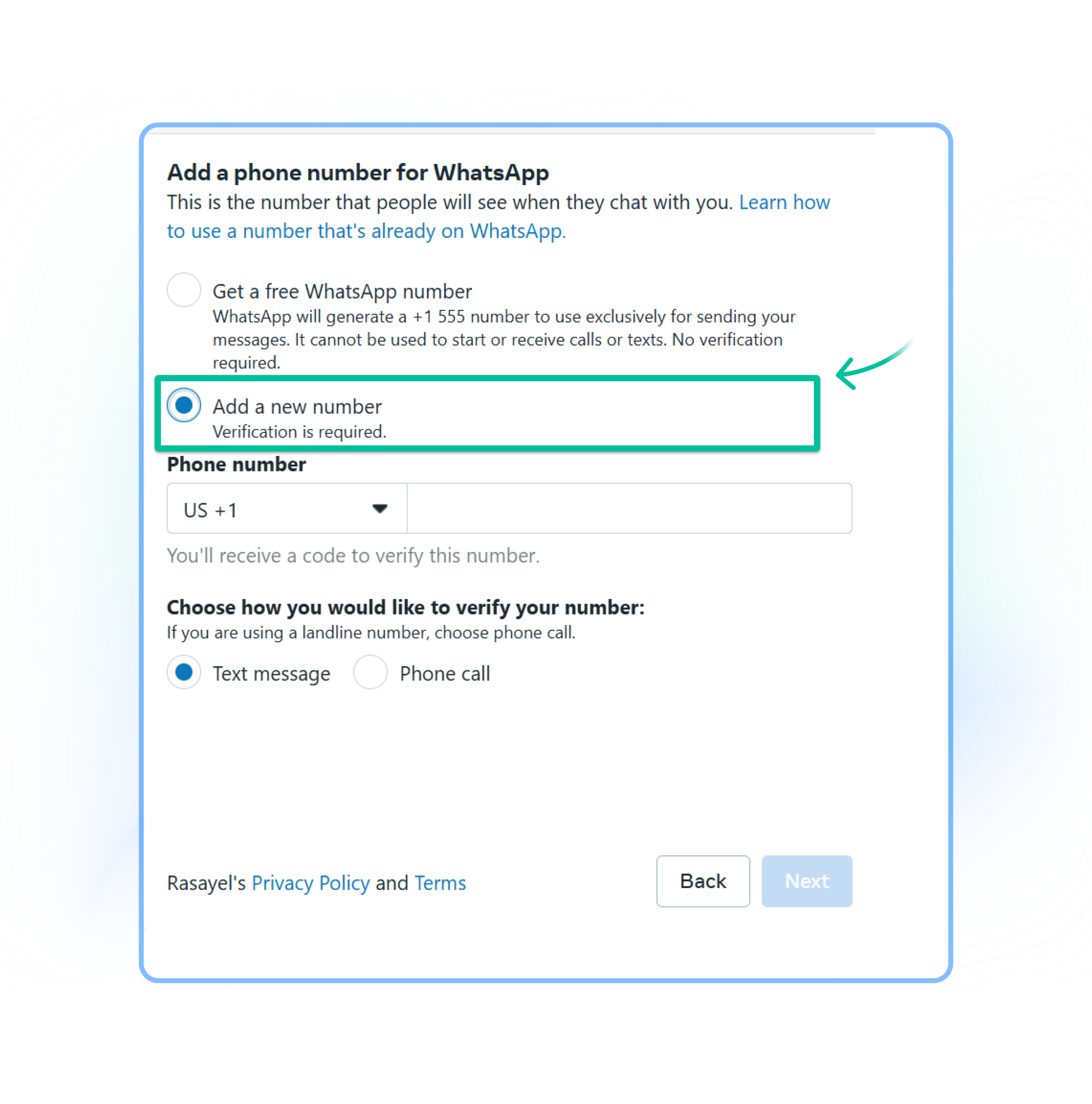Skip to main contentSet up your workspace and connect your number to Rasayel
-
Start by visiting https://app.rasayel.io/signup, enter you name, email address and password. You must use the email address belonging to your organization.
-
Once you’ve signed up, you will receive a confirmation email.
-
Confirm your account, and login to Rasayel.
-
Fill in the form with your information and click on Get started.
-
Give your new workspace a name.
-
Click on Connect my WhatsApp Number and follow the on-screen instructions.
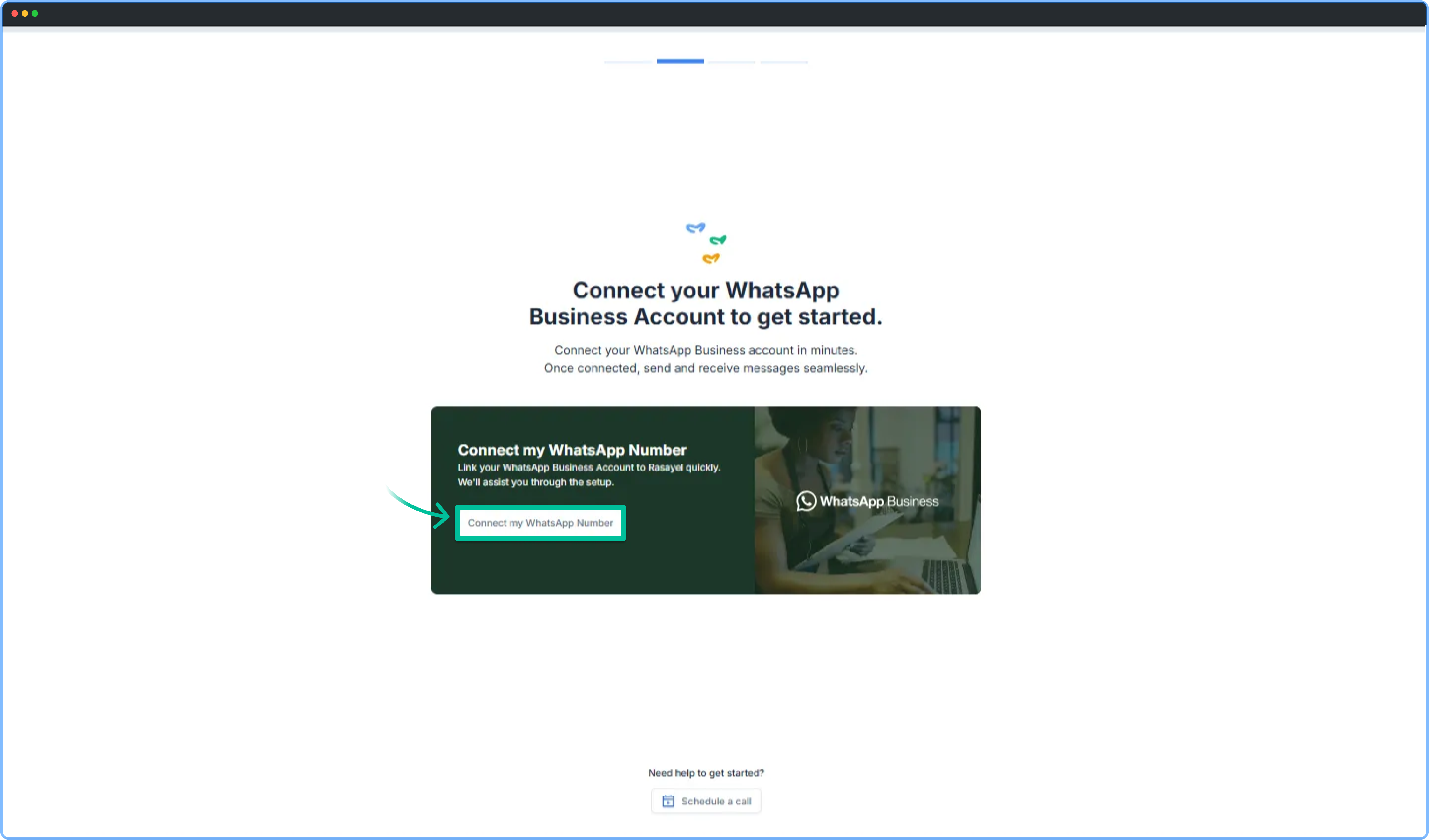
-
You will be redirected to Facebook. Log in with your personal Facebook Account.
-
Click on Get started.

-
Choose your Meta Business Account. If you don’t have a Meta account, you can create a new one right away—just choose Create a Meta Business Account from the drop down menu, fill in your Business Information, and click on Next.
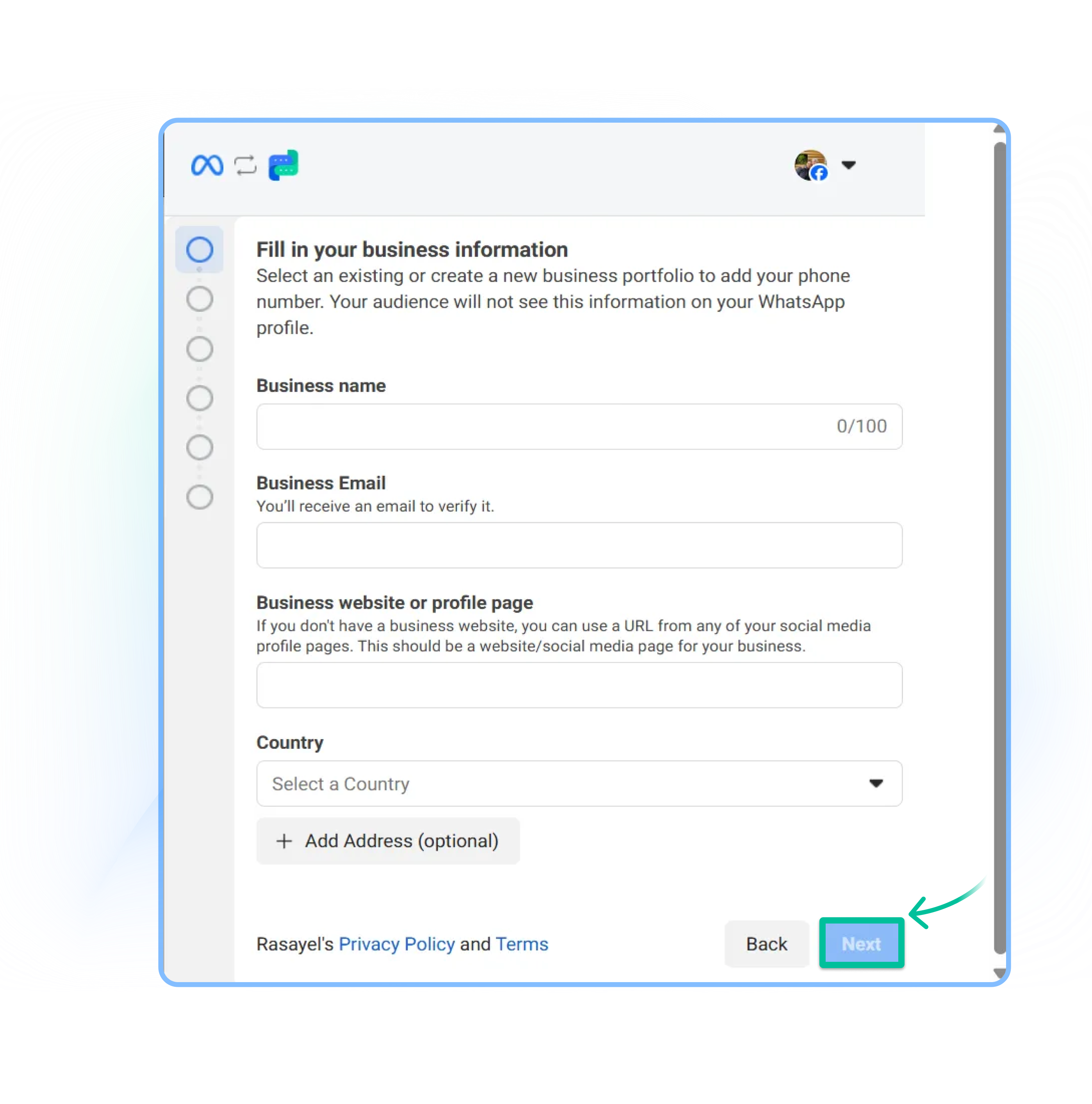
-
Select Start with a new WhatsApp phone number. If you currently use WhatsApp Business app, and wish to share the number between Rasayel and WhatsApp app (co-existence), you can select connect your existing WhatsApp Business app. You may read more about it on our blog.
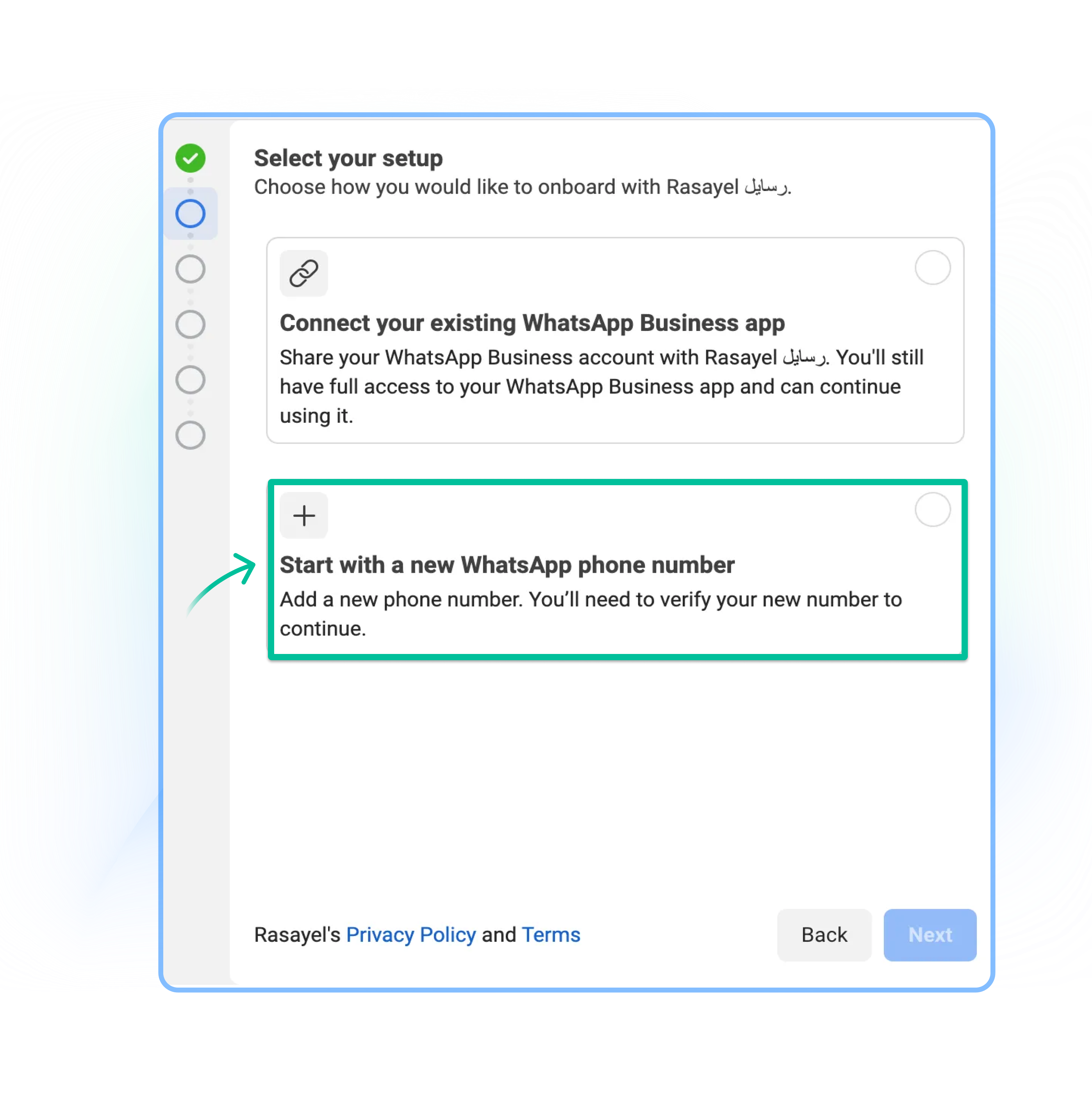
-
Create a new WhatsApp Business Account.
- Choose Create a new WhatsApp Business Account from the drop down menu and fill in your business details.
- Note: these details will be visible to your customers on WhatsApp.
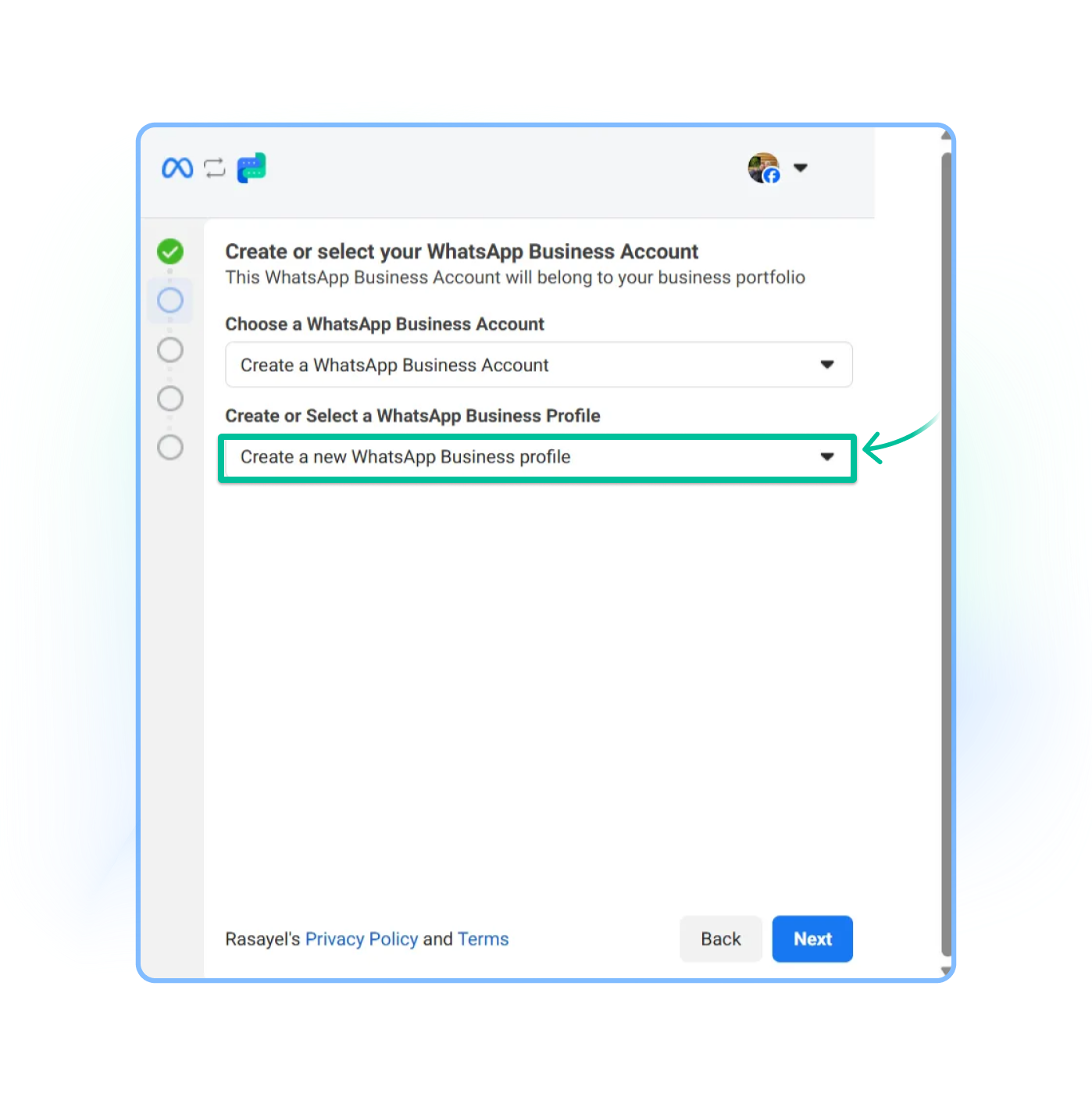
-
Select Add a new number to register your number with Rasayel. You may also select Get a free WhatsApp number if you wish to proceed with Meta’s free-tier phone number. However, please note that there are some limitations to Meta’s free-tier phone numbers. Ex: This number cannot be migrated. Official business account is not supported on free numbers as well and some of the features may not be supported.
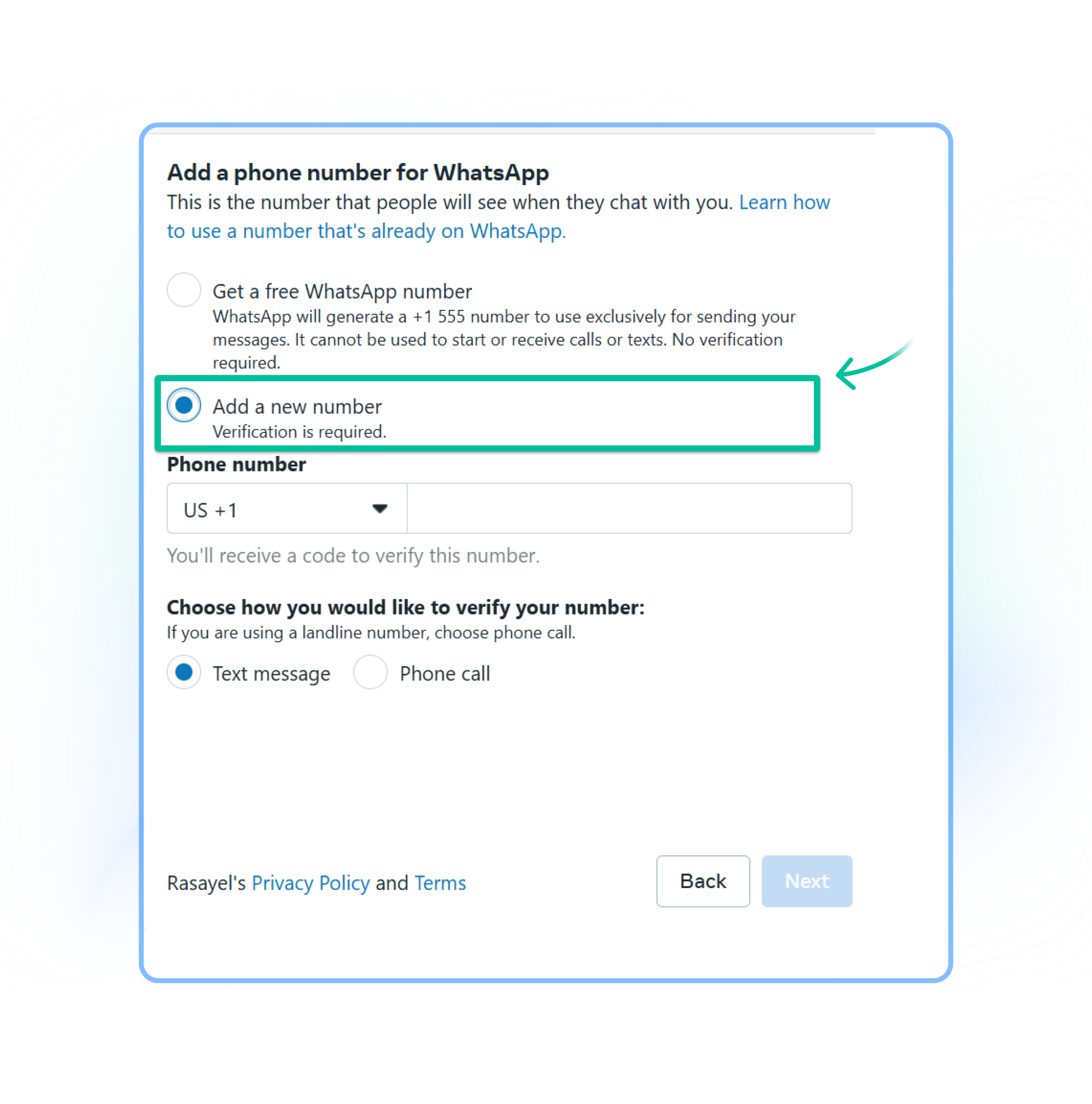
-
Enter the 6-digit code you receive and click on Next.
- Important: Don’t forget to add a payment method to your new WhatsApp Business Account. Please note that you need to set the card as default payment method. It’s done from Meta Billing Hub -> Payment methods, click on 3 dots next to a card and then make this card a default.
After completing the Signup, you can immediately:
- Respond to unlimited customer-initiated conversations (24-hour messaging windows).
- Send business-initiated conversations to 250 unique customers in a rolling 24-hour period.
- Register up to two (2) phone numbers (this limit can be scaled up once you verify your number)
How to add more numbers to Rasayel
- Go to Settings > Channels > Add New Channels > Select WhatsApp.
- Follow the steps above, starting from Step 7.