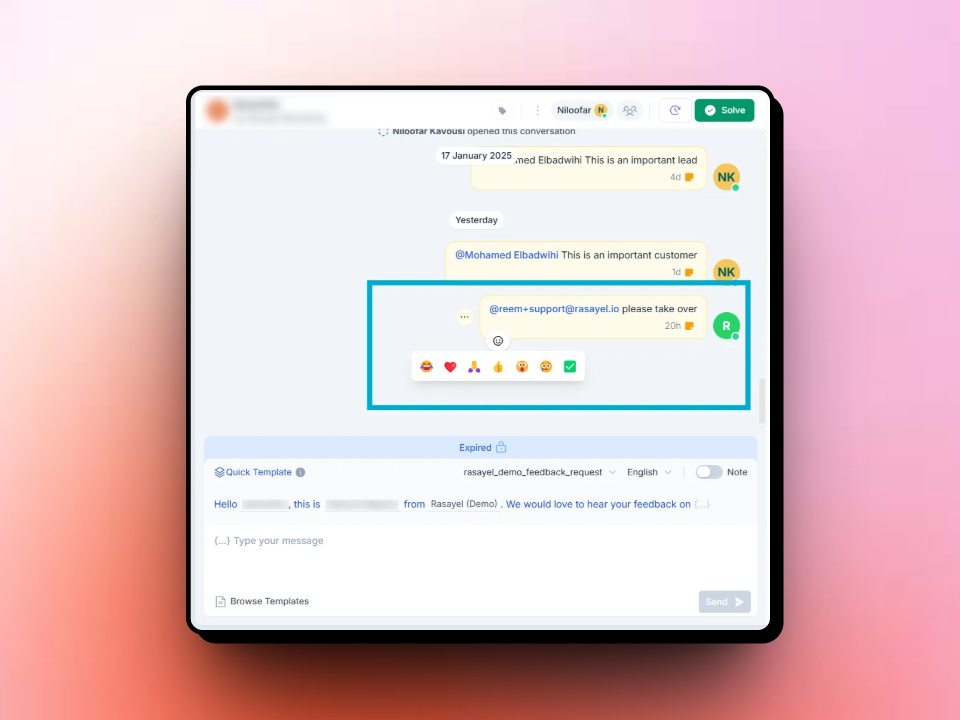June 20, 2025
Added - Zoho integration activity logging
You can now control whether Rasayel logs conversations and messages as notes in Zoho.A new toggle in the integration settings lets you turn activity logging on or off. When it’s off, Rasayel will stop pushing messages to related Zoho entities like leads, contacts, or deals, giving you more control and helping reduce noise.Added - Scheduled campaigns
You can now schedule campaigns to be sent at a specific date and time instead of publishing them immediately.At the final step of campaign creation, you’ll see two options: Publish now or Schedule for later. Scheduled campaigns appear with a “Scheduled” tag and can be easily found using the new “Scheduled” sidebar filter. You can reschedule, cancel, or republish them at any time.June 2, 2025
Added - New reporting experience
We’ve rolled out major improvements to reporting to help you better track performance and KPIs:- Reworked key queries to account for off-hours and away times
- Added new metrics for deeper insights and better visibility
-
Included raw data so you can verify how each metric is calculated
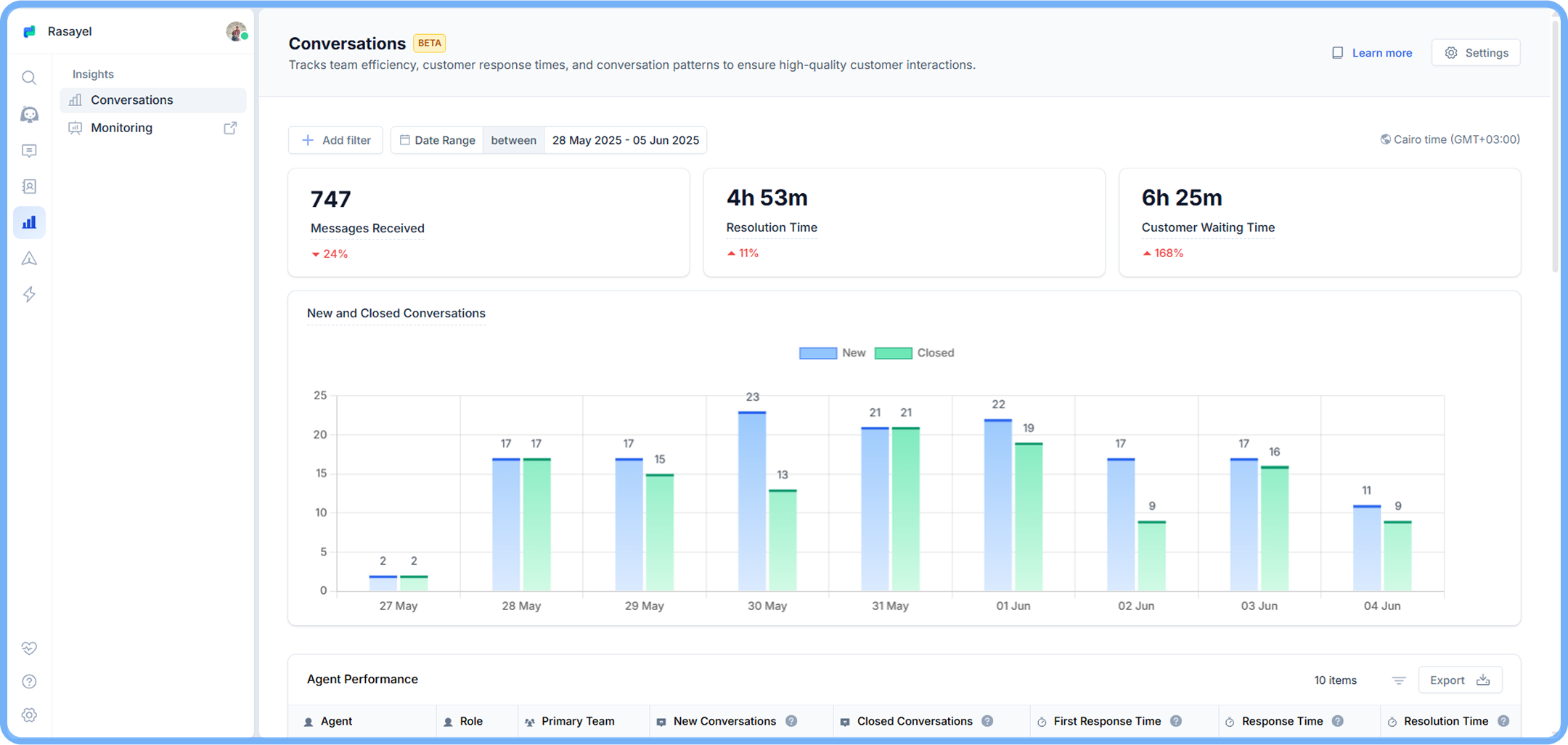
May 19, 2025
Added - Manual entry for template variable examples
You can now manually add variable examples while creating WhatsApp templates if the AI fails to generate them.If the AI doesn’t generate examples, a table will appear in the submission form where you can fill them in yourself and resubmit. This helps you avoid rejections by Meta because of the absence of examples.Added - Editable titles for CTA URL buttons
You can now set custom titles for CTA URL buttons instead of relying on the auto-generated page title.This gives you more control over how your CTAs appear. You can use clearer, action-driven labels that fit your message. To try it, just click the edit button next to the title after adding the CTA.April 28, 2025
Added - HubSpot integration on the mobile app
You can now access HubSpot contact details directly from the mobile app.If a match is found, HubSpot properties will appear on the contact screen. You can also open the contact in HubSpot, unlink it, or manually link it if no match is found.This closes the gap between desktop and mobile, so you no longer need to switch to the web app to view or manage HubSpot data.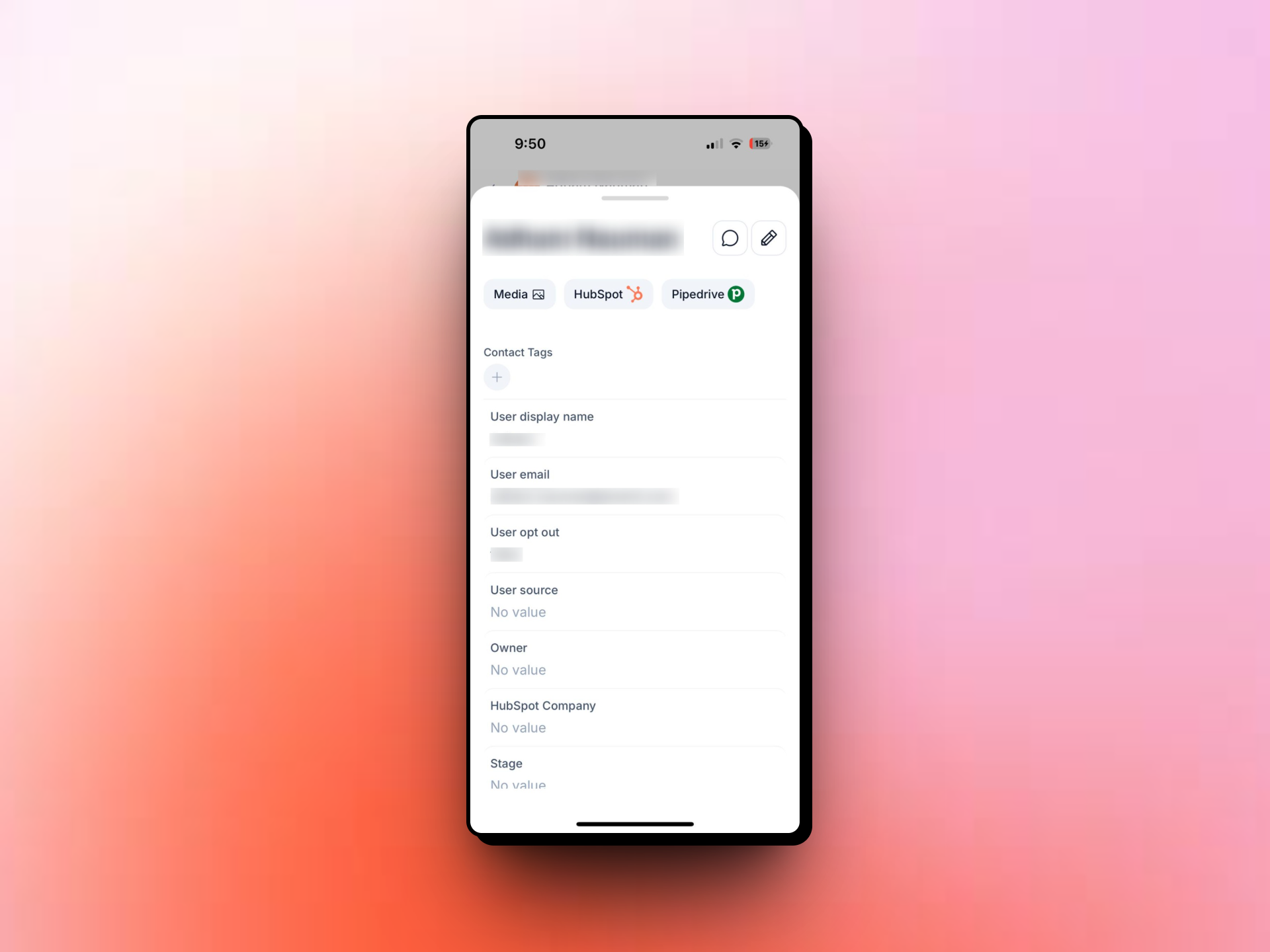
March 24, 2025
Added - Import CSV as campaign audience
You can now import a CSV file as a campaign audience instead of using filters to target the right audience. When creating a campaign, you can choose between Contact filters and CSV file.The upload process handles errors and runs in the background. Once done, your campaign is sent to the contacts in the CSV file. This makes for faster and easiertargeting.
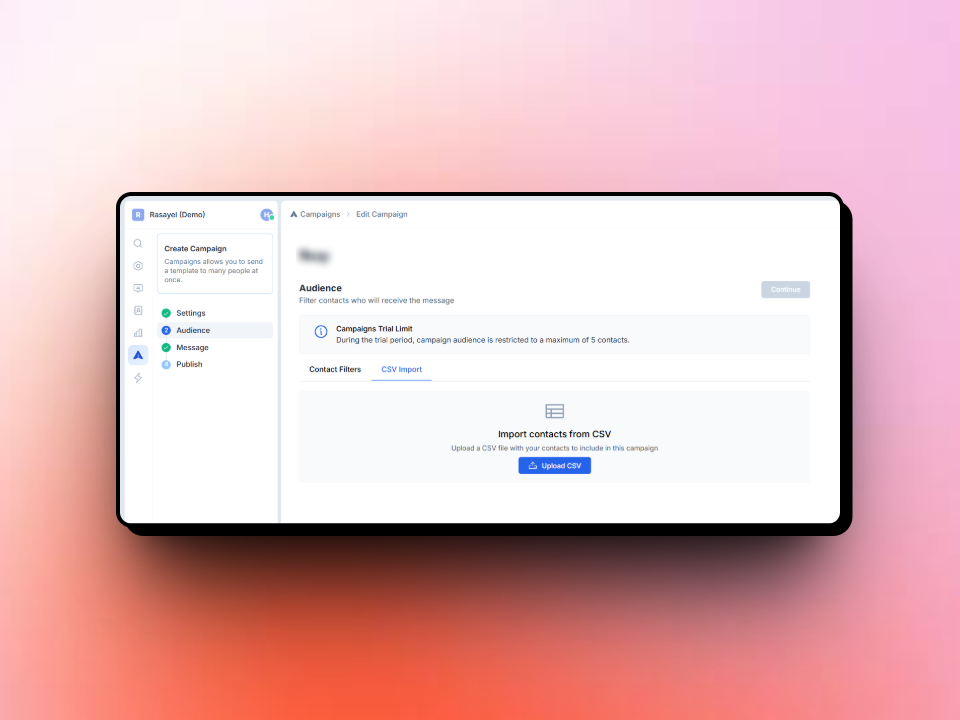
March 14, 2025
Added - Pipedrive property syncing
We’ve added Pipedrive property syncing to make it easier for you to keep your data aligned and get more value from both platforms.You can now sync person fields from Pipedrive directly with Rasayel contact properties by going to the integration pages and clicking on Pipedrive.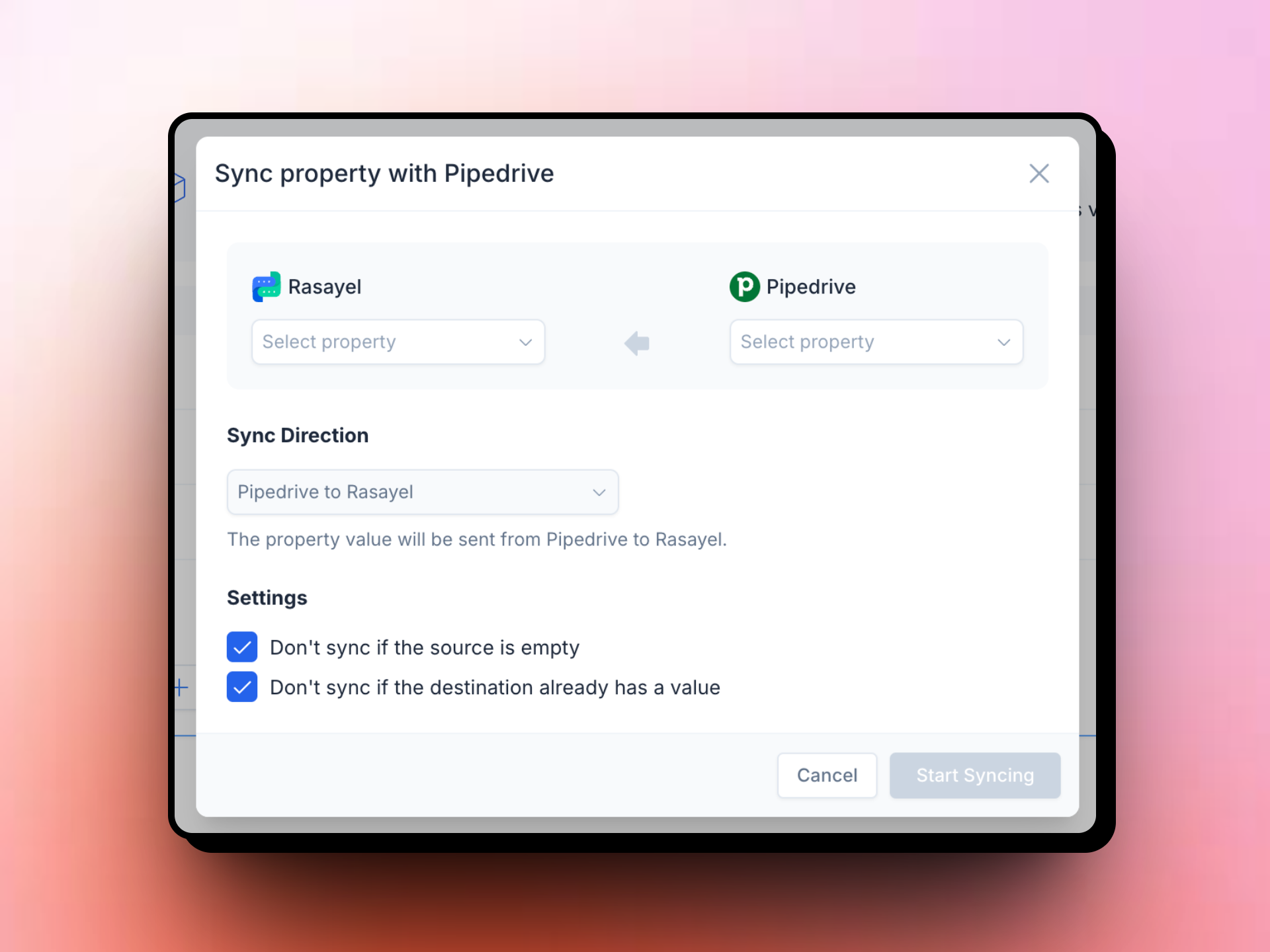
January 27, 2025
Added - Flow builder
We’ve added a flow builder to Rasayel so that you can now create and customize your own WhatsApp flows directly from the platform.Once you’ve built and published a flow, you can attach it to a template and start using it right away.To get started, visit the Flow Page and click the Create Flow button. After selecting the flow’s name, category, channel, and emoji, you’ll be redirected to the flow builder, where you can design your flow using various components.Currently, we only support single-screen flows.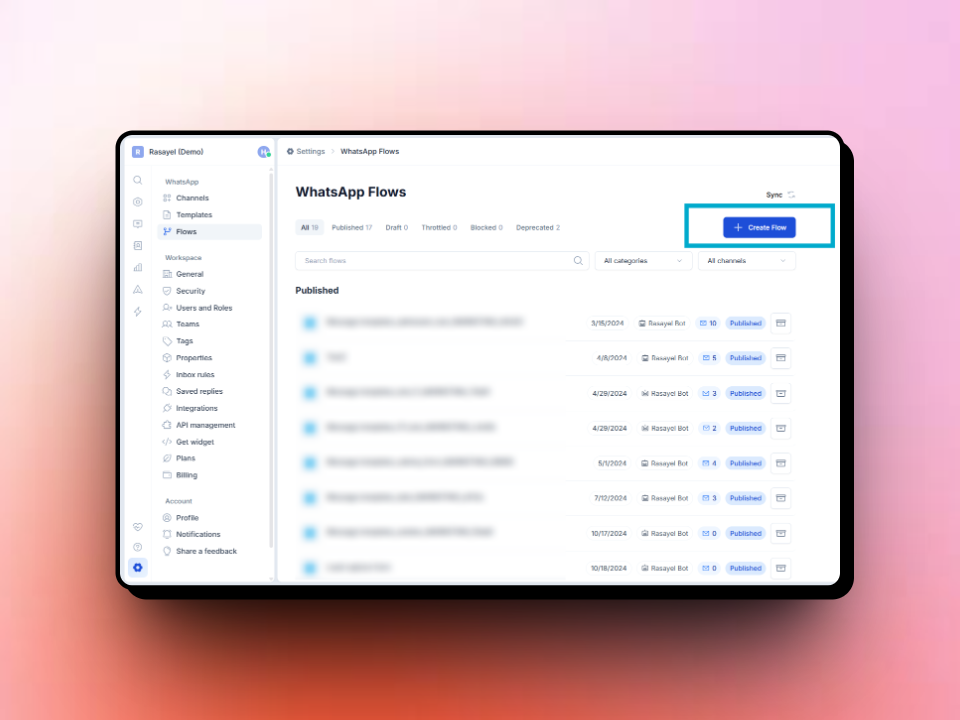
January 23, 2025
Added - Monitoring dashboard
We’ve added a monitoring dashboard for the Rasayel inbox to help you with inbox management. It provides a clearer view of conversation statuses and agent performance.You can use it to keep track of both your inboxes and agent activity. You can access the monitoring dashboard through the inboxes navigation bar.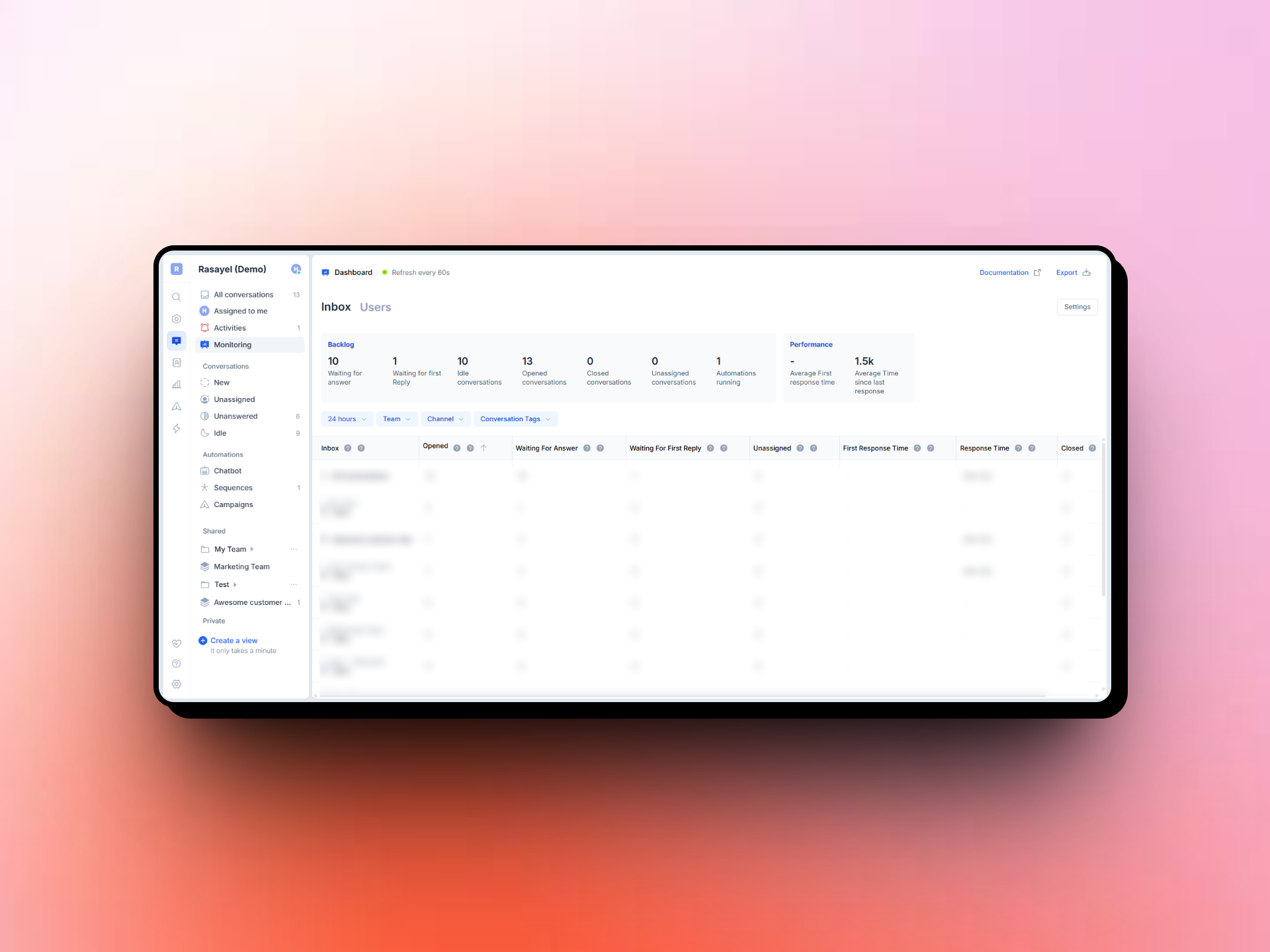
January 20, 2025
Added - New mobile app
A fresh new mobile experience is here. We’ve rebuilt the app with an all-new UI to make it faster and easier to use.- Completely redesigned dashboard for improved usability
- Added customizable widgets for your most important metrics
- Enhanced mobile responsiveness across all pages
December 2024
Added - HubSpot bot nodes
We’ve added new HubSpot bot nodes to increase data integration between Rasayel and HubSpot and to simplify using HubSpot within Rasayel:- HubSpot contact exists: Check if a contact already exists in HubSpot.
- **HubSpot create contact: **Creates a new HubSpot contact directly from Rasayel. You can use this node with the first node to create a contact only if it doesn’t already exist.
- HubSpot contact has association: Check if the HubSpot contact is linked to a Company, Deal, or Ticket.
-
HubSpot assign association owner: Automatically assign the conversation based on the owner of a contact association in HubSpot (e.g., assign to the deal owner).
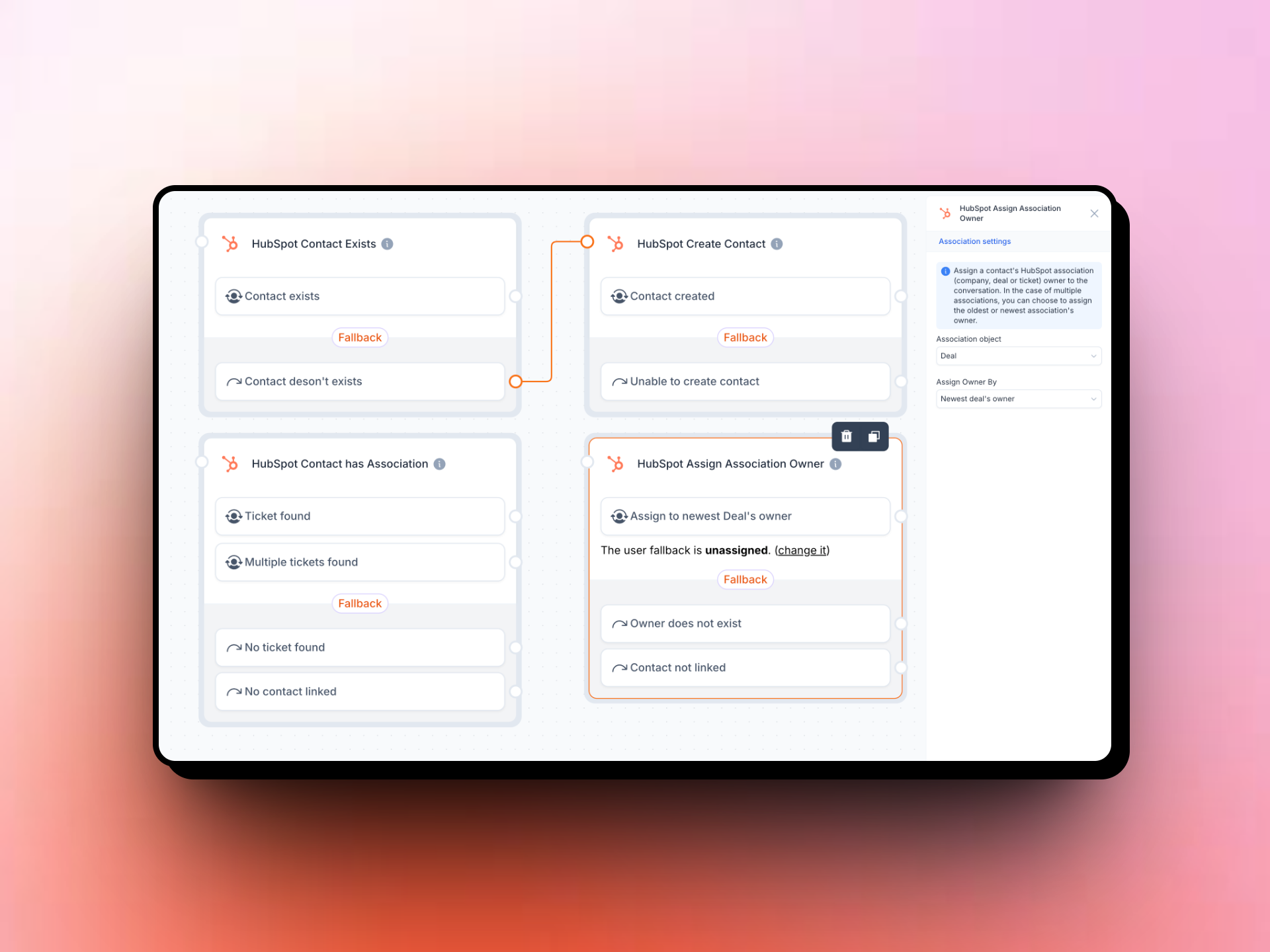
December 22, 2024
Added - Unanswered inbox
We’ve introduced a new Unanswered inbox to help agents prioritize conversations that are waiting for a reply.This default inbox shows all conversations where the last message is inbound, meaning they’re still unanswered and require agent attention.You can also use the “Show only unanswered” toggle on any inbox or view, and we’ve updated the “Waiting longest” sort to hide conversations that have already been answered, reducing noise and helping agents stay on track.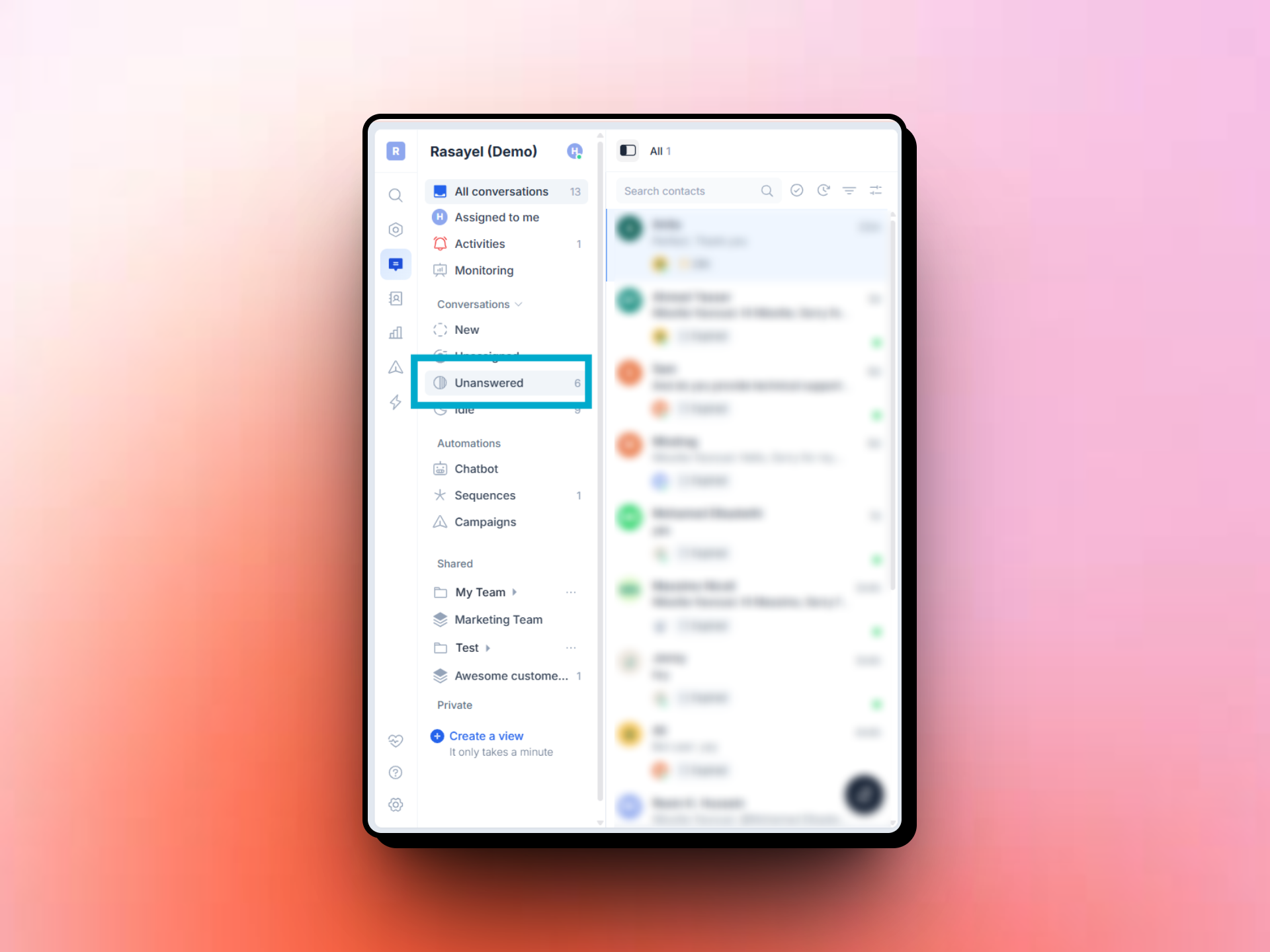
December 20, 2024
Added - See conversation access visibility
We’ve added an option to help you see which teams—and how many members or roles—have access to a conversation.This gives you more clarity when assigning conversations to specific agents, as you can see right away who can view and handle the conversation.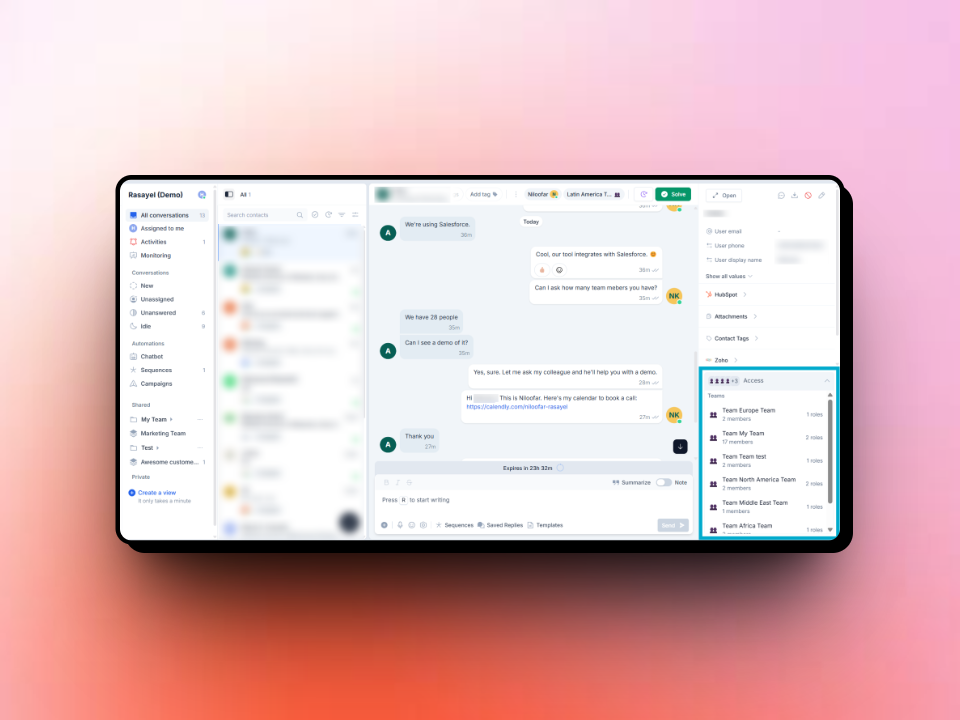
December 19, 2024
Added - Idle inbox
We’ve added a new idle inbox to gather all inactive conversations in one place. Admins can set an idle threshold in their Workspace settings to define when a conversation is considered inactive.Once set, conversations that haven’t received any inbound or outbound messages beyond that threshold will appear in a new idle inbox.This will make it easier to spot conversations that require action, like those with stale leads, forgotten chats, or unclosed issues. It’ll also give you a tidier inbox.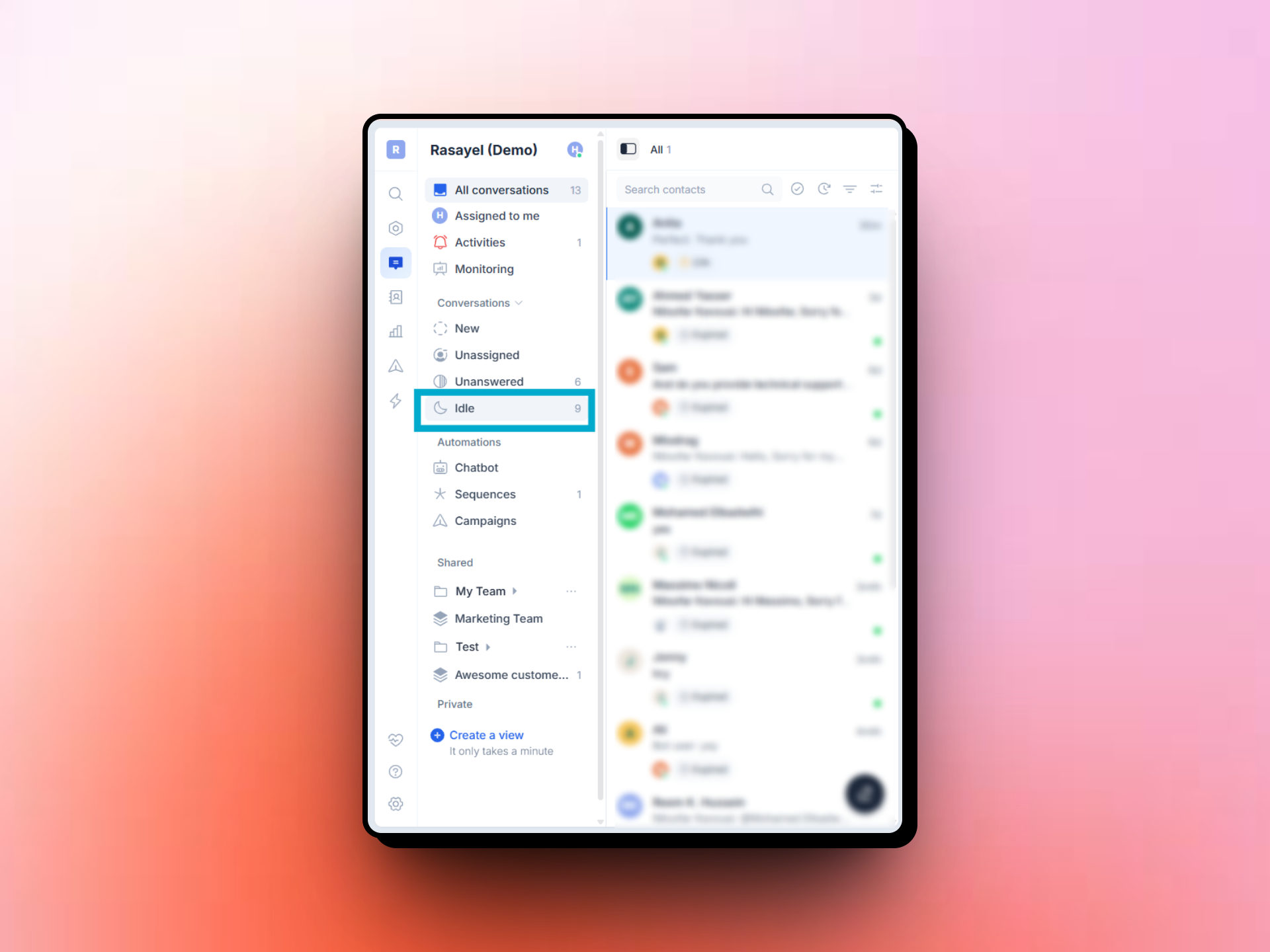
December 19, 2024
Added - Search by company name or domain
We’ve added the ability to search by company name or domain to help you quickly find conversations related to specific companies.This feature allows you to locate contacts based on the company they belong to, making your workflow smoother and improving customer management.Added - Flows
We’ve made several updates to improve how you manage and interact with flows in Rasayel.Previously, flow management wasn’t fully integrated into the app, forcing users to switch between Rasayel and Meta.With these updates, along with the upcoming flow builder, we aim to reduce or eliminate the need to leave Rasayel to configure anything related to flows, offering a smoother experience.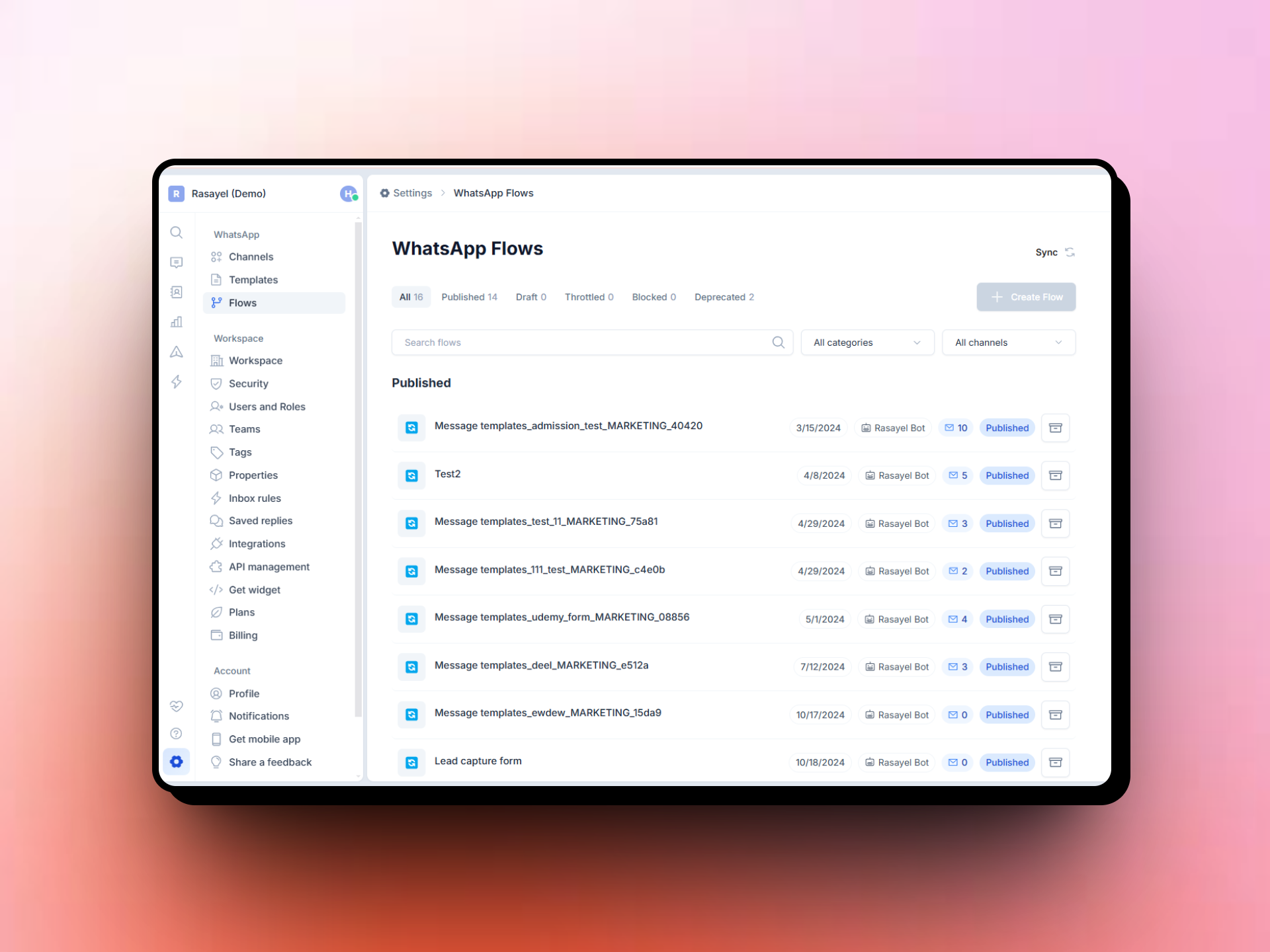
We’ve added a new Flow Listing page under the WhatsApp section in settings. This page lists all the flows synced from Meta directly into Rasayel, providing quick details like response count, creation date, and flow state.You can also deprecate or publish flows directly from this page.Flow page (metrics/responses)
Clicking on a flow card will take you to the Flow Page, where you can view key metrics like sent and response counts.You’ll also find detailed information on the number of templates and bots that use this flow. Additionally, you can see a table with all responses received for the flow, making it easier to track and manage them.
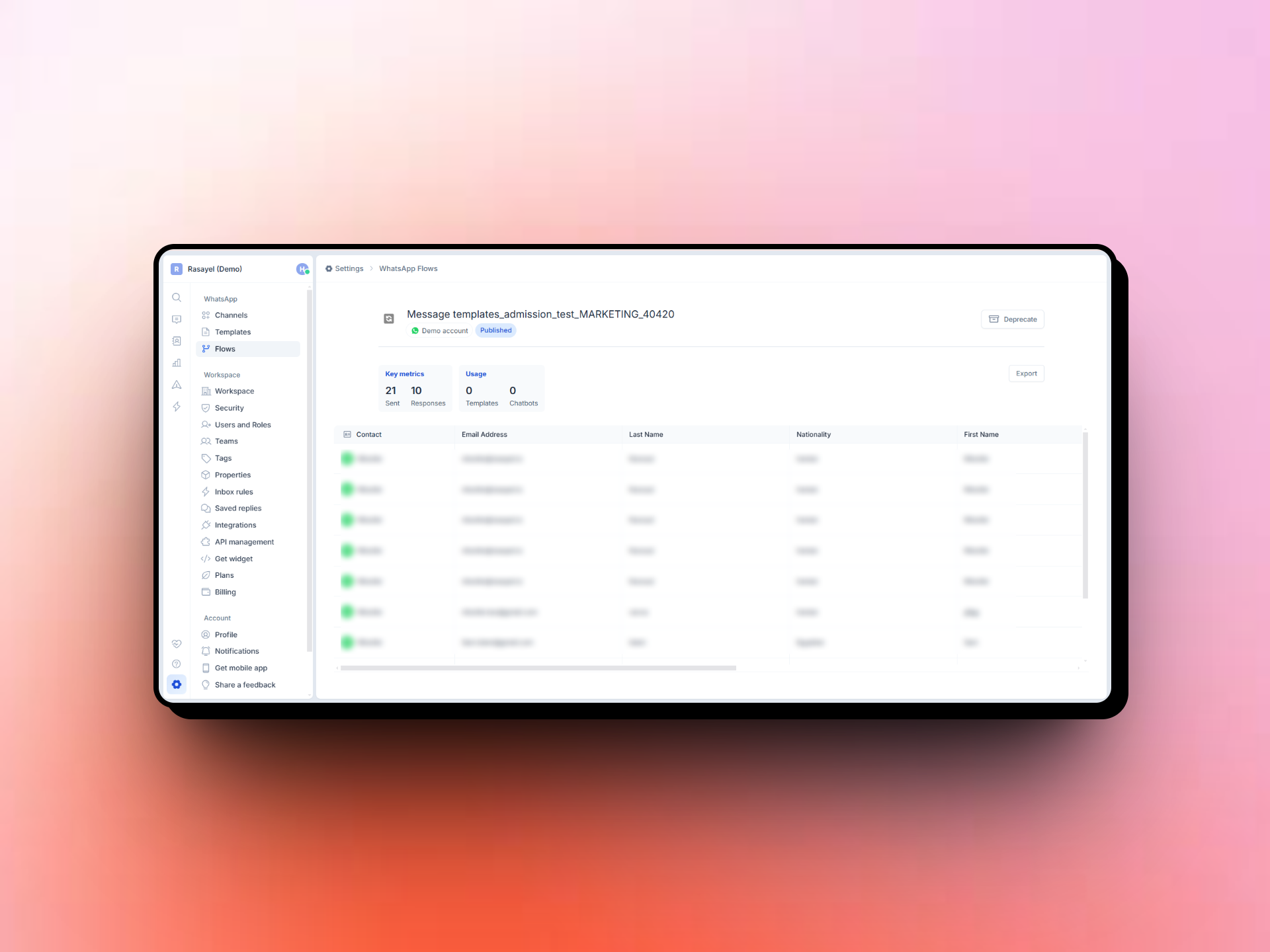
On the Flow Page, you can now export all responses for a specific flow in CSV or JSON formats.This works just like our new export system, and you’ll be able to track the export’s status under the Recent Exports section in the workspace settings.
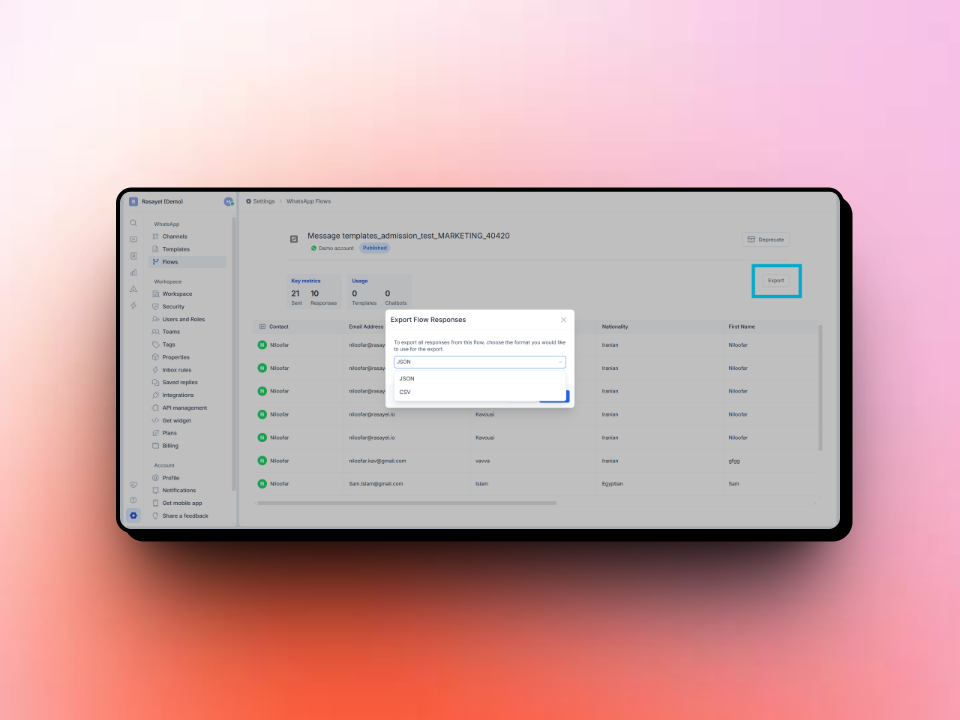
December 17, 2024
Added - Unassigned inbox: toggle between Agent Unassigned and Team Unassigned
We’ve added two modes to the unassigned inbox for more flexibility:- Show conversations that aren’t assigned to an agent (default mode)
- Show conversations that aren’t assigned to a team
Added - Agents activation: detect email domain when joining
We’ve improved the agent activation process by detecting if a workspace already exists for an email domain once the agent confirms their email address.Sometimes agents accidentally create a new workspace when their team already has one, causing them to end up in a separate workspace.To solve this, when we detect a domain-matched workspace, we display a “Request Access” button. This lets the agent ask to join the existing workspace or create a new one if needed.Once the agent requests to join, all users in the requested workspace receive an email notification. The agent is then notified once their request is accepted or rejected, keeping everyone in the loop.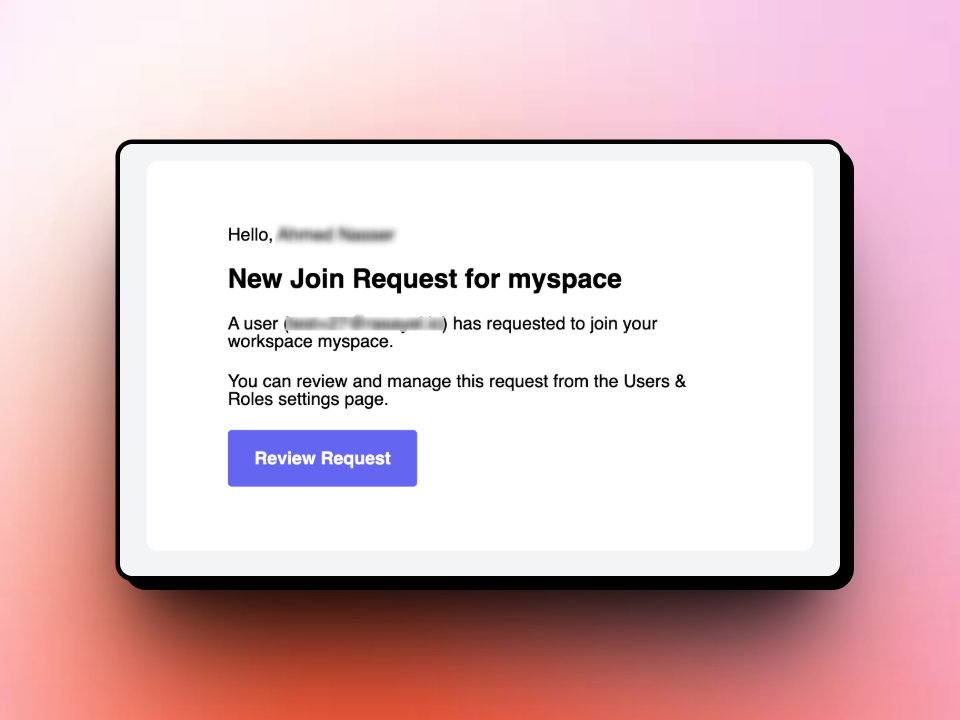
December 16, 2024
Added - Disabling quick templates
We’ve added the option to turn off quick templates. Some users requested the ability to disable this feature, as they didn’t want quick templates to be used by their team.This update gives you more control over how templates are utilized, ensuring they work with your team’s needs.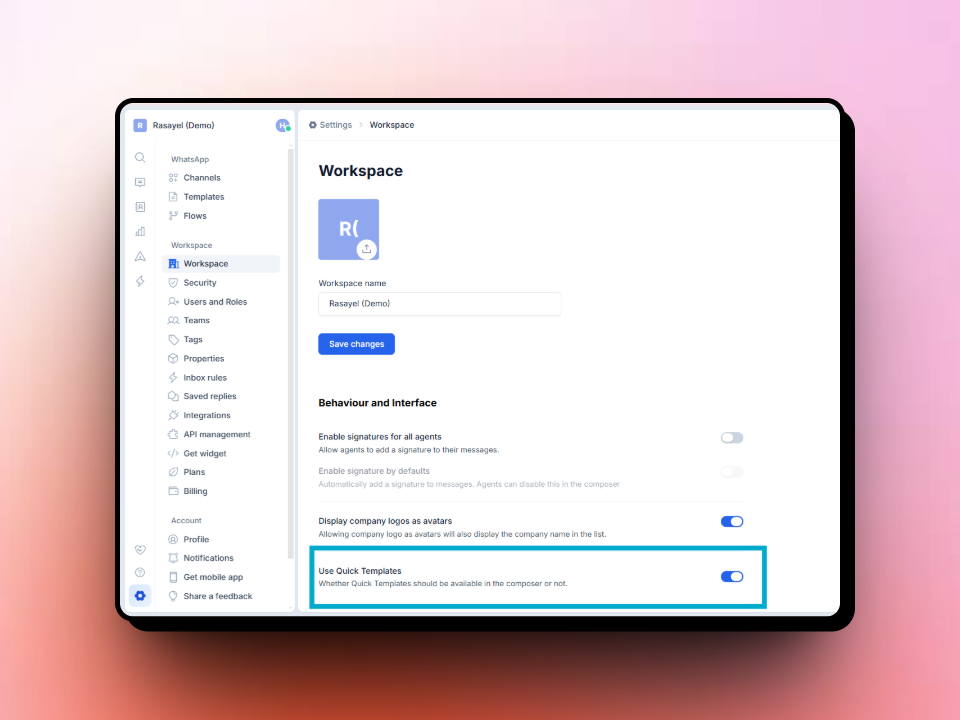
December 6, 2024
Added - Team assignments in campaigns
We’ve added the ability to assign campaigns to specific teams. This update gives you more flexibility in customizing how assignments work within campaigns, ensuring the right teams are always in charge of the right tasks and improving overall workflow efficiency.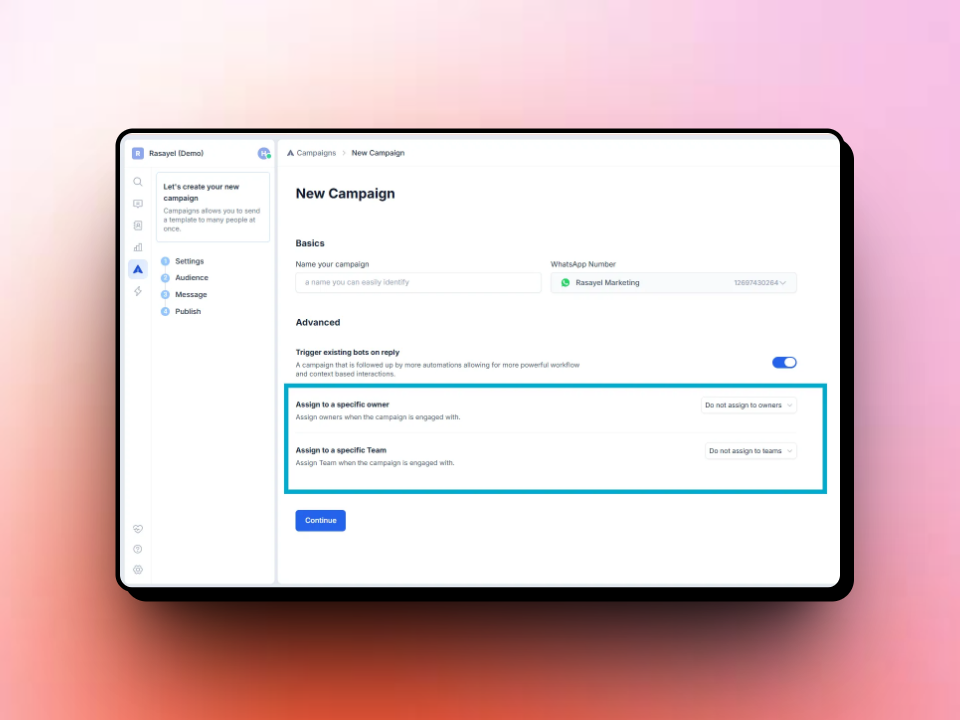
December 5, 2024
Added - Better formatting for HubSpot activity logging
We’ve improved the formatting of HubSpot activity logging to provide a more consistent and richer experience.We’ve also unified the formatting between HubSpot and Salesforce, making it easier to work across both platforms with a consistent look and feel.December 4, 2024
Added - Fetch company domain by name
We’ve made it easier for you to find a company’s website by automatically fetching the domain as soon as you type the company’s name.If you know the company is called “Rasayel” but can’t remember whether it’s “rasayel.com” or “rasayel.io,” we’ve got you covered.This feature automatically provides the correct domain, saving you time and reducing the chance of errors.Added - Emoji reactions on messages
You can now react to any message with emojis. Just hover and click to add the emoji you want.If a teammate has already reacted, you can remove or add your own. If a customer adds an emoji, you can quickly respond with the same.You can also hover over any emoji to see who reacted. A quick, expressive way to keep conversations flowing without typing a word.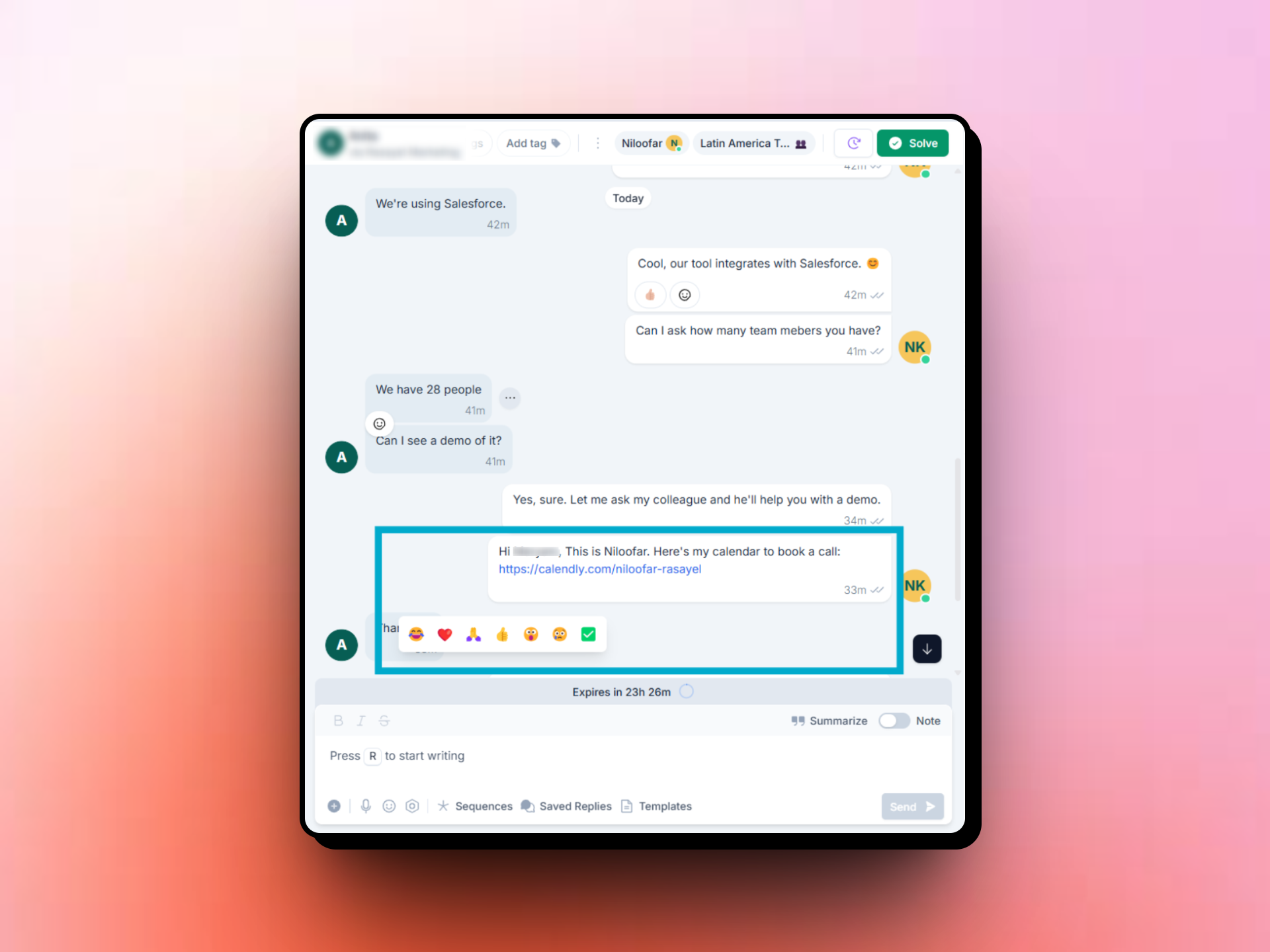
Added - Template filters by All/Mine
We’ve introduced new filters to message templates so that each team member can access the templates they created easily.The filters include “All”, which shows all the templates created by all team members, and “Mine”, which shows the templates created by the team member only.The new template filters make the template selection process easier, saving time and ensuring a more organized, clutter-free experience.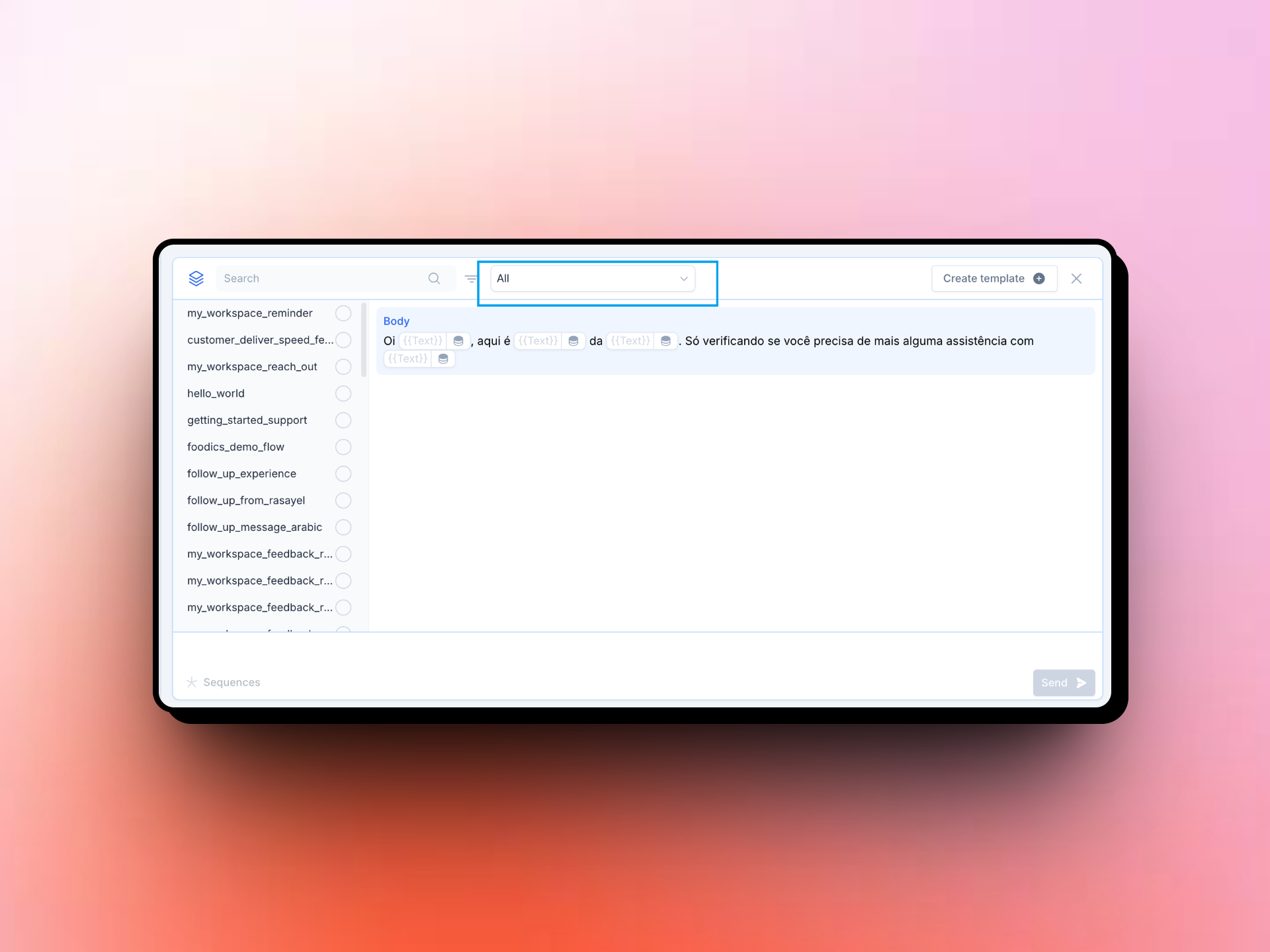
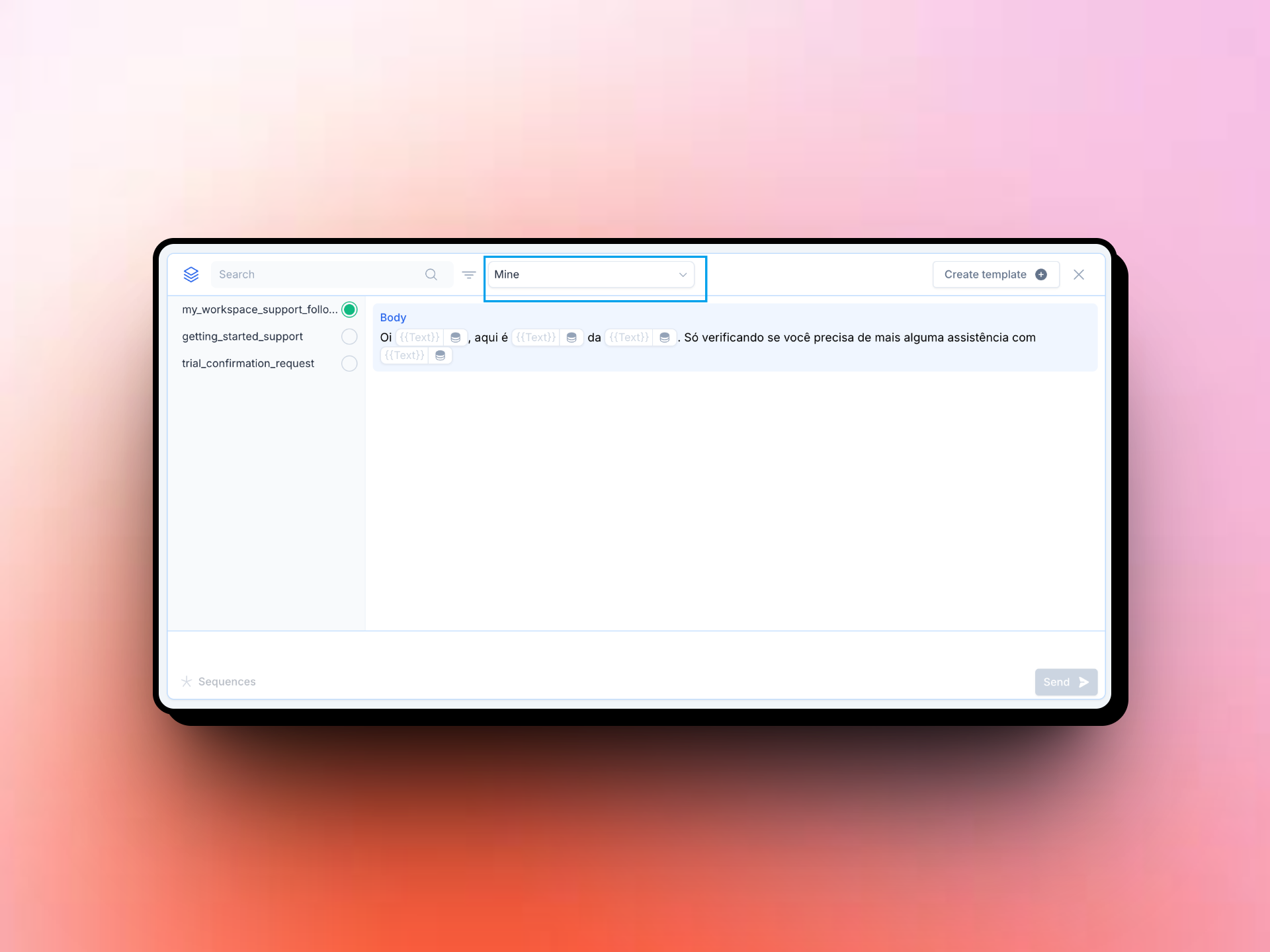
December 2, 2024
Added - Rounded counts for high-volume conversations
Counts are now rounded when they exceed one thousand. You’ll see formats like “n.nK” for thousands and “nM” for millions so that large conversation volumes are easier to read at a glance.This update improves usability, reduces visual clutter, and helps you focus on what matters most without getting lost in overwhelming numbers.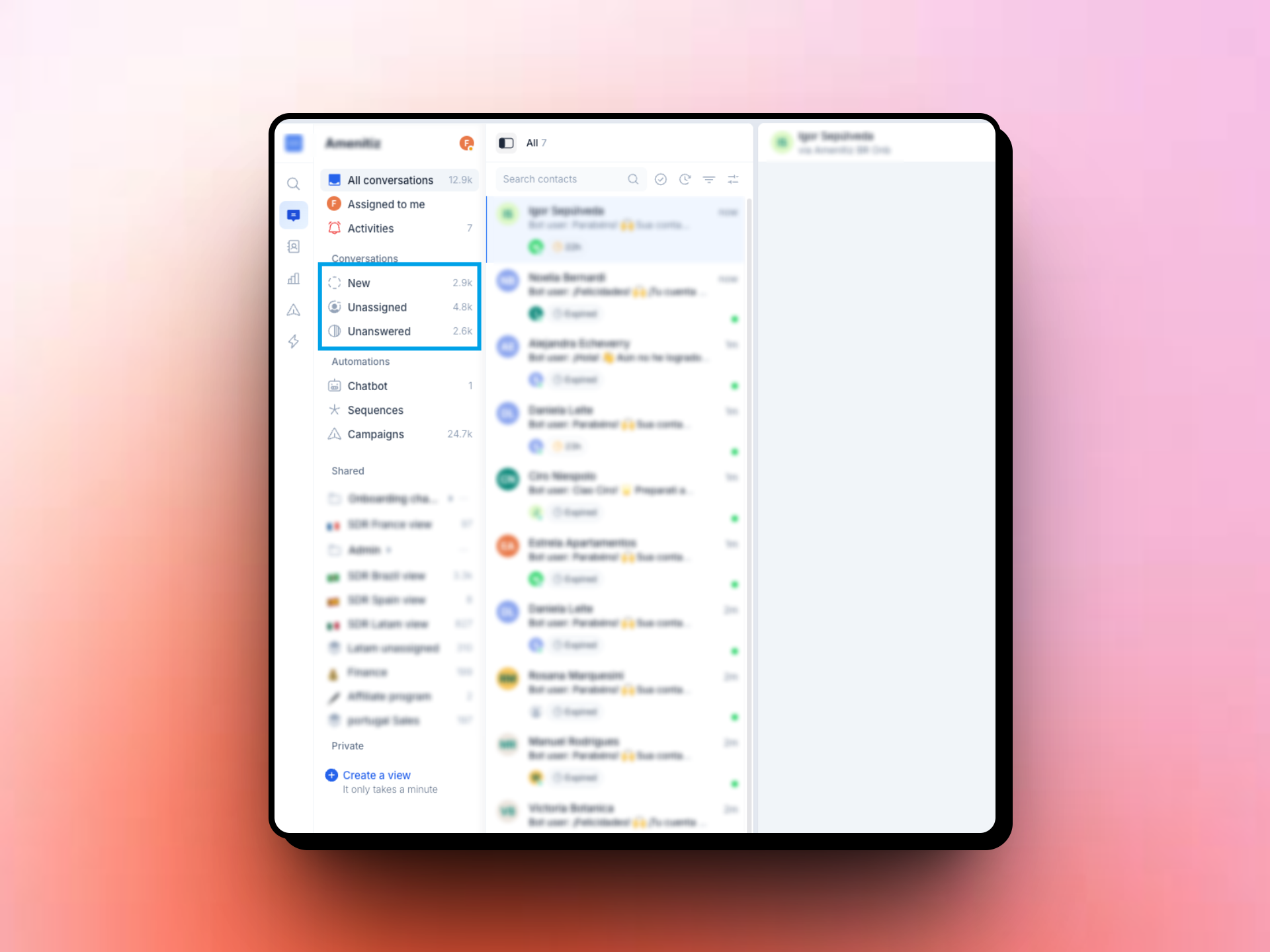
November 28, 2024
Removed - Autoreplies
We’ve removed this feature to make room for chatbots, which offer a more efficient and advanced way to automate responses.The functionality of autoreplies can now be easily replicated within a chatbot, making it no longer needed as a separate feature.Added - Exports
We’ve rebuilt our exports system to give you more flexibility, visibility, and control. Exports are now supported in both JSON and CSV formats, and you can download them directly from the UI.You can also cancel ongoing exports and see who’s generating them for better visibility. Plus, exports now self-heal if they get stuck and are automatically cleaned up after 36 hours.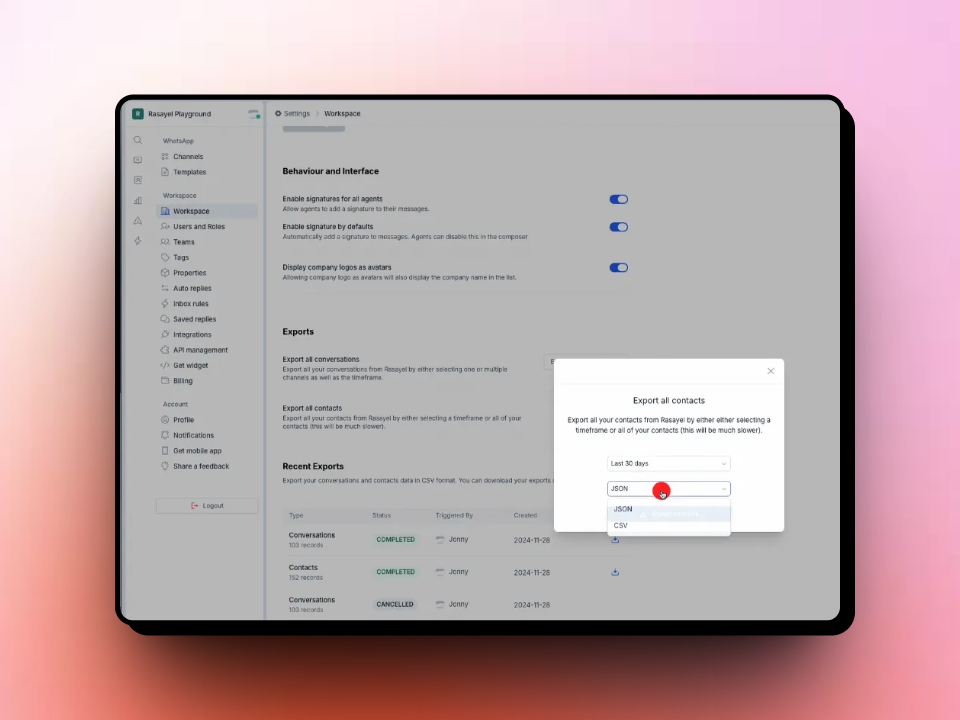
November 27, 2024
Added - Assigned unread counts
We’ve added unread conversation counts for each agent so that agents can quickly see how many unread messages are assigned to them.This makes it easier to track which conversations still need attention at a glance, helping agents stay on top of their workload without dropping conversations.Added - Companies
We’re excited to introduce the companies feature, designed to help you segment and manage the customers you’re talking to.With this feature, you can create companies and enroll contacts under them. When a company is created, we automatically attach the company’s logo, domain, and name—if a match is found in the database we use.A new app setting also allows you to display company logos and tags in the conversation list, making it easy to identify contacts at a glance.Plus, you can filter by companies across campaigns, contacts, conversations, and views, giving agents the tools they need to quickly segment, identify, and engage with the right customers.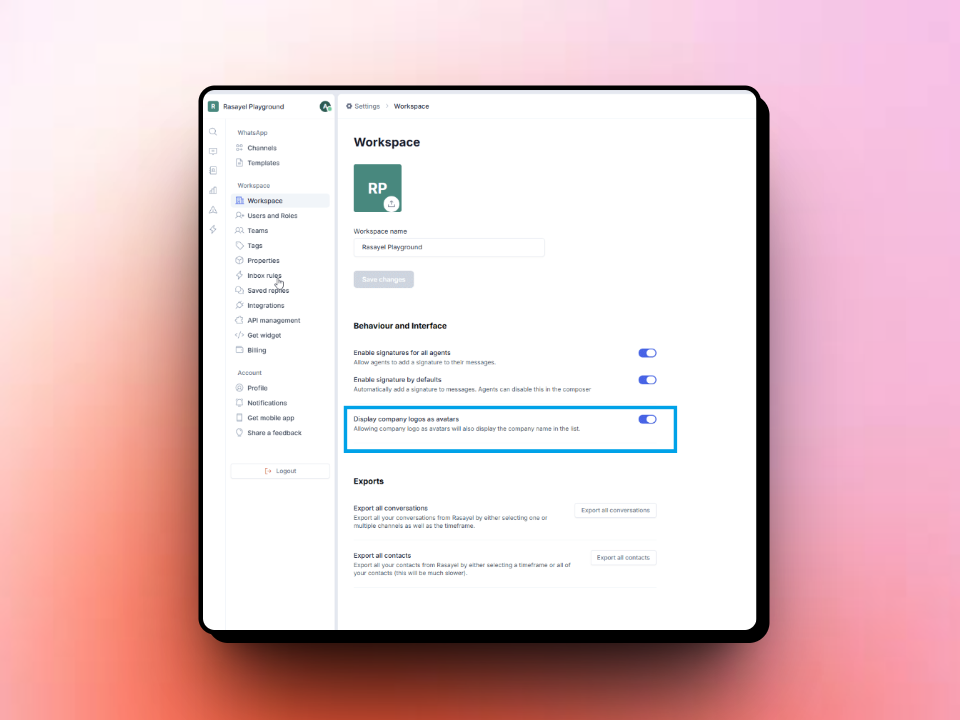
November 26, 2024
Added - Quick templates
We’ve introduced quick templates to help you with your customer follow-ups and outreach.With this feature, you can send pre-defined templates for Follow-up and Reach Out directly from the message composer.These templates are perfect for re-engaging with customers after their conversations have expired, saving you time while ensuring consistent communication.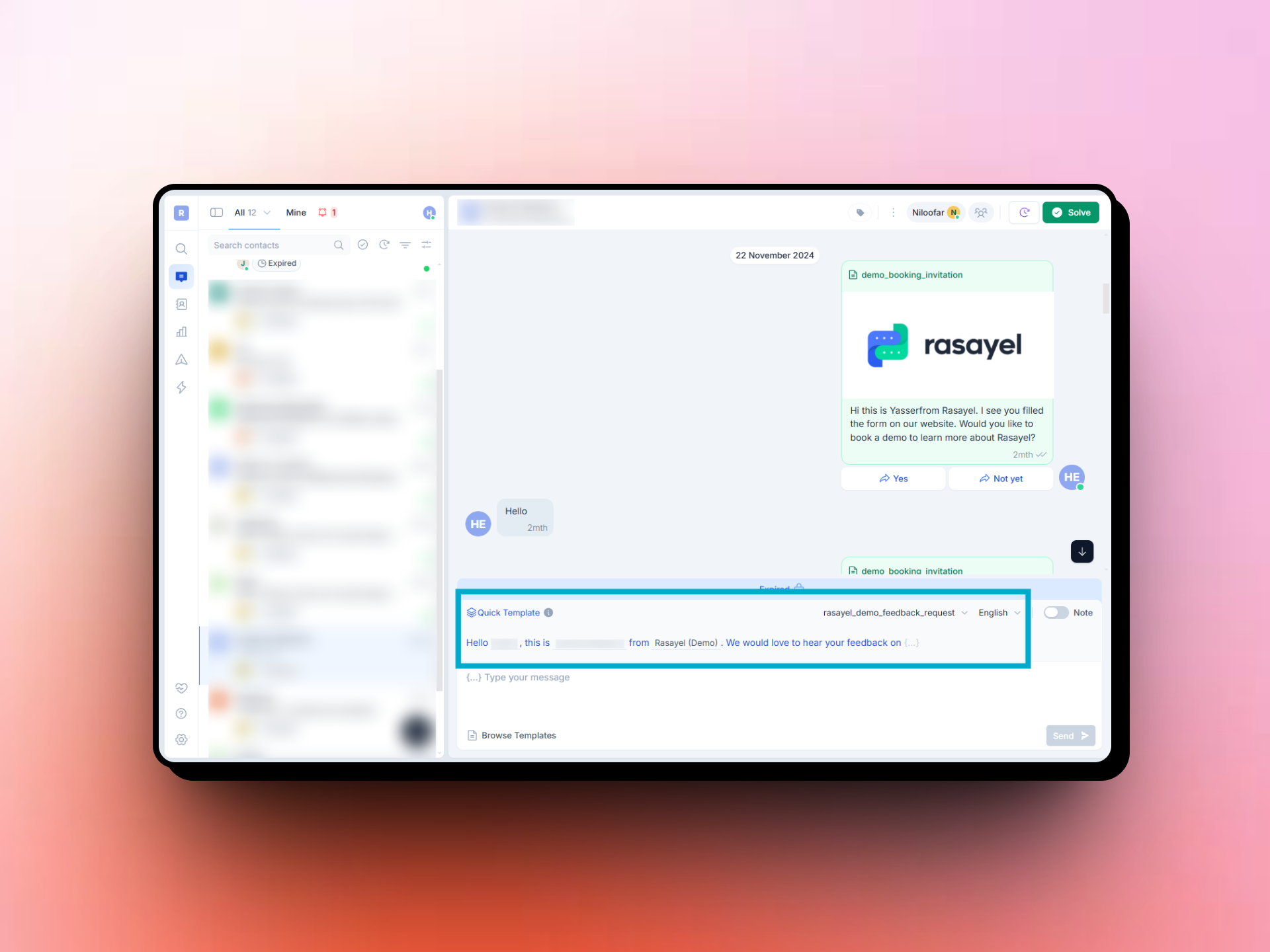
November 20, 2024
Added - Calendly integration
You can now connect your Calendly account to Rasayel and send scheduling links straight from the composer.This is a personal integration, meaning each team member can connect their own Calendly account, and it’ll only be available to them.You can connect Calendly to Rasayel under Personal Integration on your profile view page. The Calendly icon will appear automatically in your composer, and you can click on it to see your available Calendly slots.Once you select a slot, it’ll be added as a CTA URL in your message.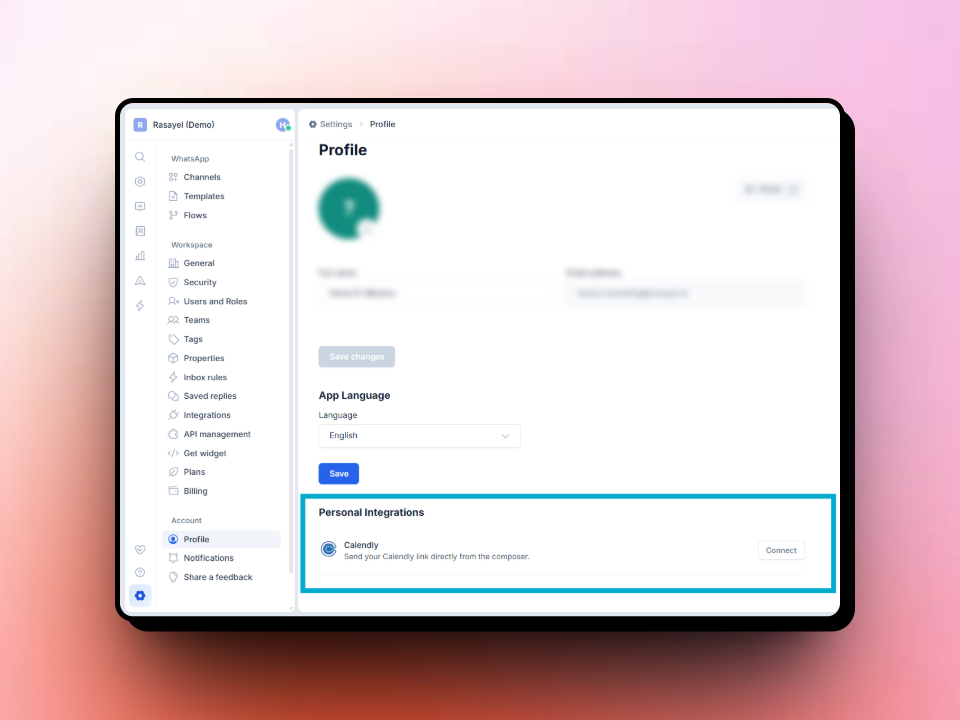
November 18, 2024
Added - CTA URL interactive messages
We’ve made it easier to share links in conversations. Now, when you paste a URL in the composer, you’ll see two options:- Keep as link – The link remains as it is in your message.
- Add as button – The link gets converted into a CTA button attached to the message. We automatically remove the link from the composer, fetch the link title, and use it as the button label.
Added - Mixed buttons in templates
You can now create templates with up to 10 buttons of mixed types, giving you more flexibility in customer interactions.You can combine quick replies, phone numbers, and URLs within the same template to better suit your communication needs.This update allows you to customize your templates with more flexibility, making it easier to guide customers towards the next step.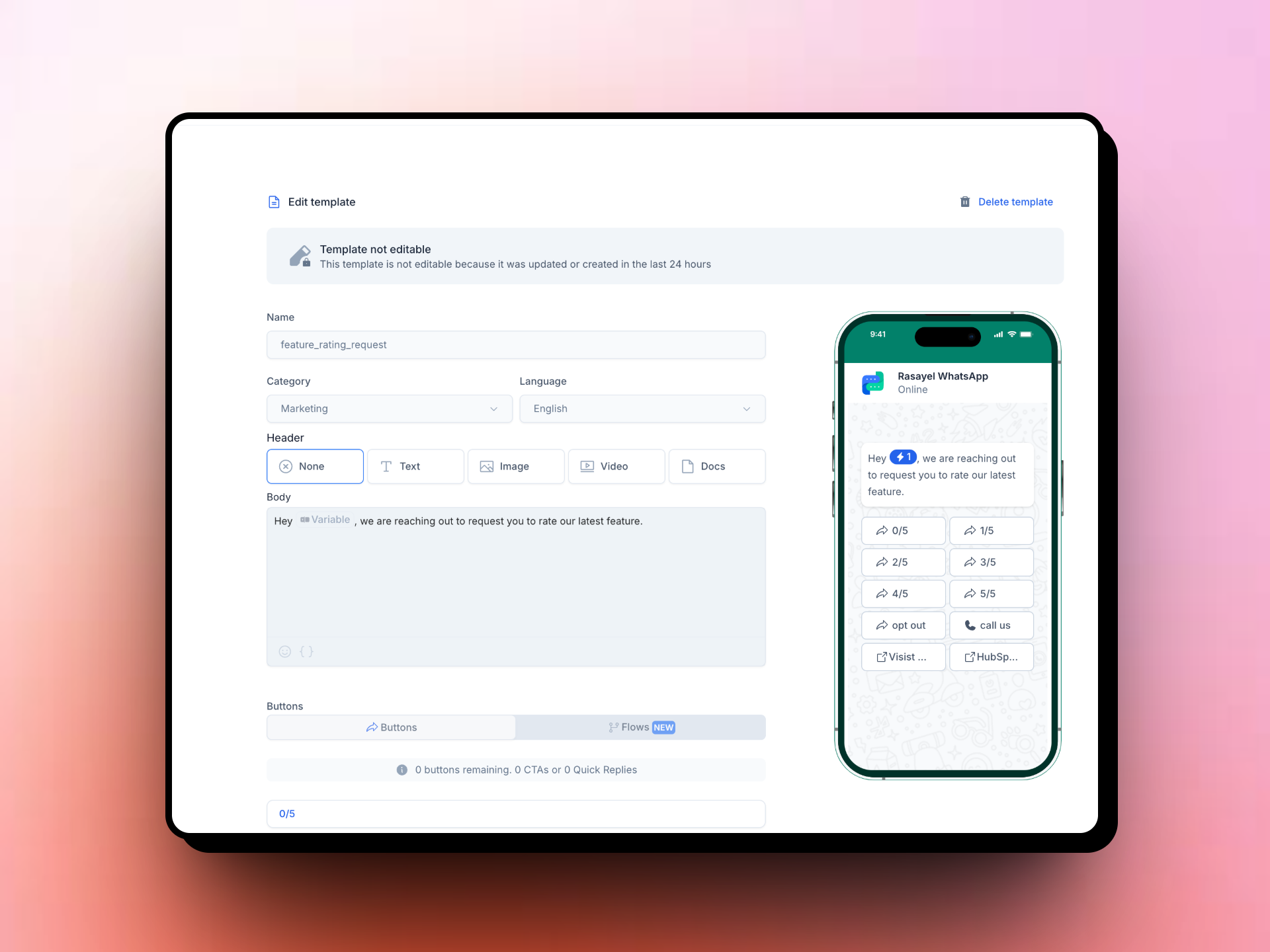
November 15, 2024
Added - HubSpot workflow assigning to specific team/user
When sending a proactive template message using HubSpot, you can now assign the conversation to a specific team or user.This update replaces the previously limited options (Do not change or Assign to contact owner), giving you better control over conversation management and ensuring the right teams or users handle each interaction.November 12, 2024
Added - Clearer UX for pending and suspended users + invite link
We’ve made it easier for you to identify pending and suspended users by adding clear tags to the user table.You can now take actions on pending users directly in the table and instantly copy the invite link we provide, without waiting for the email to arrive. These updates improve user management and help you save time.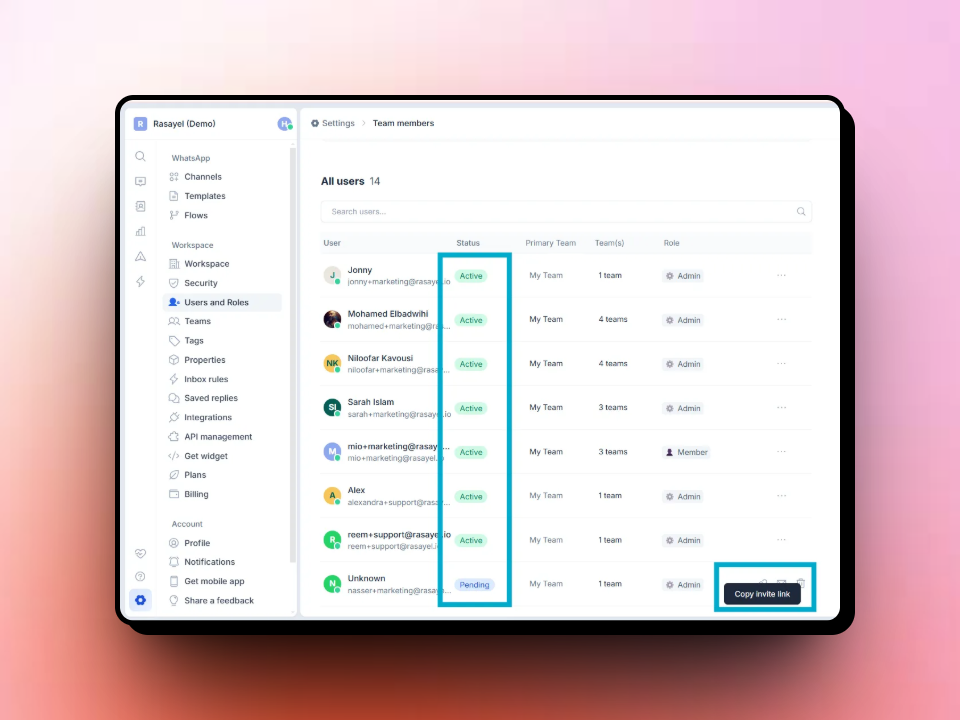
November 11, 2024
Added - Signatures
We’ve introduced the ability for team members to automatically include their signatures in every outbound message sent through the composer.Signatures can include essential details like the sender’s name, role, and contact information, ensuring a professional and personal touch in all communications.This update helps maintain consistent branding while saving time for your team, especially in high-volume conversations.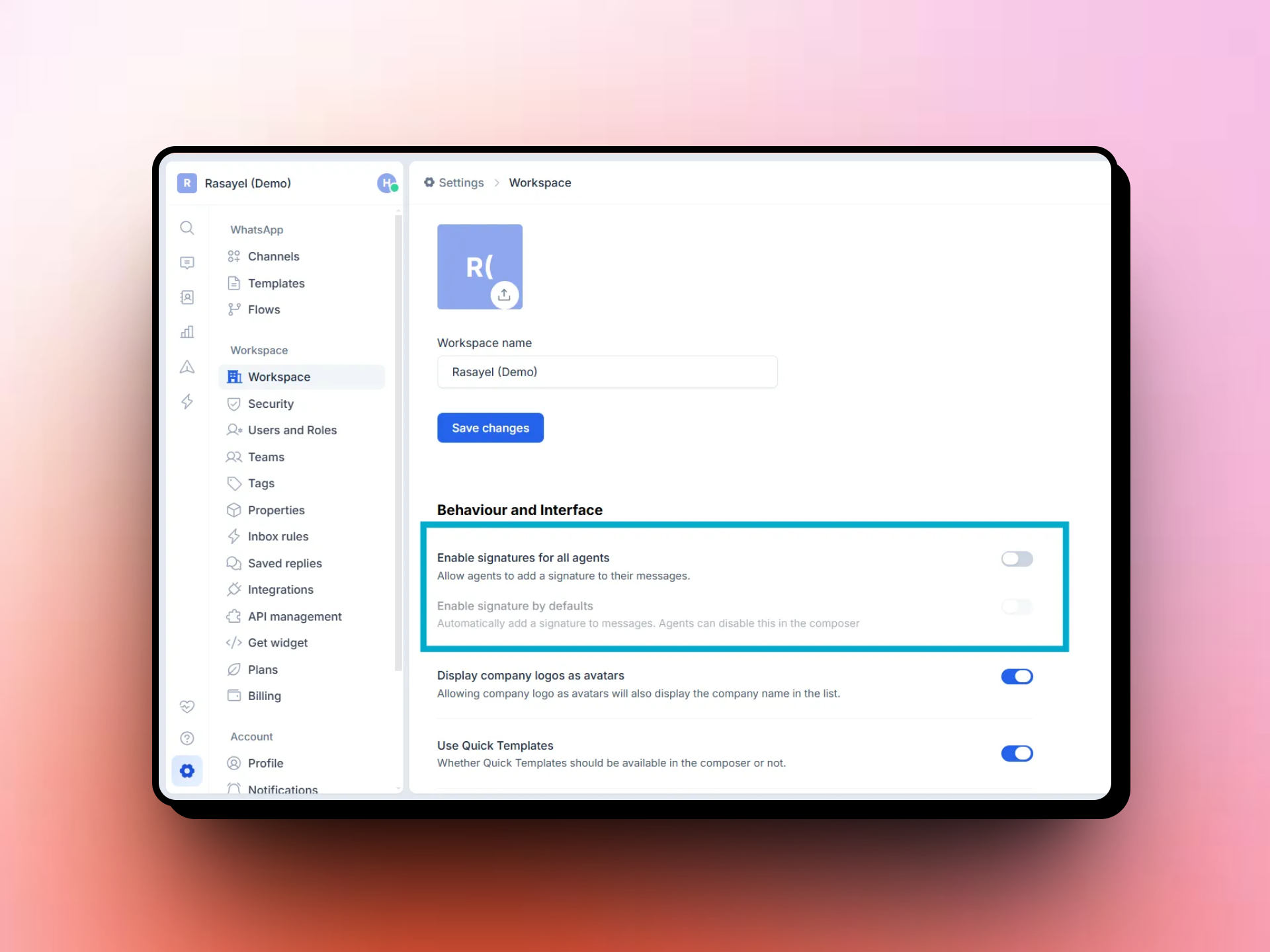
November 7, 2024
Added - Unassigned inbox
We’ve introduced this update to make it easier for you to track conversations that haven’t been assigned to an agent yet.You can now view all unassigned conversations in one place, along with their count, allowing you to quickly identify and assign them to the appropriate team member for follow-up.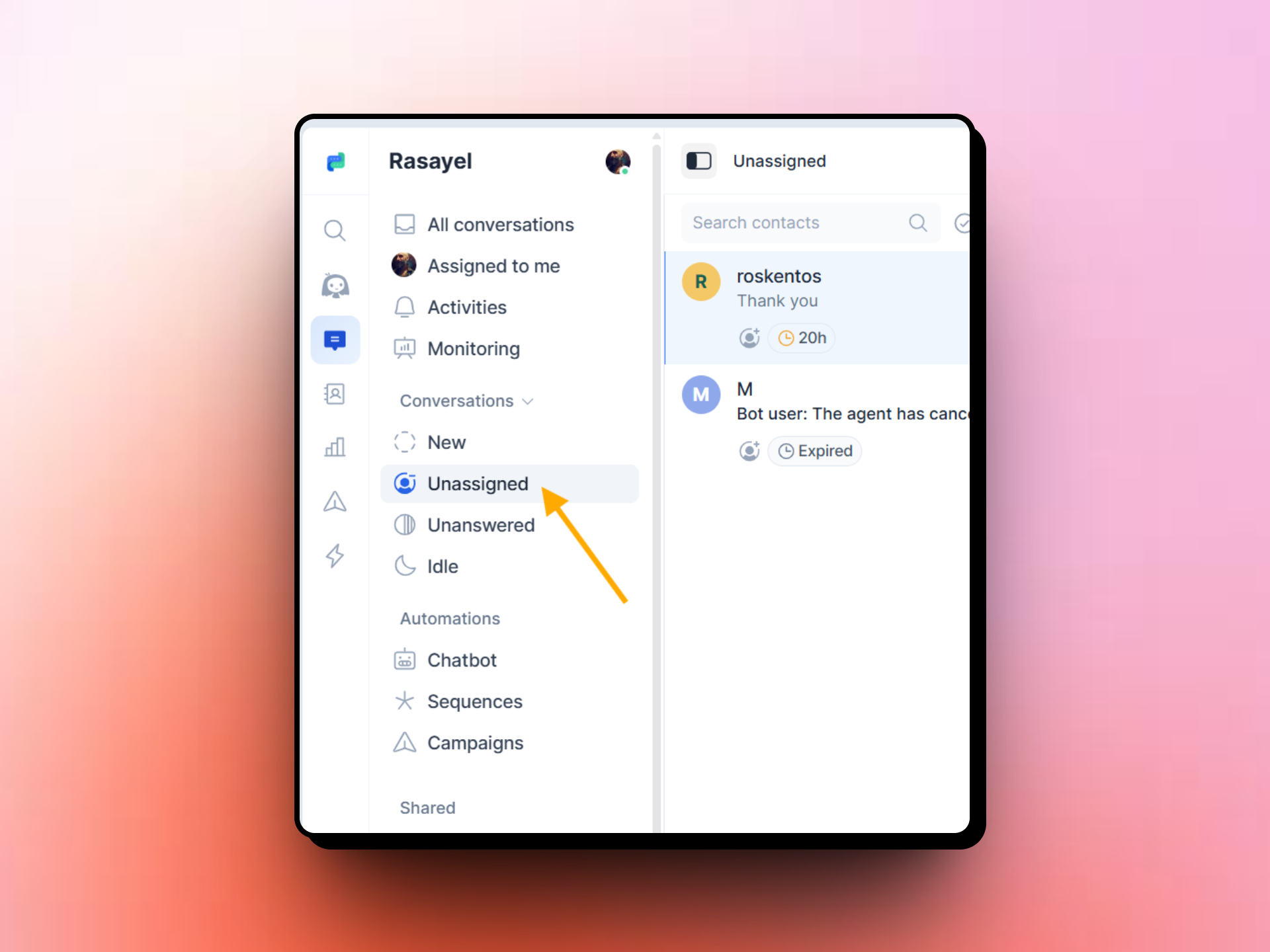
November 7, 2024
Added - Primary teams for each user
We’ve added the option to assign a primary team to each user.If the ‘Assign’ option for a team is enabled, you can now designate a primary team for each user, improving workflow and ensuring the right teams are associated with the right users from the start.This feature helps with better organization and more efficient team management.Added - Property syncing between HubSpot and Rasayel
We’ve expanded property syncing to give you more flexibility between HubSpot and Rasayel.Now, you can sync any properties you need, beyond just company, owner, and stage, making it easier to keep all your customer data aligned across both platforms.This update ensures your teams have consistent and up-to-date information, giving you a smoother workflow and more efficiency.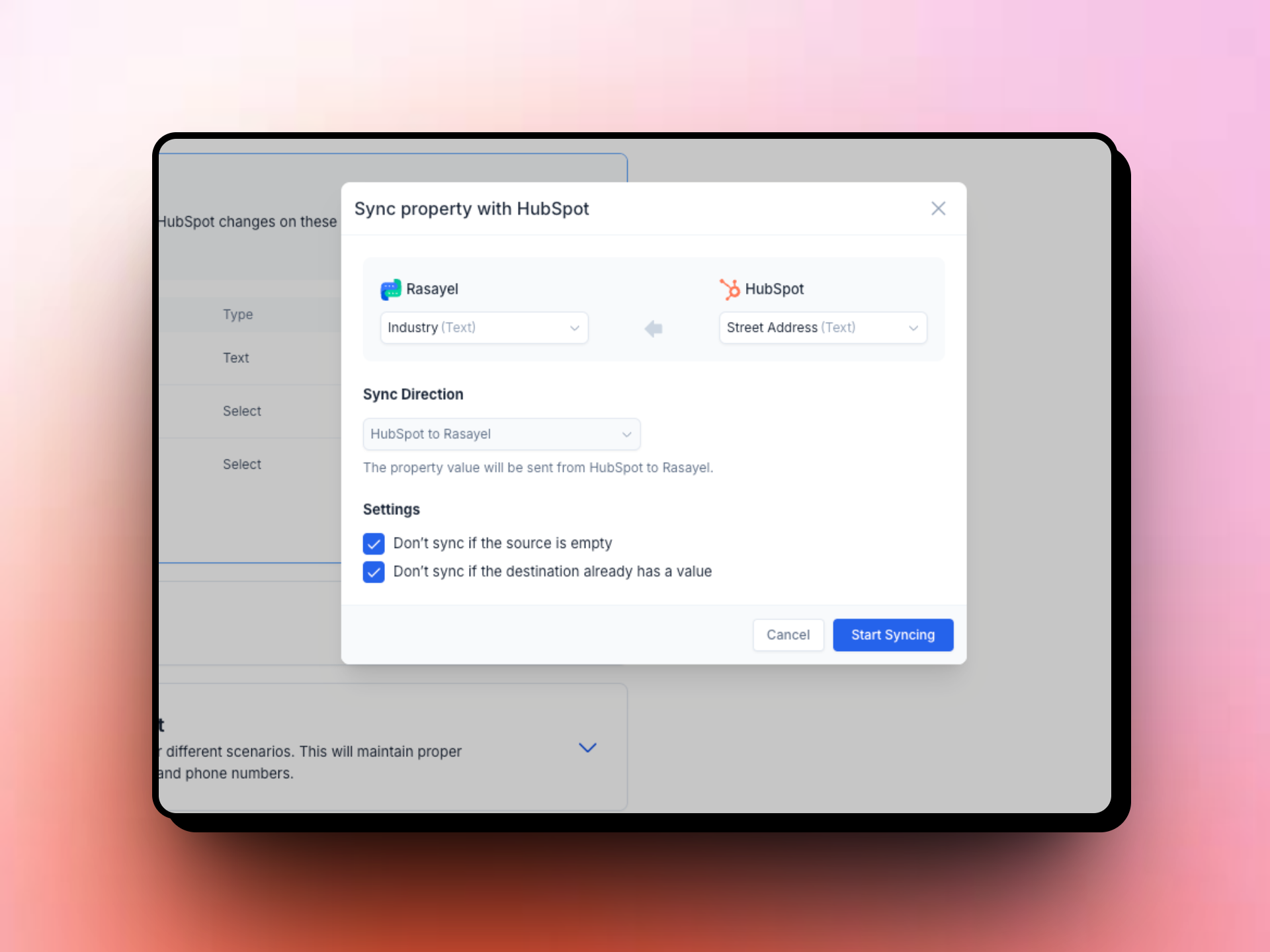
November 6, 2024
Added - Emoji reactions on notes
We’ve introduced emoji reactions for notes, making it easier for your team to communicate and provide quick feedback.By hovering over any note, you can add an emoji reaction that’s visible only to your team members.This keeps internal conversations organized without affecting your customer interactions and helps your team stay connected.