Contact
You can search for contacts using the search bar located above the conversation list. You have the option to search by name or phone number.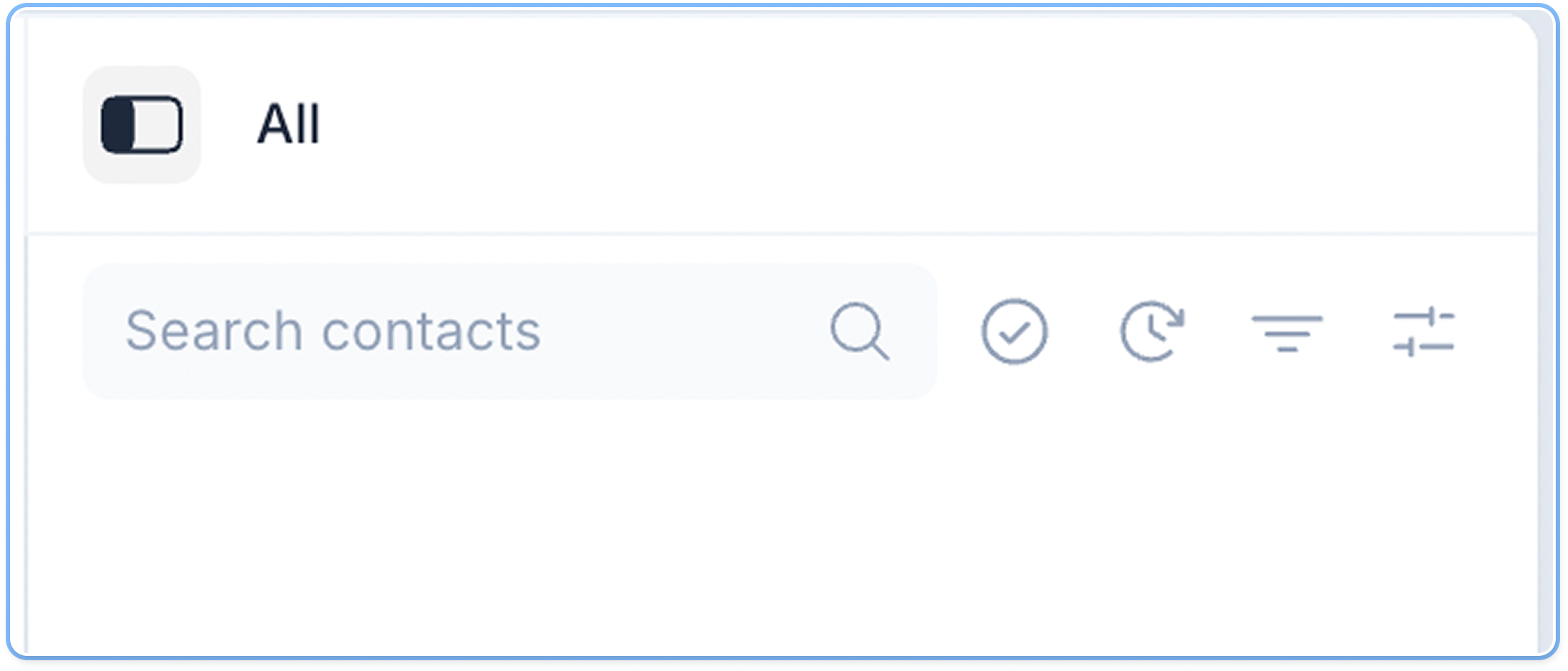
Conversation
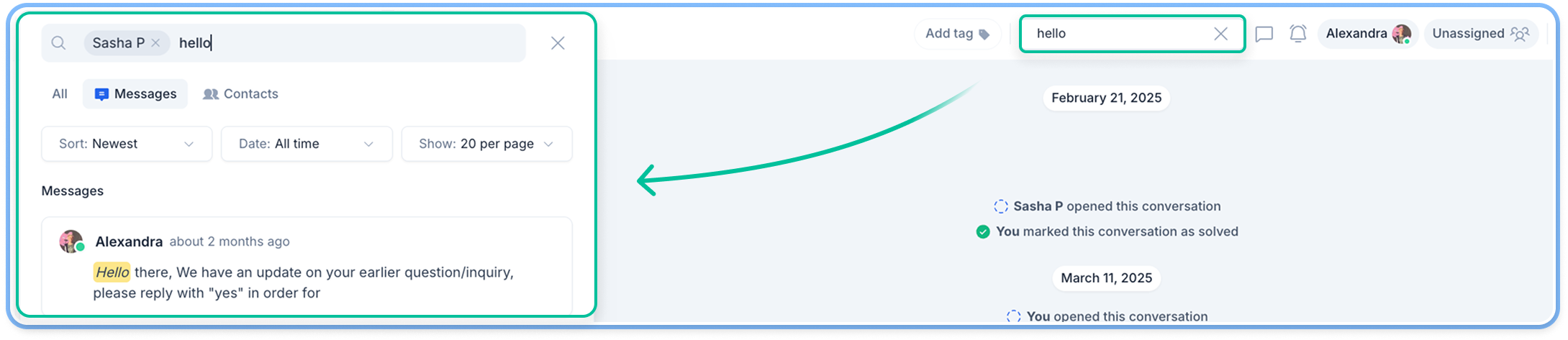
Enter, and the results will appear on the left side of your screen.
By clicking each of the results, you can view every message in that conversation that contains the word you searched for. Clicking a message in the results takes you to this exact message in the conversation history.