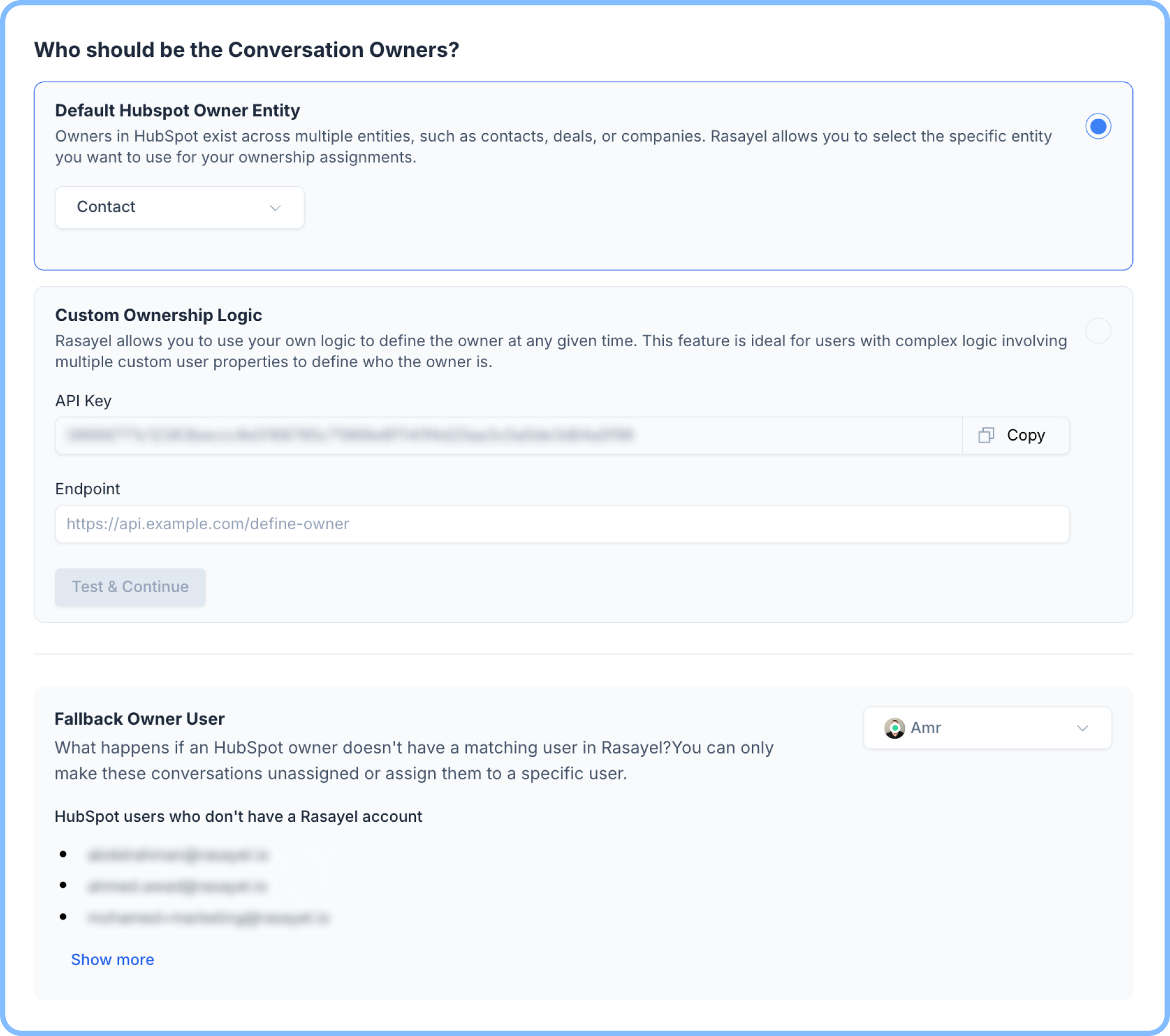Configuring ownership settings
- Navigate to Settings > Integrations > HubSpot in Rasayel.
- Expand the Ownership Conversation Assignment section.
- Modify settings to align with your team’s assignment logic.
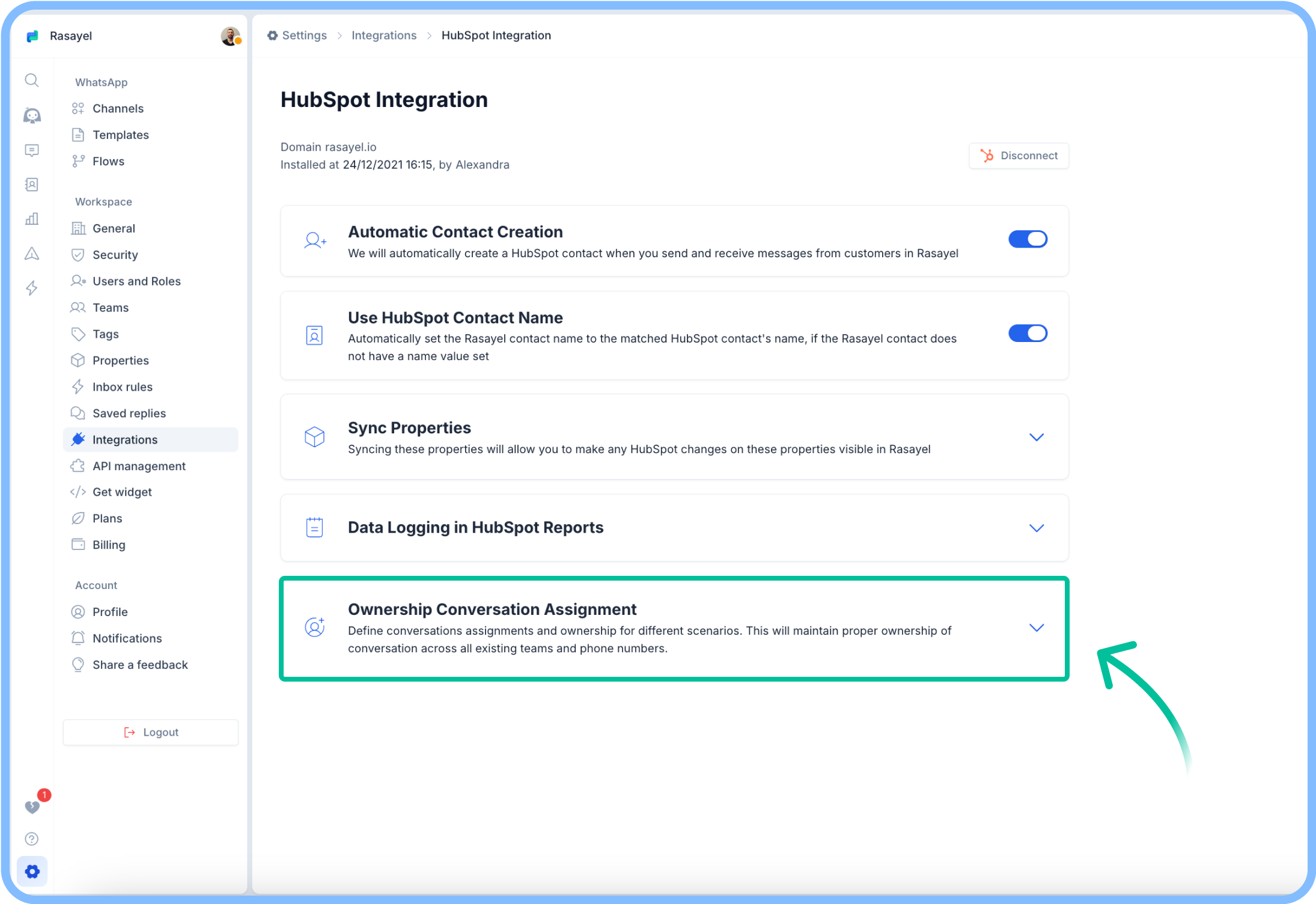
Understanding ownership settings
Ownership settings allow you to assign conversations based on predefined rules for inbound and outbound messages. The Ownership Assignment works as follows:- When a message is sent/received, Rasayel checks the respective setting for this scenario.
- If the setting is turned on, we will match the WhatsApp contact to its respective lead/contact.
- If a Lead is matched - we will assign the WhatsApp conversation to the equivalent Rasayel user of the Lead’s owner. (Equivalent users have the same email)
- If a Contact is matched - Rasayel will look at the Default Ownership Entity, and depending on that setting, it’ll look up the equivalent owner in Rasayel.
- If the equivalent user does not exist in Rasayel, then Rasayel will assign the conversation to the Fallback Owner User instead.
Inbound assignment
Incoming messages can start new conversations or open an existing closed conversation. In this situation, you may want to assign the conversation to its respective owner. We give you granular control on whether you want to assign the conversation to inbound messages or not. You can enable the “Assign to Owner” check box to turn the setting on.- Chatbot flow triggered - If a chatbot takes control of a conversation, it will automatically assign the conversation to the HubSpot owner of the matched Rasayel contact.
- No chatbot flow triggered - If a conversation is not controlled by a chatbot, the assignment logic will still ensure the correct HubSpot owner is assigned.
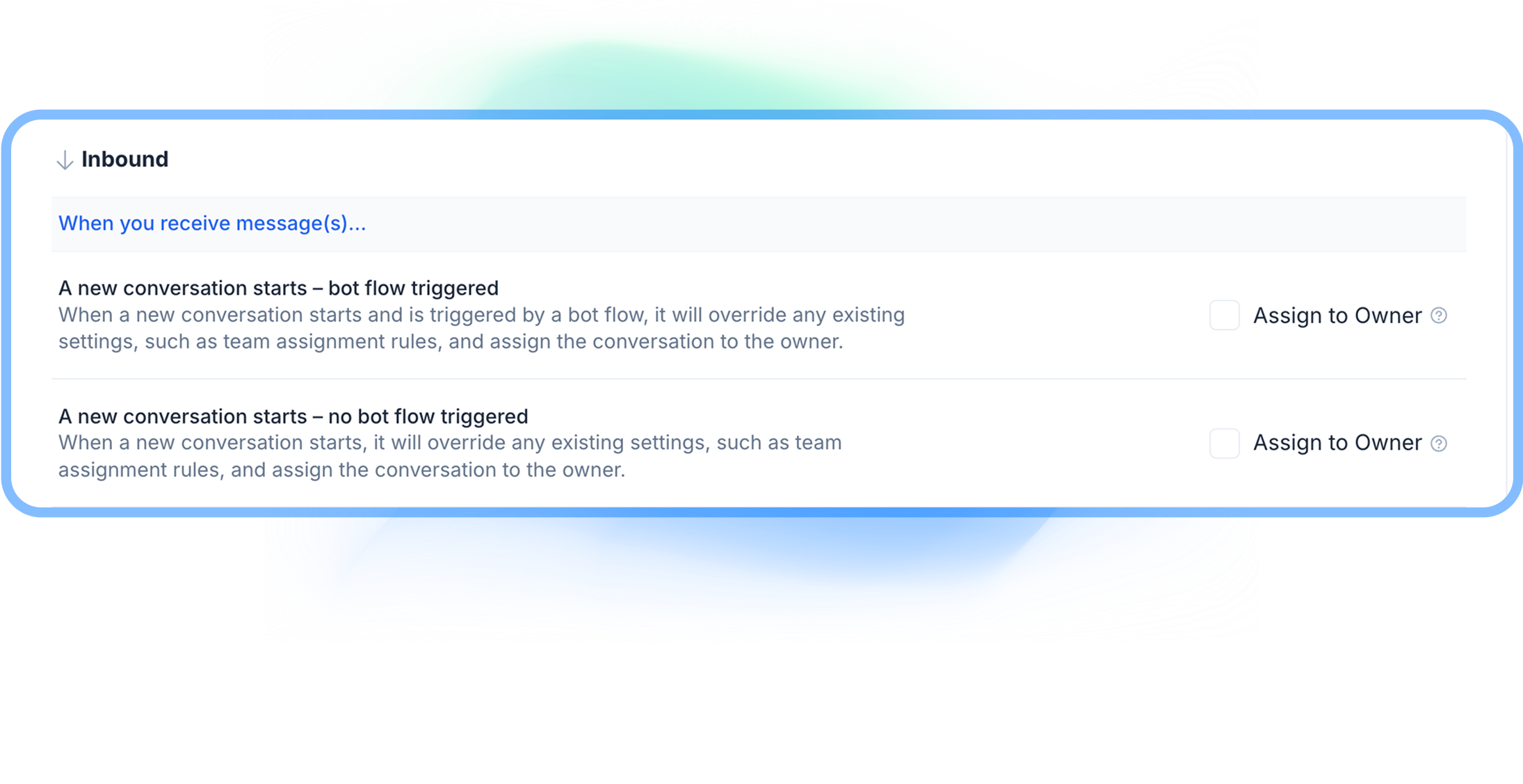
Outbound assignment
For outbound conversations initiated from Rasayel, you can configure ownership assignment based on the following triggers:- Inbox - Assigns ownership when a conversation is initiated from the Rasayel inbox.
- Sequences - Assigns ownership when a conversation is created from an automated sequence.
- API or Zapier - Assigns ownership for conversations created via integrations like Zapier or API calls.
- Simple campaign - Assigns ownership when a campaign is initiated. Assignment can be to:
- Owner
- Campaign Creator
- None
- Outbound chatbot campaigns - Assigns ownership when a conversation is created as part of a proactive bot flow. Assignment can be to:
- Owner
- Campaign Creator
- None
- HubSpot workflow - Assigns ownership when a conversation is triggered through a HubSpot workflow.
- HubSpot card - Assigns ownership when a conversation is initiated from a HubSpot CRM card. Assignment can be to:
- Owner
- Sender
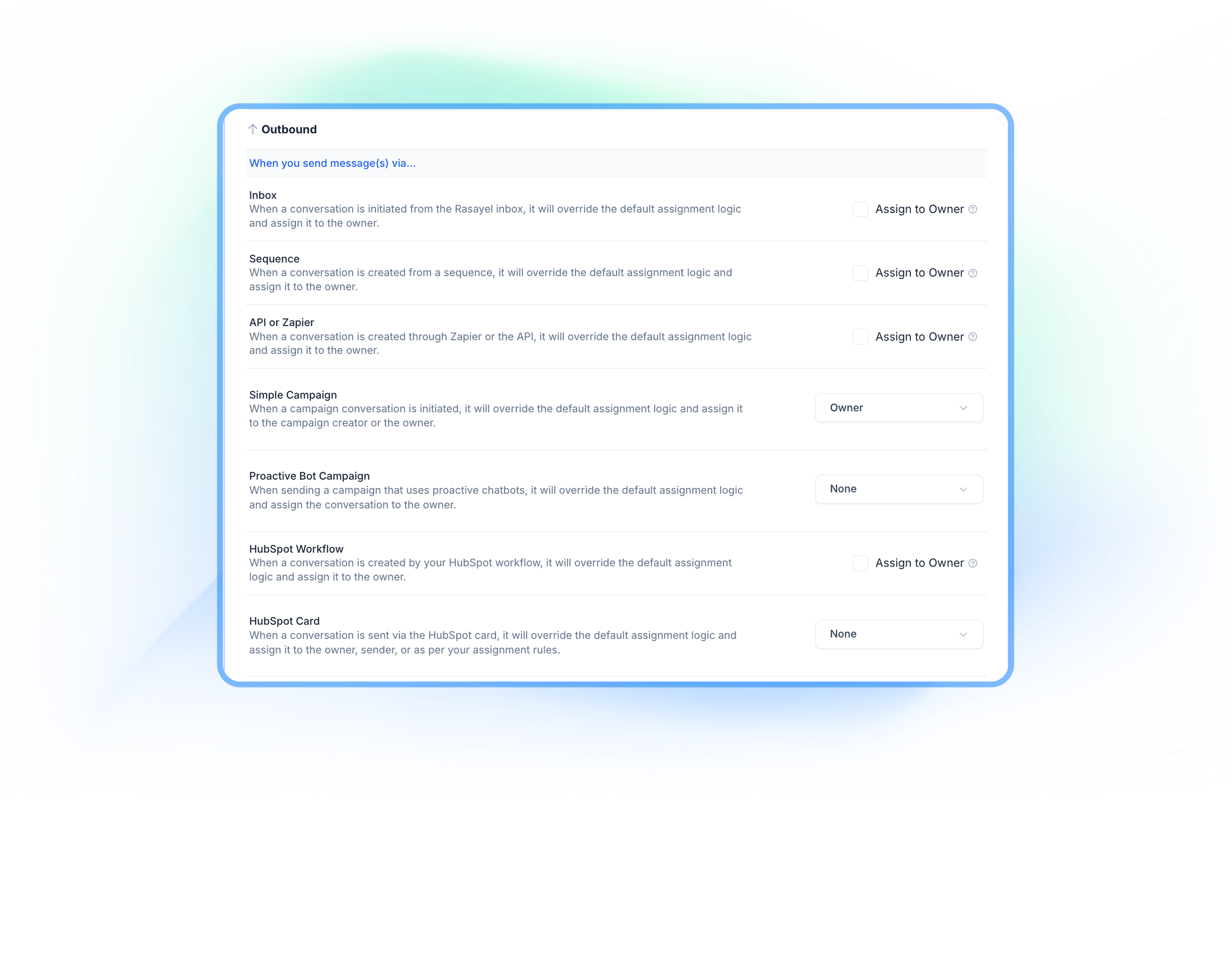
Default & custom assigned owners
You can define ownership using one of the following methods:- Default Owner Entity - Assign ownership based on the HubSpot entity associated with the contact (e.g., Contact Owner, Deal Owner, or Company Owner).
- Custom Ownership Logic - Use an API endpoint to define ownership dynamically.
Implementing custom ownership logic
For advanced ownership assignment, you can implement a custom API that dynamically returns the appropriate owner based on your business rules.API requirements:
- Accepts a
GETrequest with the HubSpot Contact ID as a query parameter. - Uses Bearer Authentication with an API key.
- Returns a JSON response containing the owner’s email.
If the specified owner is not found in Rasayel, the conversation will be assigned to the Fallback Owner configured in HubSpot settings.