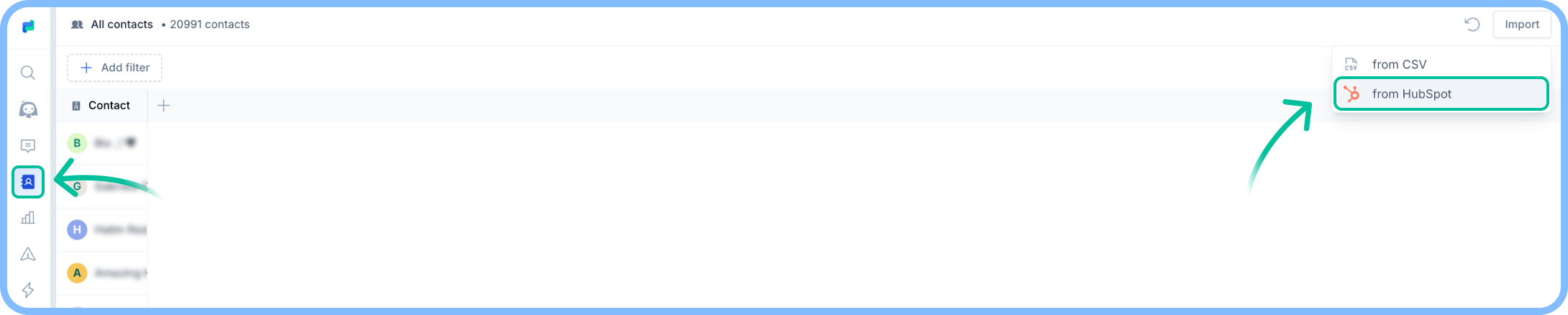
- Prepare the contact list on HubSpot.
- In Rasayel, head to Contacts > Top right corner > Import > from HubSpot.
- Choose your contact list.
- If your list isn’t showing, try pressing Reload HubSpot Lists.
- Press Continue.
Contacts’ phone numbers must include valid phone numbers with the international code; otherwise, they will not be imported.