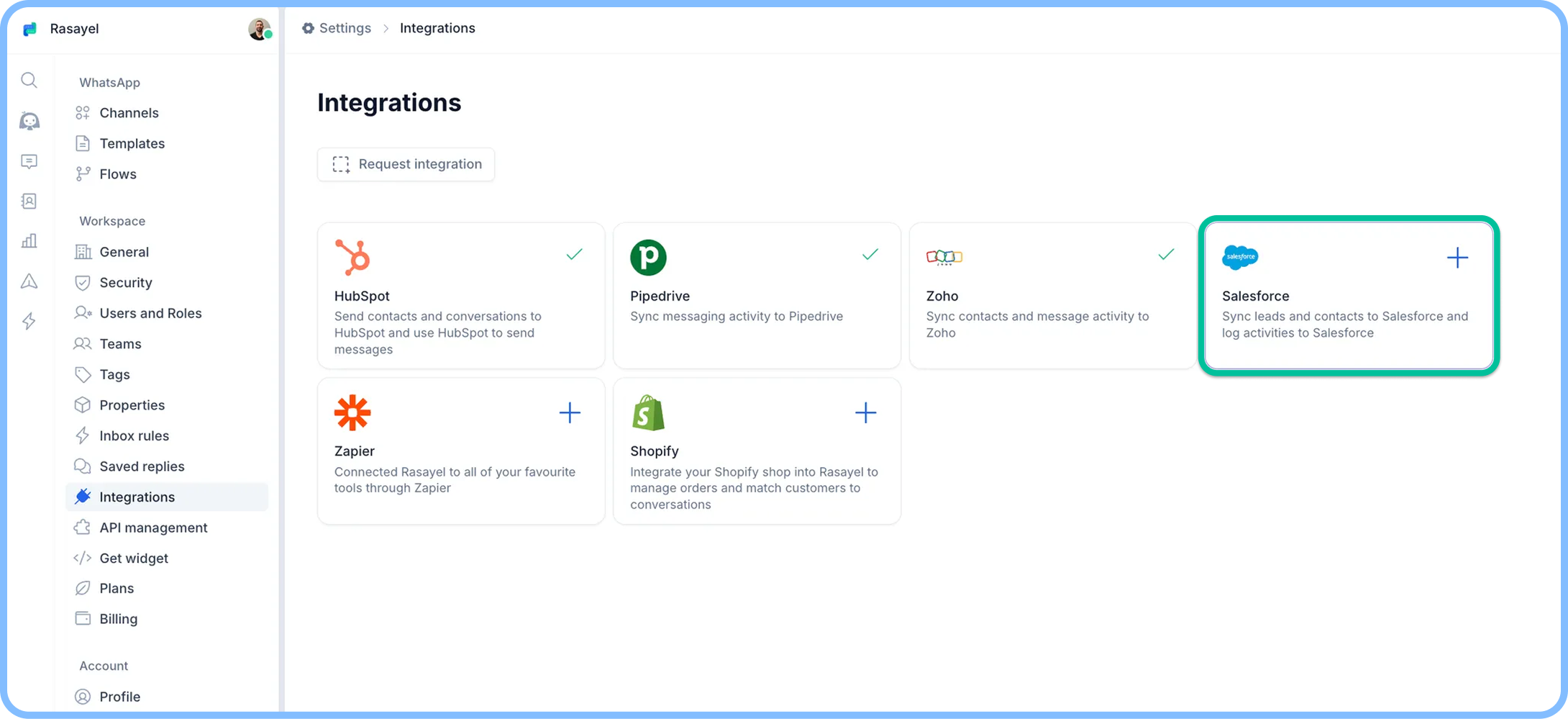Setting up Salesforce integration
Rasayel Salesforce Integration does not support Salesforce Starter Edition. We support other Salesforce Editions: Professional, Enterprise, Unlimited and Developer.
Connect your Salesforce account
- Navigate to Rasayel’s Integrations section.
- Select Salesforce and click on Connect.