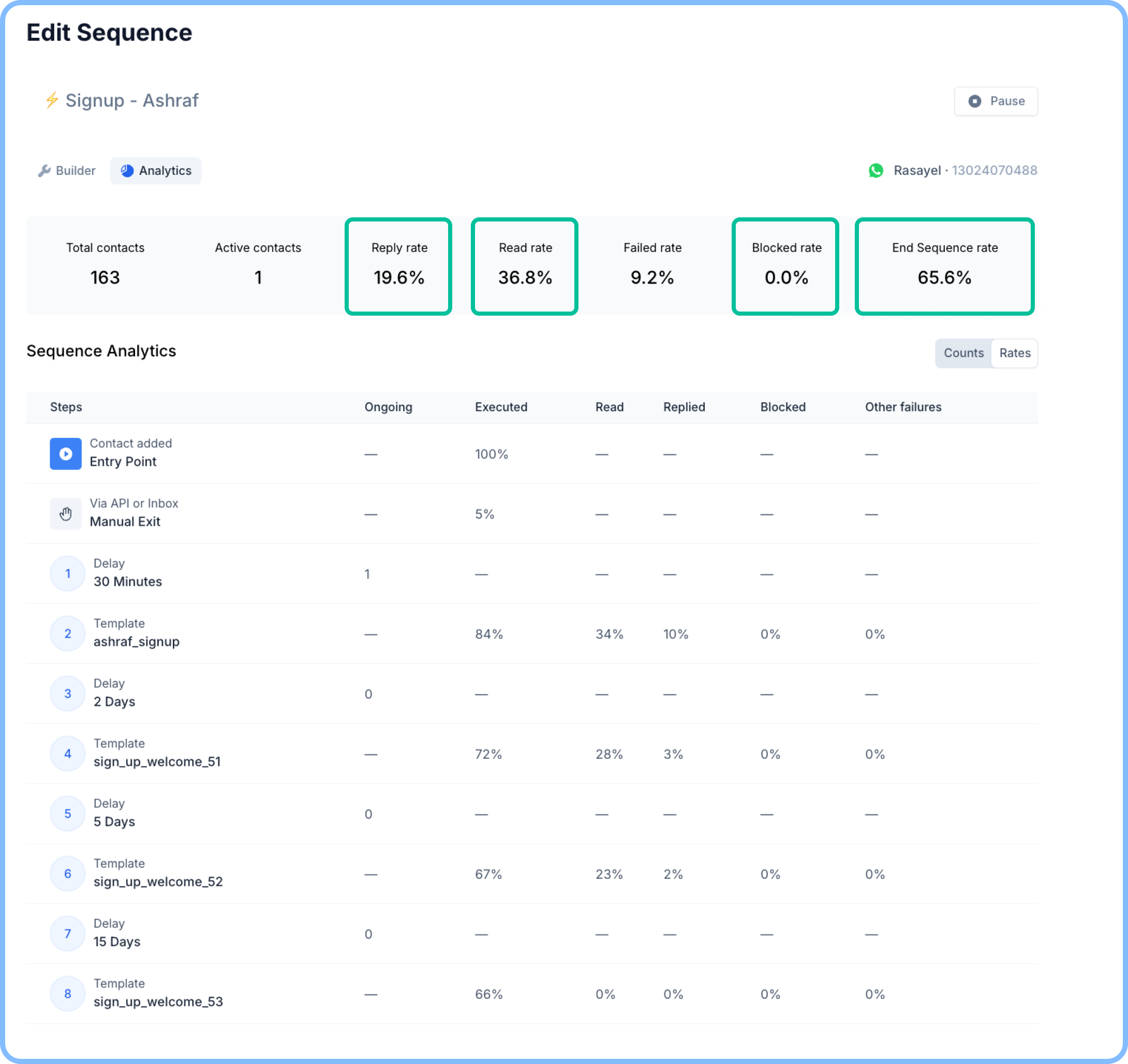- Reply Rate – Percentage of contacts who responded.
- Blocked Rate – How often the template gets blocked.
- End Sequence Rate – Percentage of contacts who completed the sequence.
- Contact Details - Details of all contacts enrolled in a sequence with their phone numbers, entry dates, step contact exited the sequence at, content of that step, and reason for exist.
- Read Rate – Percentage of contacts who read the messages. This depends on the recipient’s read receipt WhatsApp settings. If read receipts are disabled, Meta does not provide read status.