- Head to Rasayel > Integrations
- Click on Pipedrive
- Expand the Sync Properties menu
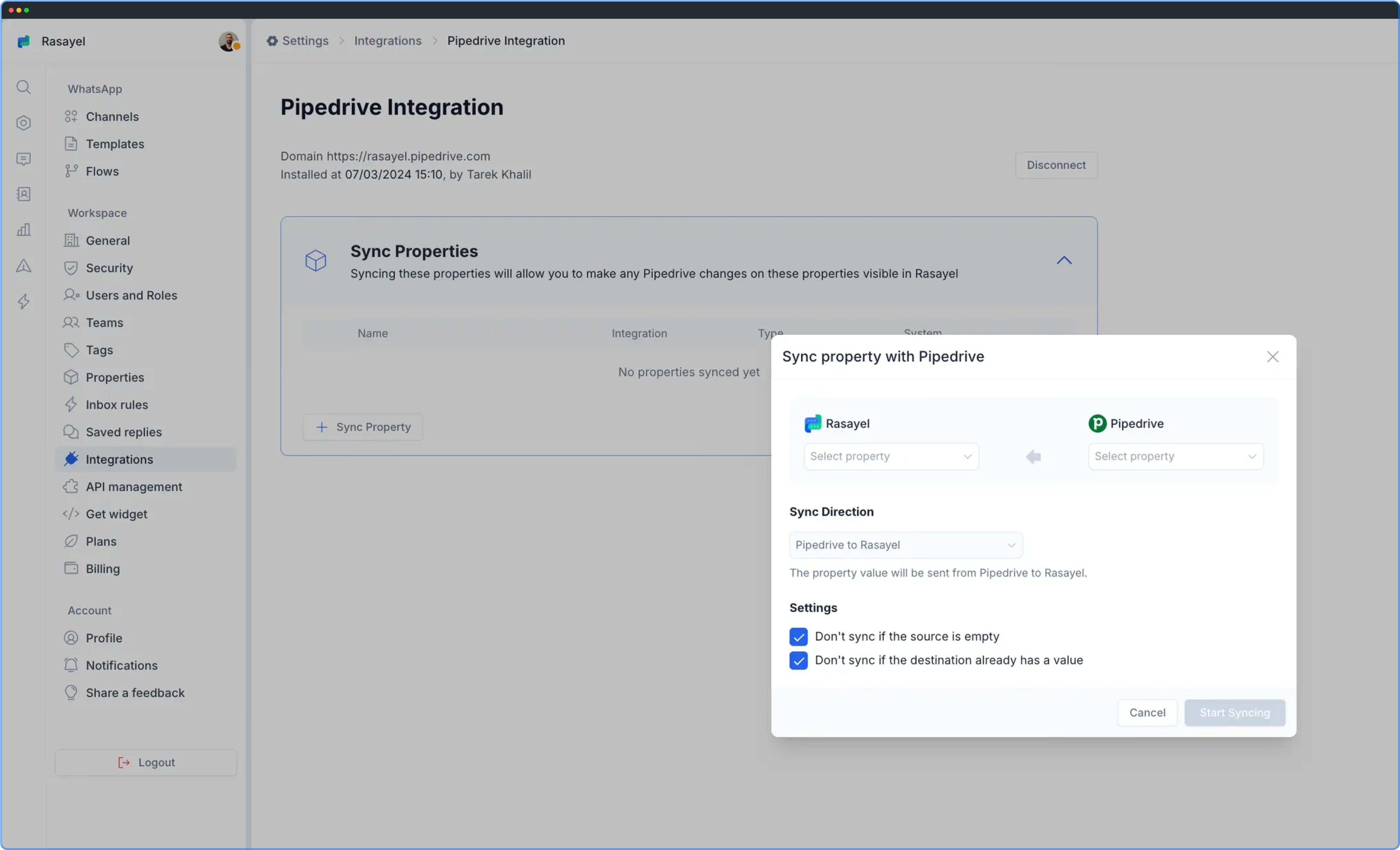
- Sync direction - Currently, property syncing is supported from Pipedrive to Rasayel only. Changes made to properties in Pipedrive will be reflected in Rasayel, but not the other way around.
- Property type matching - Both properties must be of the same type for synchronization to work (e.g., text-to-text, number-to-number, etc.).
- Settings available:
- Don’t sync if the source is empty - Prevents overwriting Rasayel properties with empty values from Pipedrive.
- Don’t sync if the destination already has a value - Prevents replacing existing Rasayel property values if they are already set.