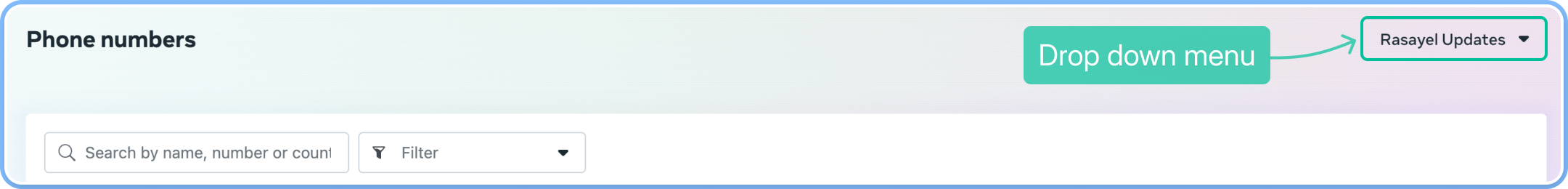- Go to WhatsApp Business Manager → Phone numbers
- Click on the settings icon next to the phone number you want to update
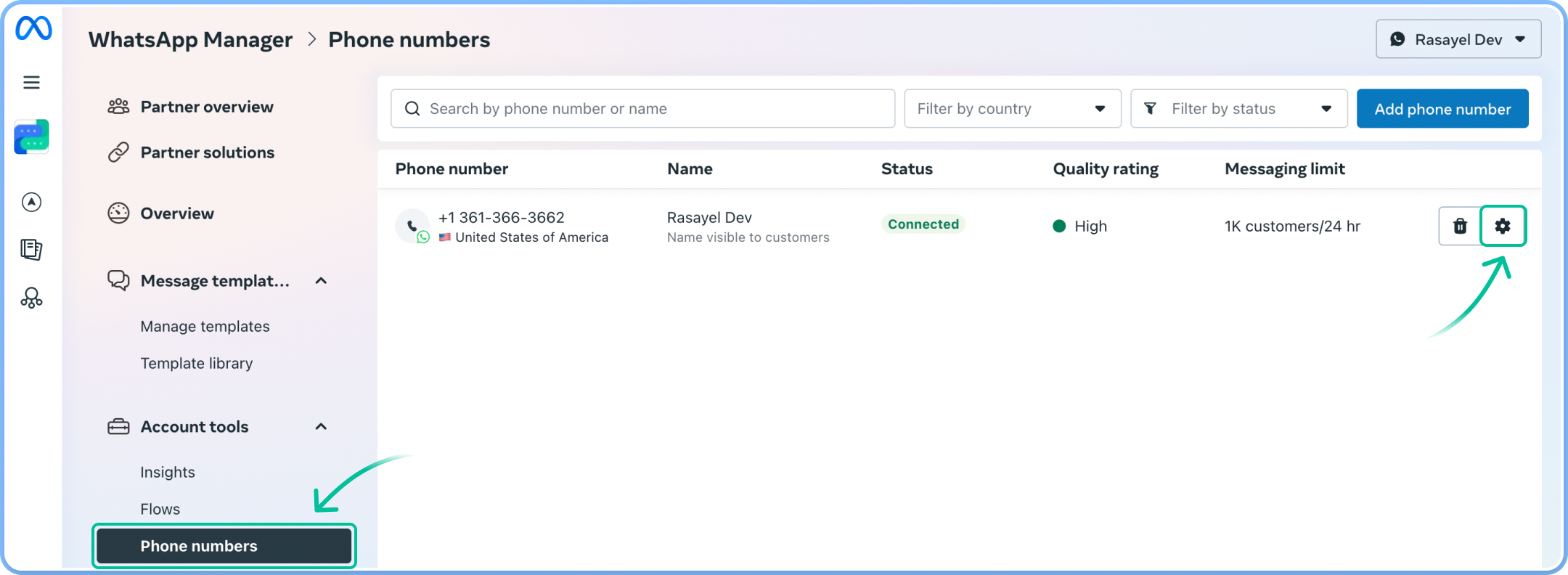
- Then, under the Profile section, you can update your photo, Display name, description, and other details.
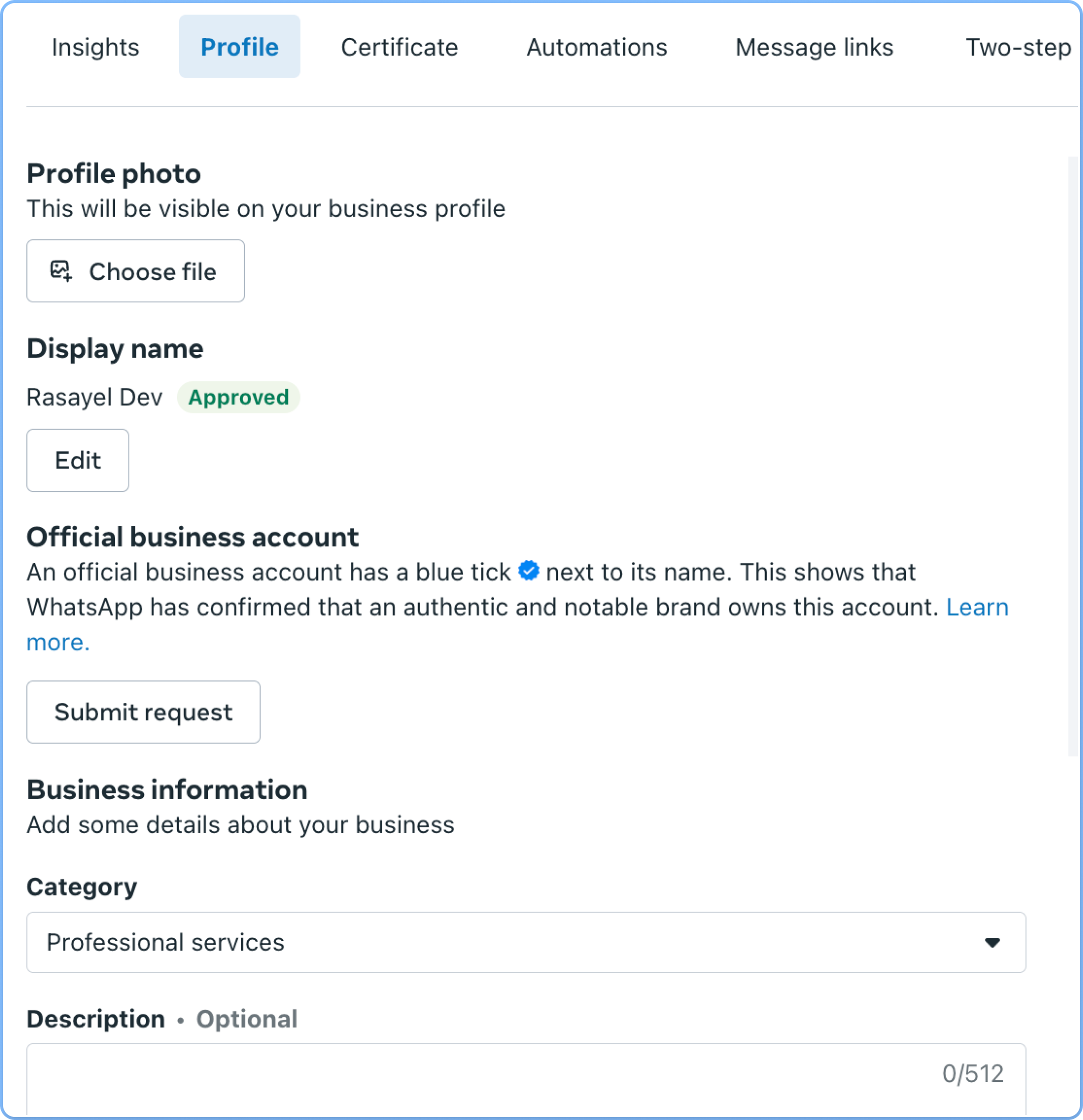 When choosing a new name, make sure to follow WhatsApp’s Official Name Guidelines.
Tip: If you don’t see your number in the list, it may be saved under another WhatsApp Account. Just open drop-down menu at the top right:
When choosing a new name, make sure to follow WhatsApp’s Official Name Guidelines.
Tip: If you don’t see your number in the list, it may be saved under another WhatsApp Account. Just open drop-down menu at the top right: