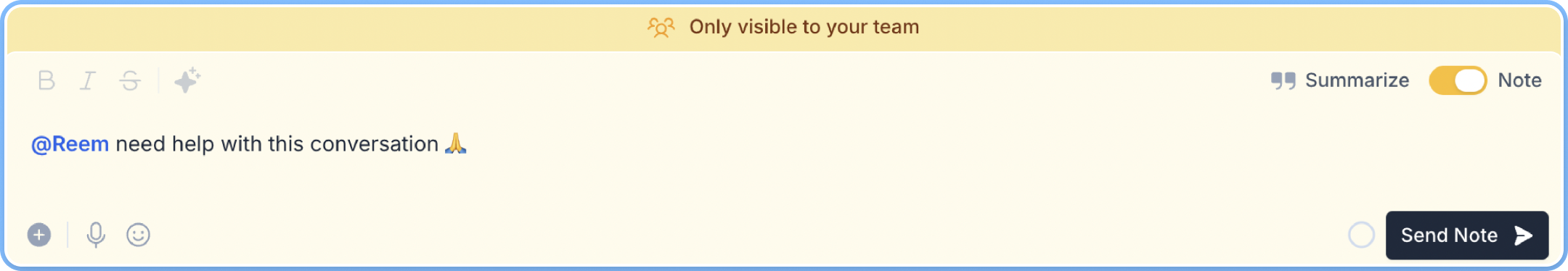- Real-time events and updates
- Typing indicators to show when one or more team members are typing in the same conversation
- Internal notes for private team discussions
- Mentions to notify specific team members in internal notes
Notes
Team members can leave internal notes within a conversation. These notes appear in yellow and are never visible to customers. You can also include voice recordings or media attachments in internal notes. To activate note mode, you can either use the toggle switch in the bottom right corner of the composer or use the shortcut (N) when the composer is inactive.Mentions
A team member can mention one or more team members in an internal note. The mentioned team member will be able to check new or access existing mentions using the Activities inbox. When you mention another team member, the mentioned team member will get a notification both on desktop and mobile (if they enabled their personal notifications).