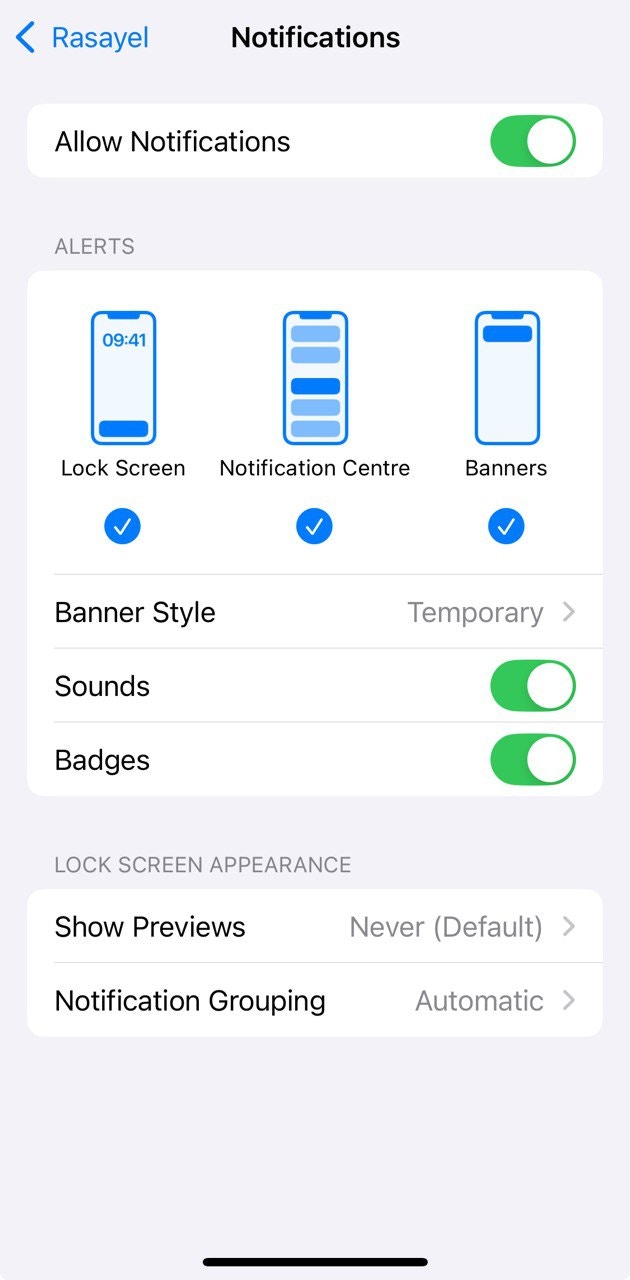How to set up push notifications on Rasayel
You can always change the notification settings through Rasayel dashboard:- Go to Settings > Notifications from the navigation sidebar
- Click on the Notify me button
How to modify your list of important events
- Go to Notifications
- Tick the events you want to be notified about
How to enable push notifications on your browser
Follow the instructions depending on your browser.- Google Chrome
-
Google Chrome will show you a prompt asking to give Rasayel permissions to send you notifications, click on Allow.
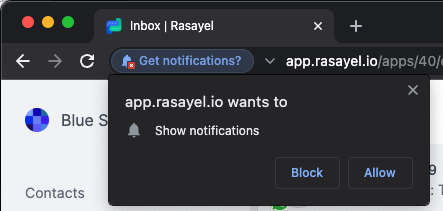
-
Google Chrome will show you a prompt asking to give Rasayel permissions to send you notifications, click on Allow.
- Safari
-
Safari will show you a prompt asking to give Rasayel permissions to send you notifications, click on Allow.
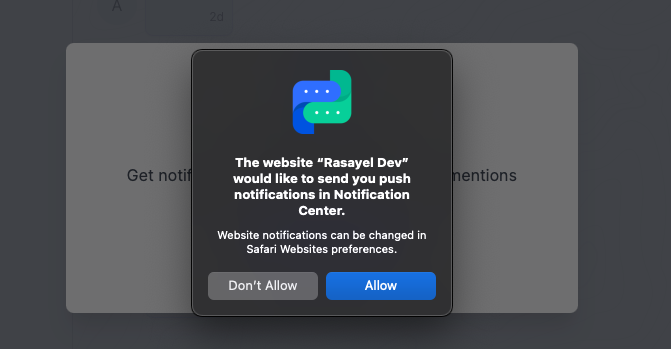
-
Safari will show you a prompt asking to give Rasayel permissions to send you notifications, click on Allow.
- Firefox
-
Firefox will show you a prompt asking to give Rasayel permissions to send you notifications, click on Allow.
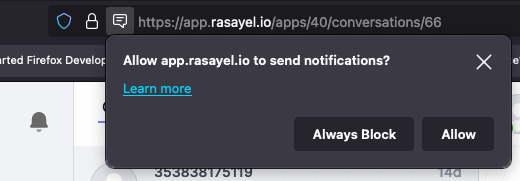
-
Firefox will show you a prompt asking to give Rasayel permissions to send you notifications, click on Allow.
On mobile
Once you sign into the app for the first time, you can turn on notifications right away. Or you can enable them later in your phone settings.-
iPhone
- For iPhone, go to Settings > Notifications > Rasayel, and make sure all notifications are enabled.