Skip to main contentA campaign is a method of sending bulk messages to your customers from Rasayel. It is a great way for sending newsletters, re-engaging a certain segment of your leads, or just announcing a new product feature.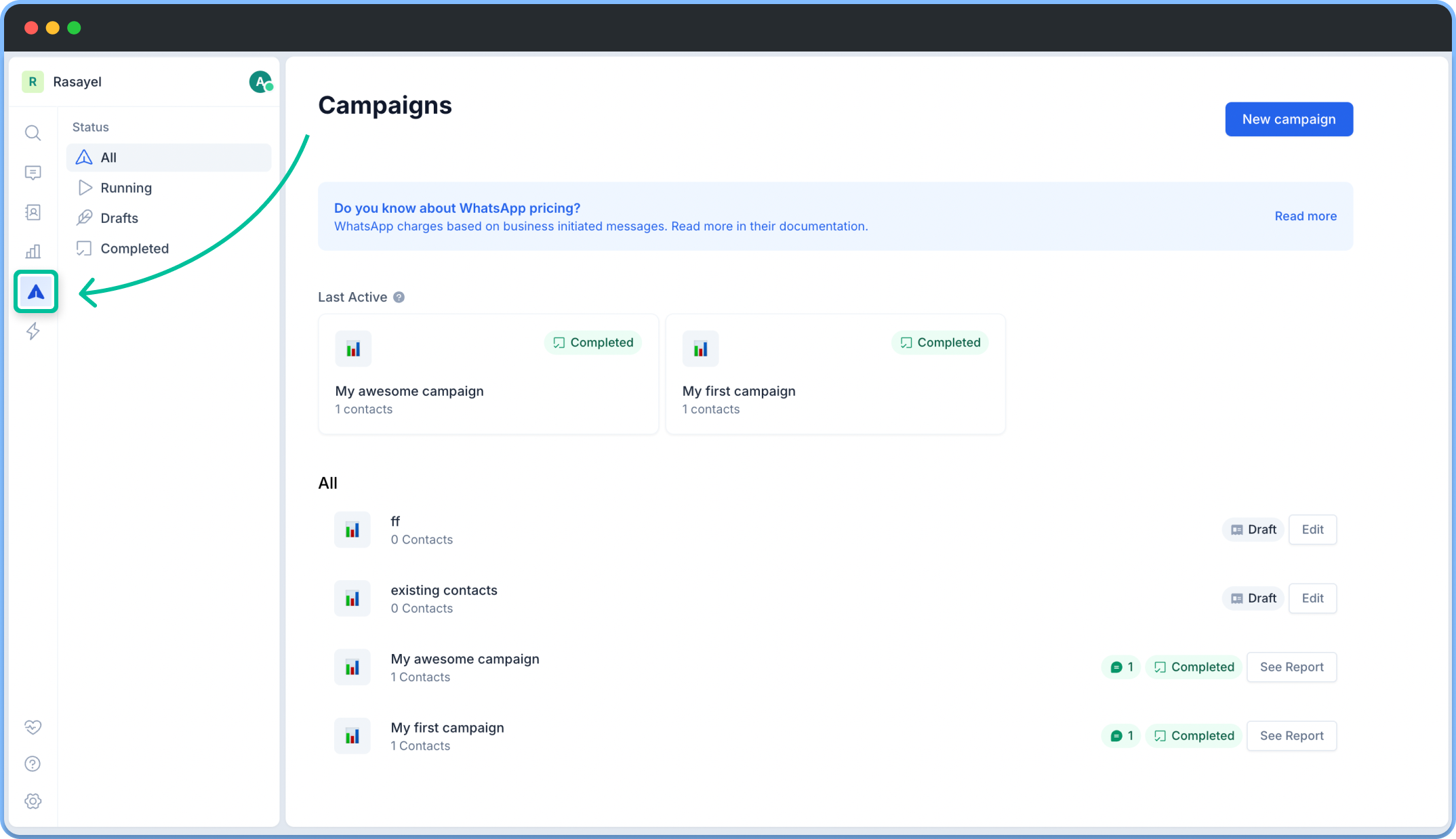
Settings
- From the Campaigns page, click on New campaign.
- Pick the WhatsApp number and give the campaign a meaningful name so that you can find it again later.
- Define advanced settings that can alter the behavior of the campaign.
- Trigger existing chatbots on reply - When this is disabled, if you have any live bots, they will not engage with users on the user’s first reply after the campaign was sent.
- Assign to a specific owner - If you have the HubSpot integration installed, you will see this option. This allows you to assign conversations to the relevant owners in HubSpot or to a specific owner when the targeted users reply to the conversation.
- Assign to a specific team - With this option, you can assign a conversation to a specific team when a user replies to a campaign message
Audience
To define your campaign audience, you can import a CSV file or apply contact filters. For CSV import, upload a file containing phone numbers, ensuring each number includes a country code. Just click CSV Import and select your file from your device.
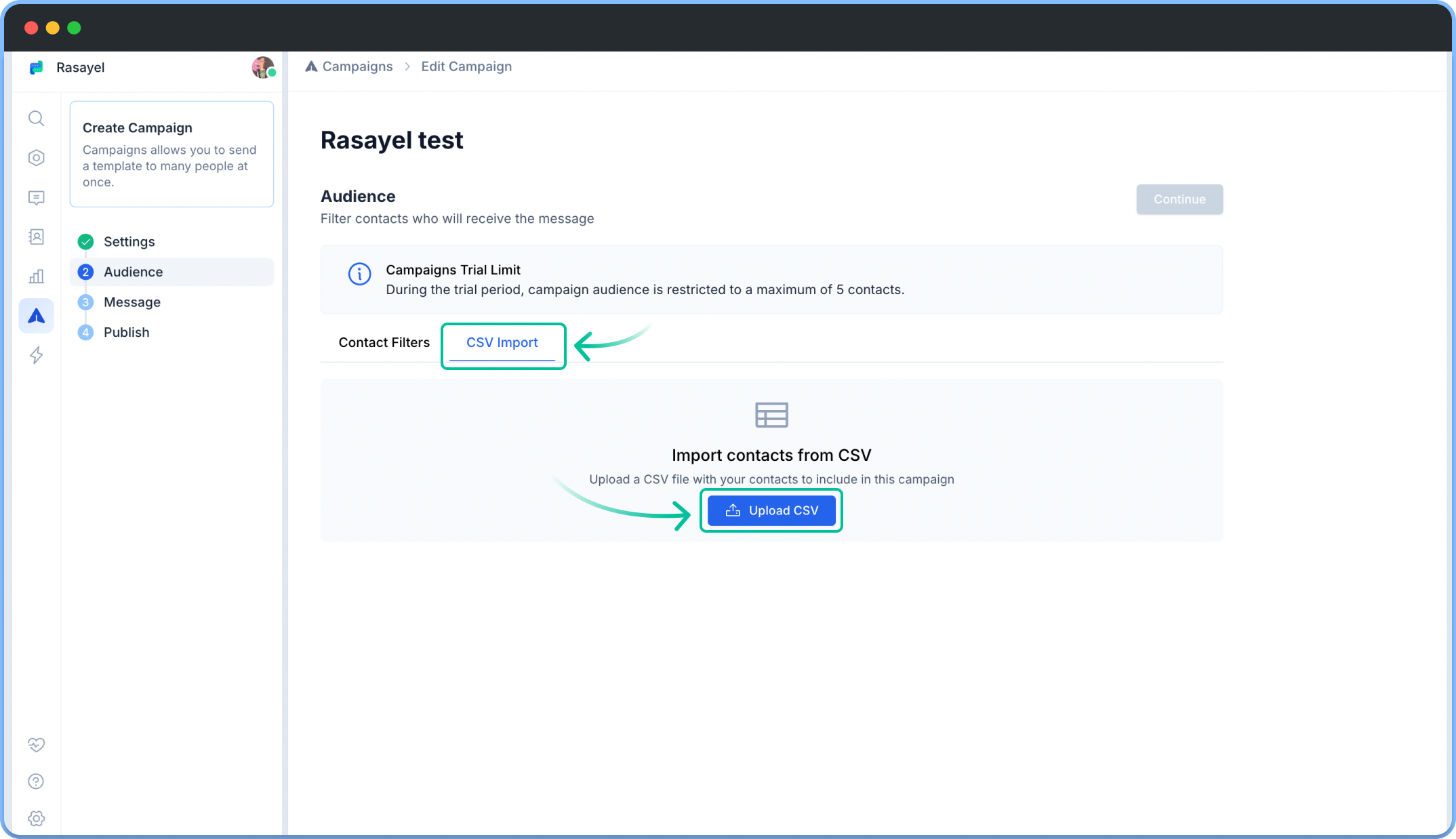 Alternatively, target specific groups by using contact filters. Click on Contact Filters to refine your audience.
Available filters include:
Alternatively, target specific groups by using contact filters. Click on Contact Filters to refine your audience.
Available filters include:
- standard and custom properties
- tags
- contact creation date
- HubSpot contact import lists
You can combine different filters to ensure that you are targeting the correct users.
For tags, you can target an audience with or without this tag. The same goes for HubSpot contact imports.
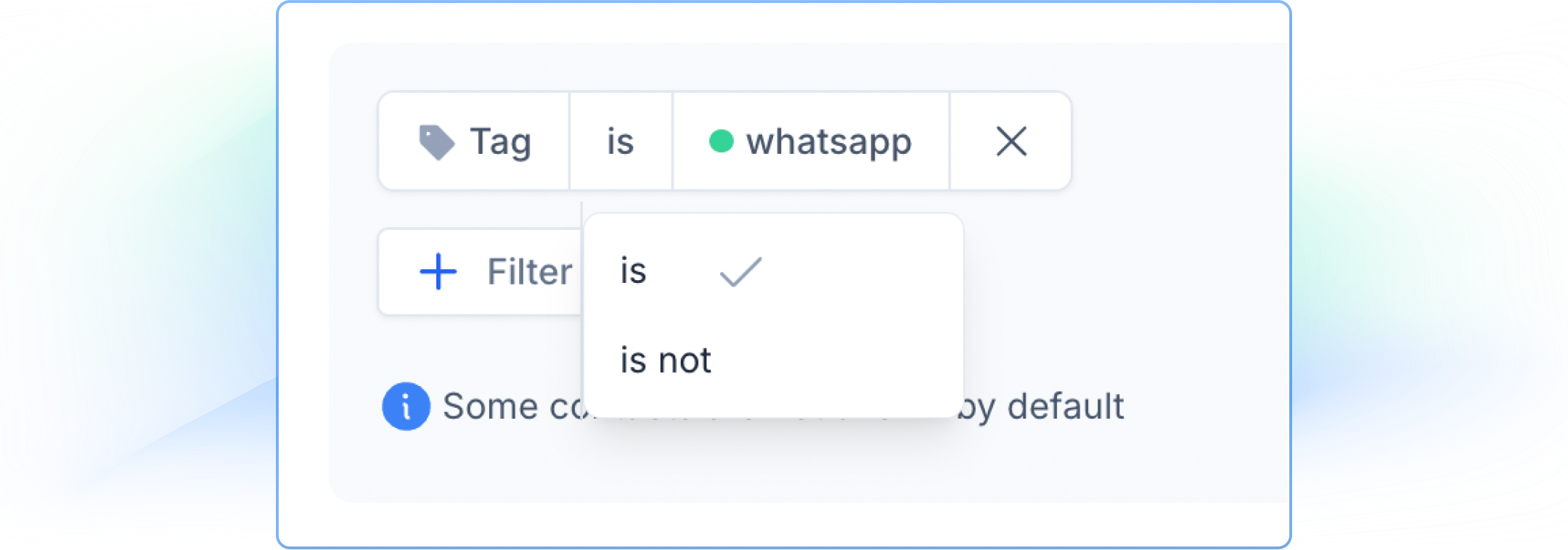 With properties, you have the following options:
With properties, you have the following options:
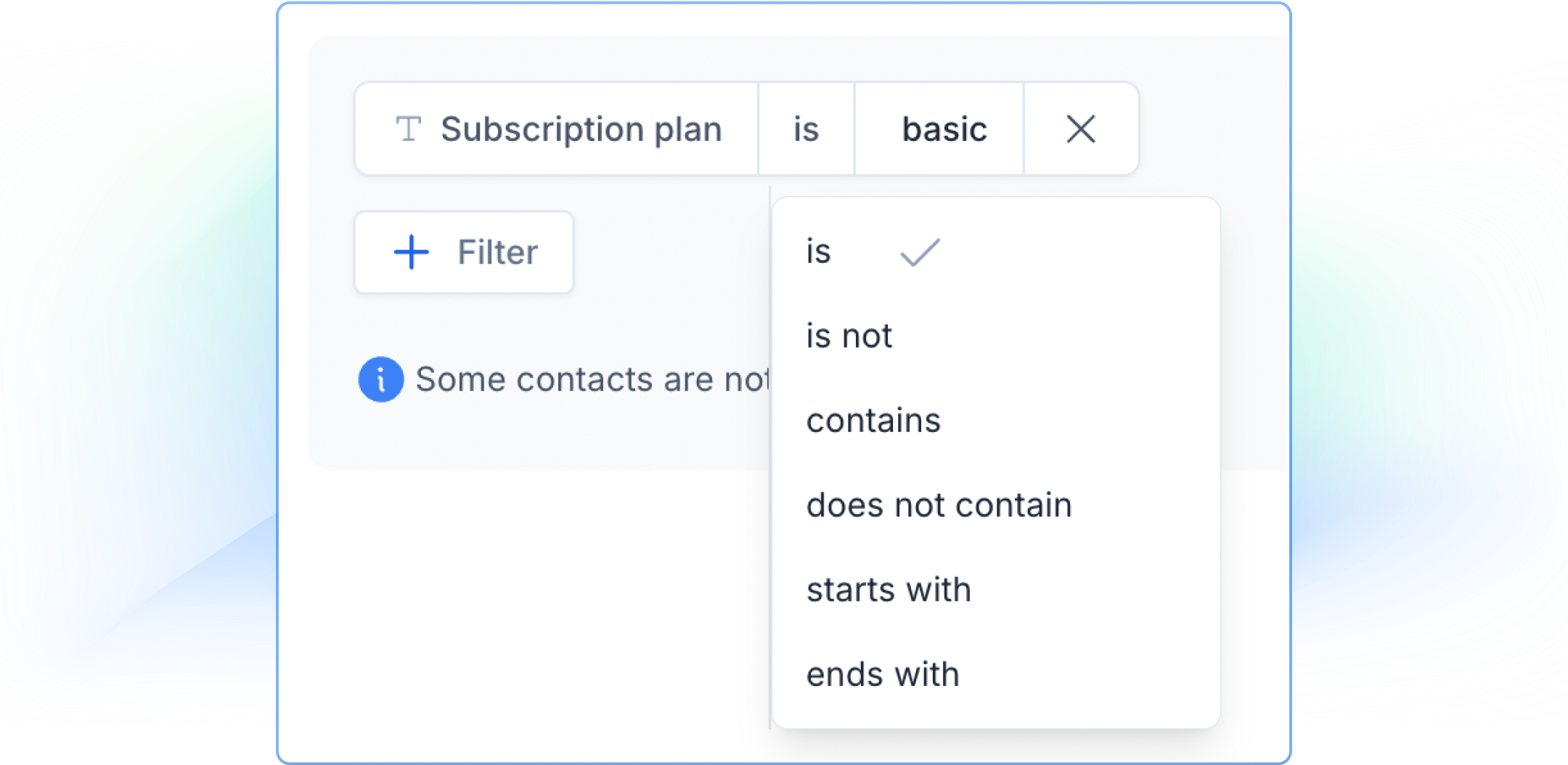 Additionally, you have filtering options related to contact creation date:
Additionally, you have filtering options related to contact creation date:
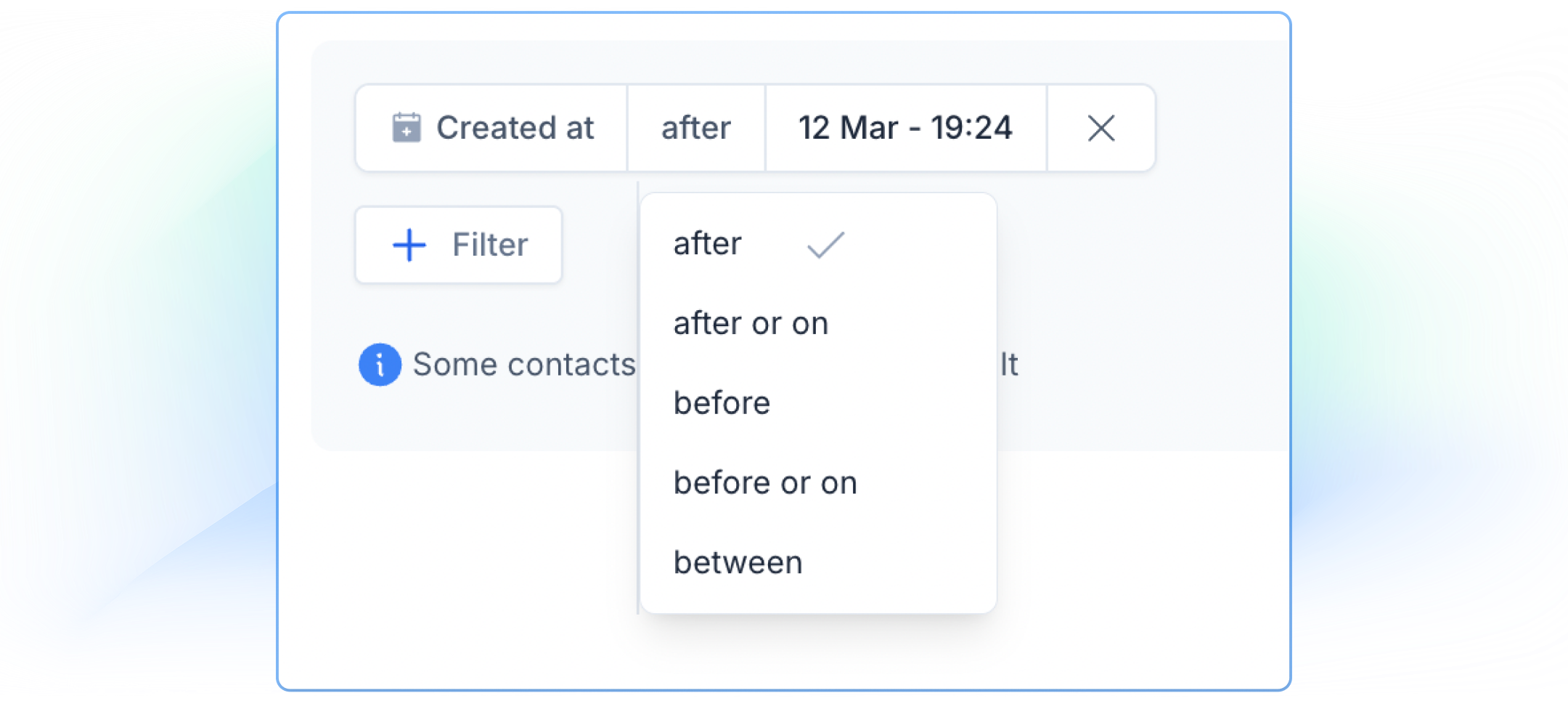 When defining your audience, you will notice that each user has an Exclude button next to their name. You can manually exclude each of these users by clicking this button.
When defining your audience, you will notice that each user has an Exclude button next to their name. You can manually exclude each of these users by clicking this button.
Message
Campaigns can only be sent with one of your pre-approved templates.
- Choose a template from a list (or create a new one), then click on Use selected template.
- Fill in the text variables and upload files to the media header, if needed.
If the template has text variables, you can:
- Fill the variable directly, which will be applied in the same manner to every message sent.
- Replaces variables automatically with Rasayel properties (e.g. “user display name”). In this case, you will be prompted to fill in a fallback value (e.g., “dear customer”). This fallback will be used if the user does not have this property value filled in.
Sending a chatbot via a campaign
On this step, you can also choose to send a chatbot as part of the campaign. To do this, select Chatbot flows instead of Simple template. This will allow you to pick any of your proactive bots.
Publishing a campaign
Once a campaign is published, Rasayel will begin sending messages to the users gradually. Rasayel implements a queueing system to ensure that campaigns do not send too many messages in one go, which can impact number ratings and system health.
Important: Once a campaign has been published, Rasayel will immediately begin sending messages and queueing others for send. Please be certain before publishing your campaign. 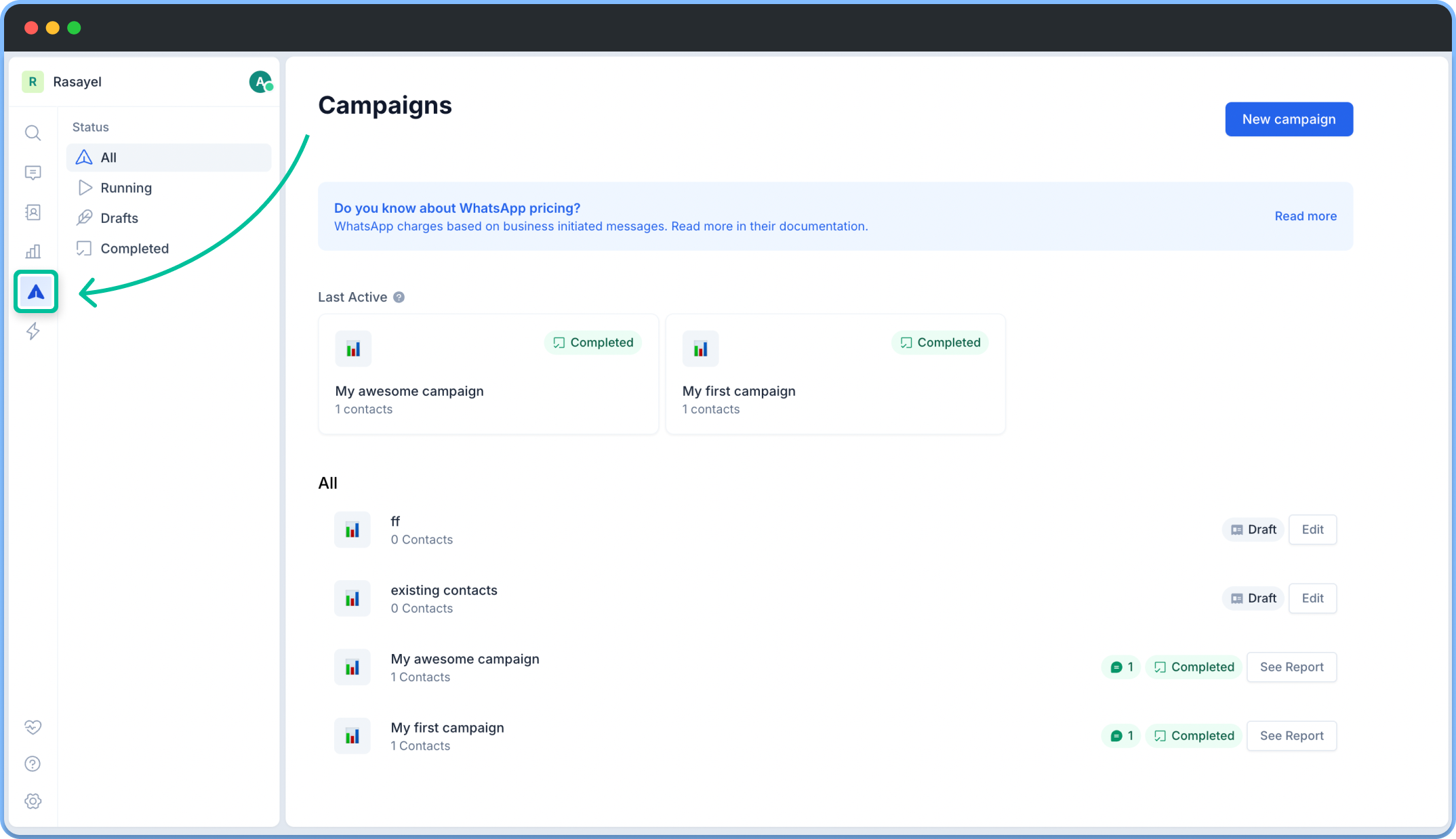
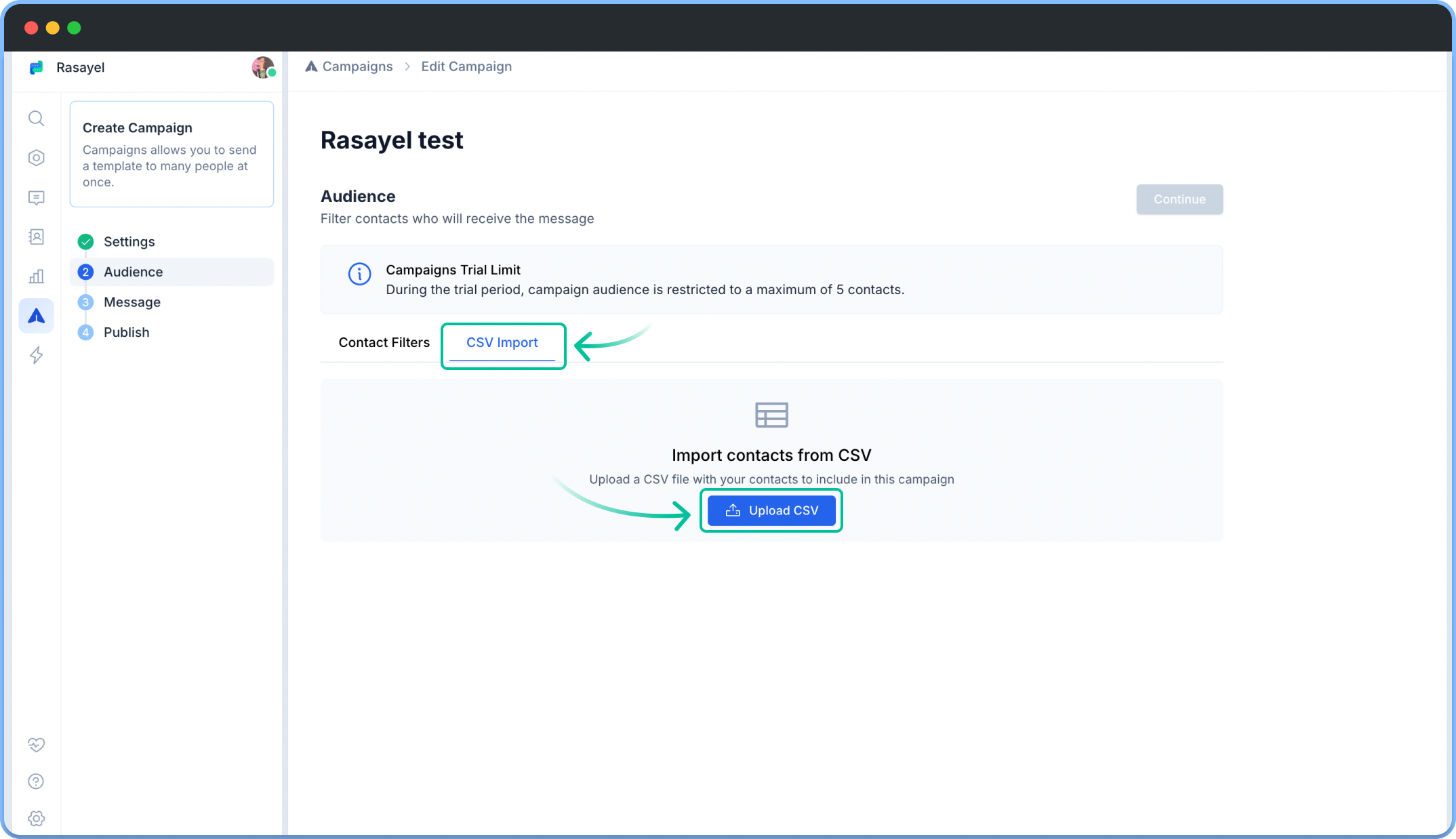 Alternatively, target specific groups by using contact filters. Click on Contact Filters to refine your audience.
Available filters include:
Alternatively, target specific groups by using contact filters. Click on Contact Filters to refine your audience.
Available filters include:
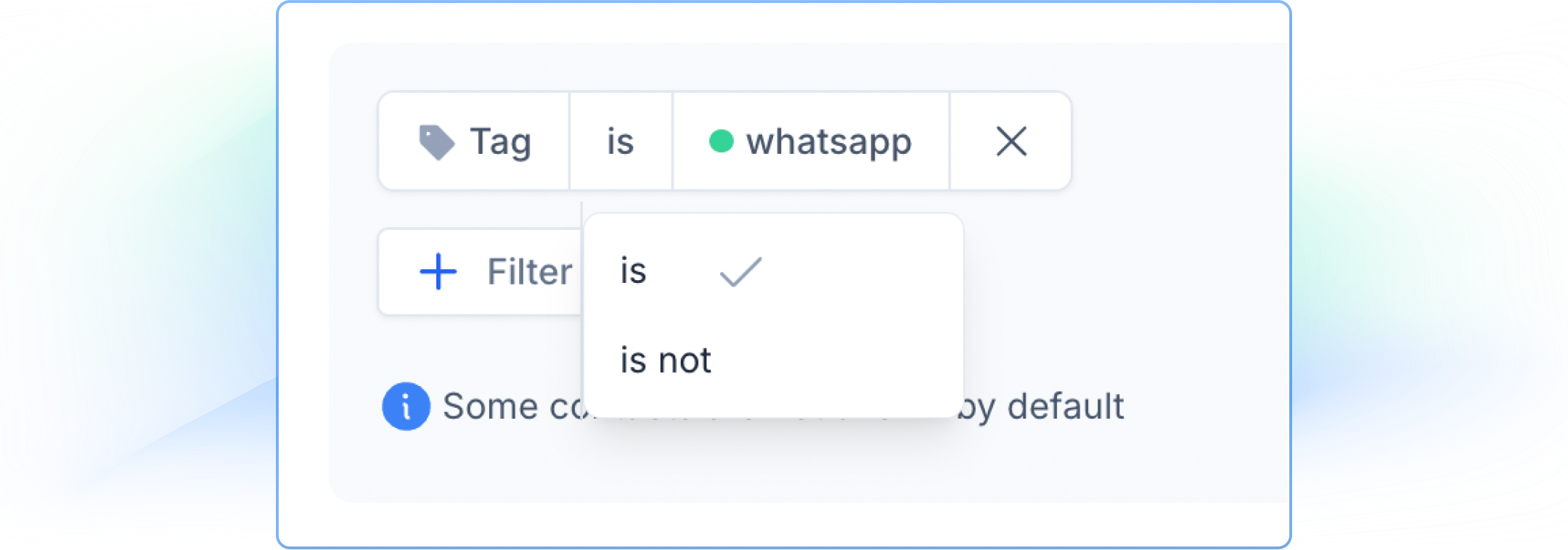 With properties, you have the following options:
With properties, you have the following options:
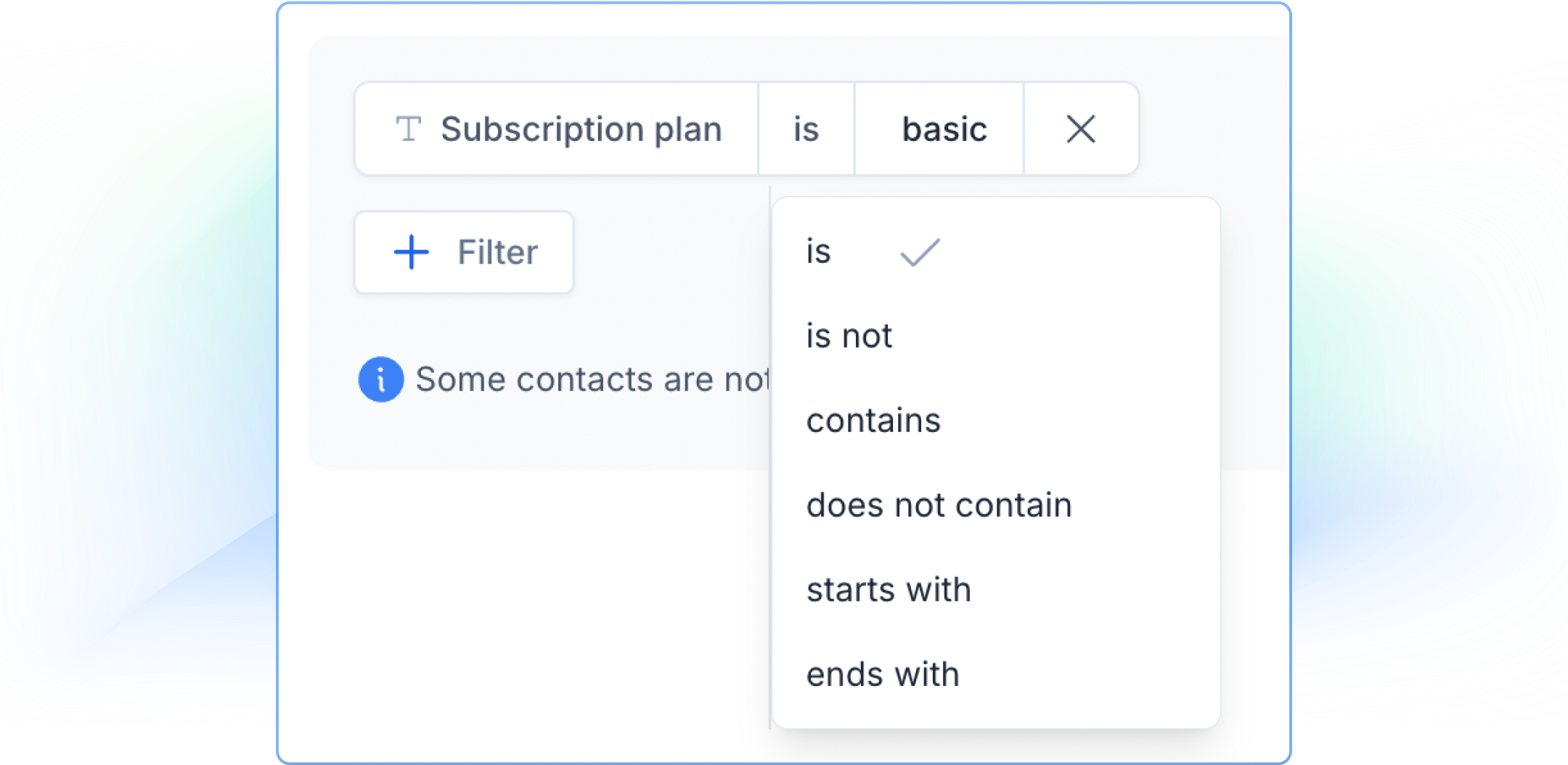 Additionally, you have filtering options related to contact creation date:
Additionally, you have filtering options related to contact creation date:
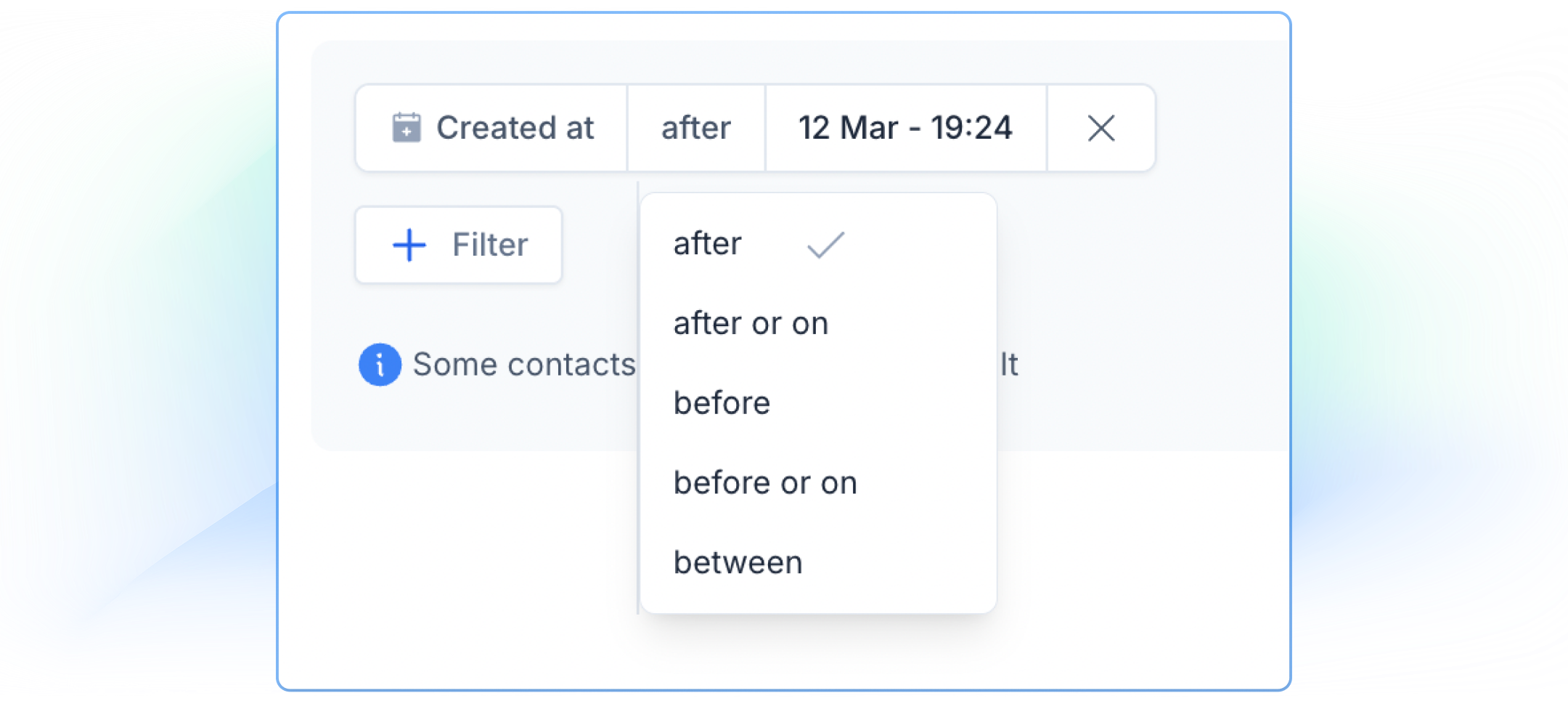 When defining your audience, you will notice that each user has an Exclude button next to their name. You can manually exclude each of these users by clicking this button.
When defining your audience, you will notice that each user has an Exclude button next to their name. You can manually exclude each of these users by clicking this button.

