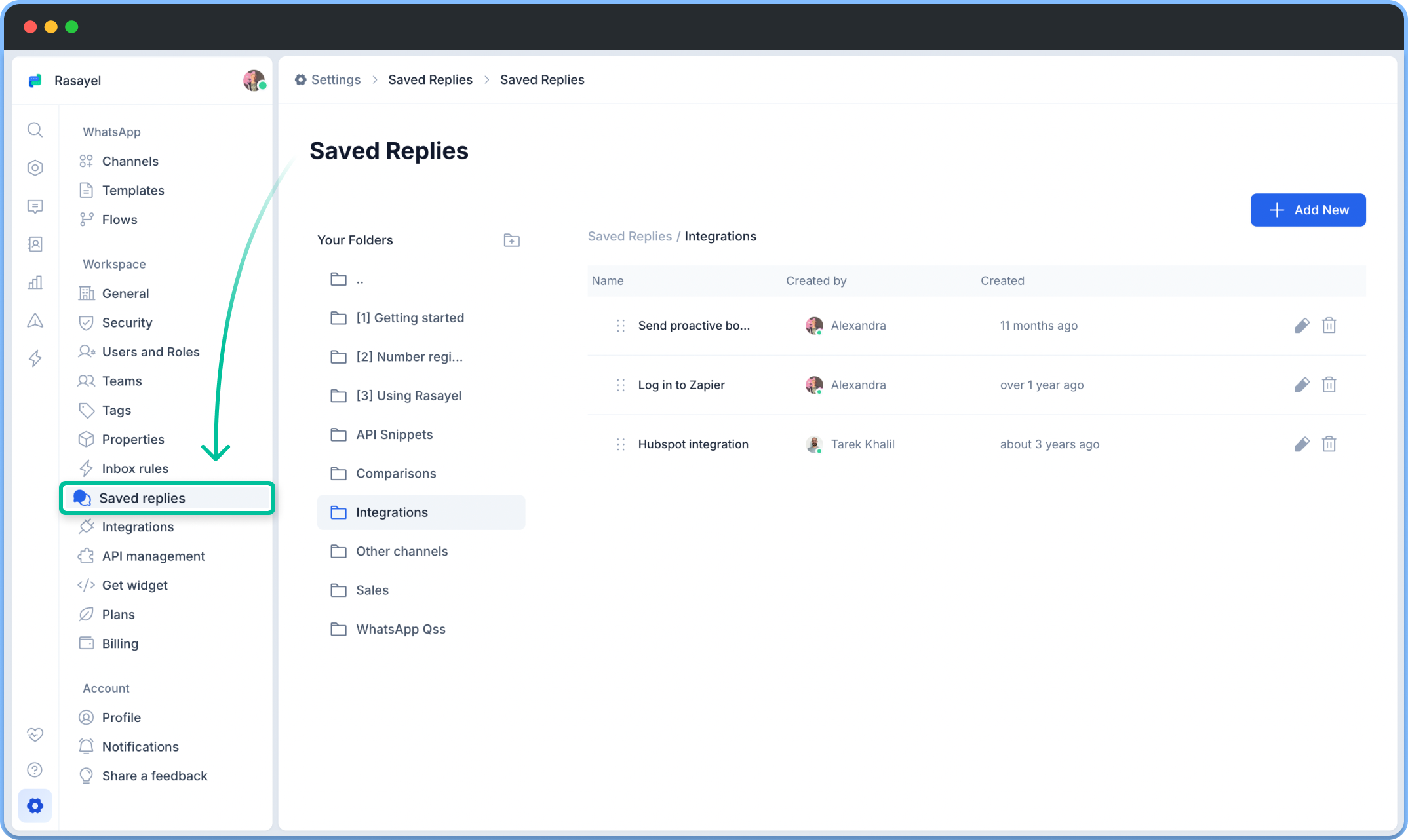Skip to main contentSaved Replies in Rasayel are pre-written responses that you can quickly insert into conversations. They help you save time and increase consistency in communication, especially when dealing with common queries or frequently given information.
Saved replies are an internal Rasayel feature, so they work independently of Meta’s regulations. There’s no need to wait for approval before using them.
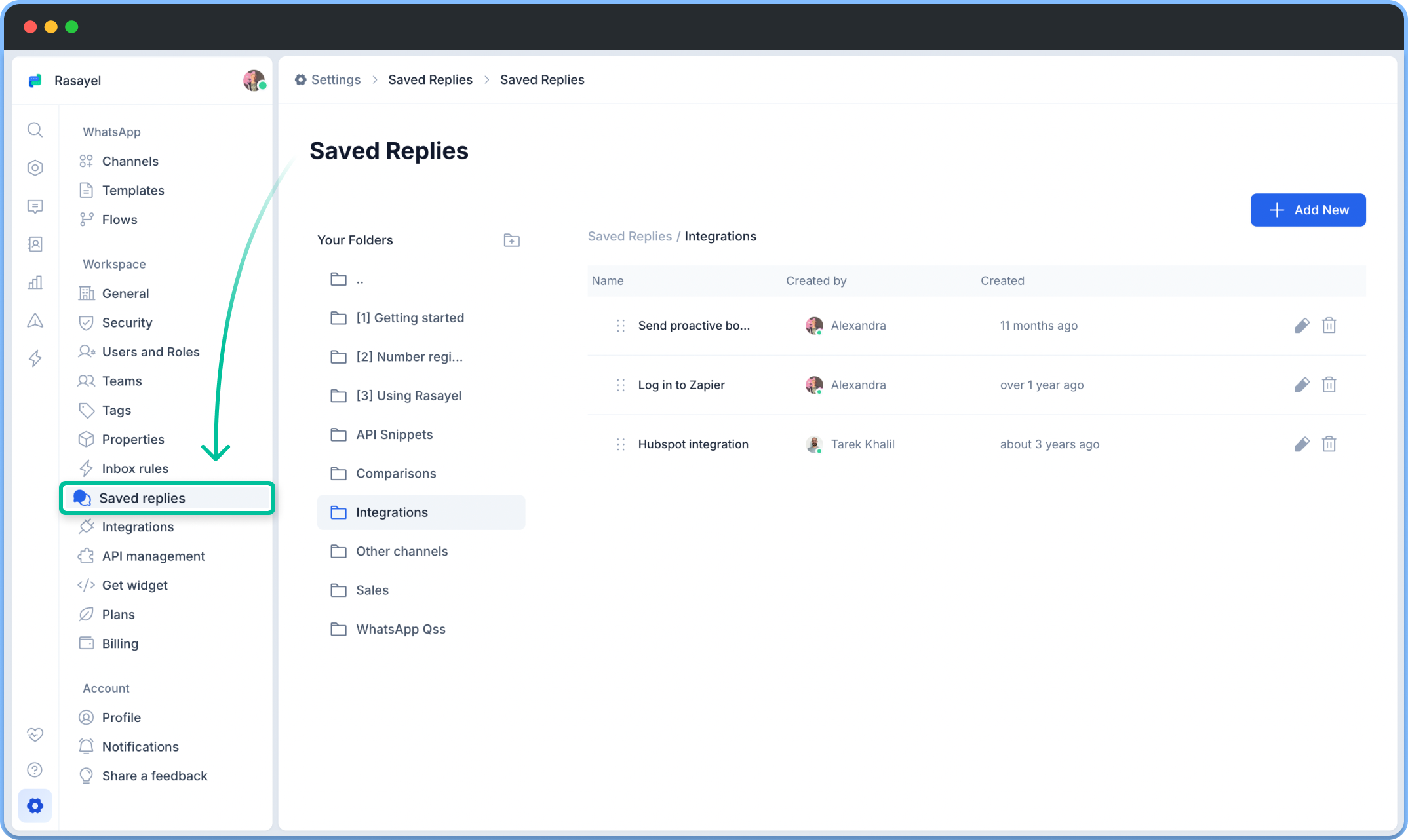
How to use saved replies
To use a saved reply, simply click on the saved replies icon in the inbox composer or type “/” to trigger the insert function. A searchable list of your pre-written responses will appear, allowing you to quickly find and insert the appropriate reply without typing it out each time.
Managing saved replies
Creating and organizing your saved replies is straightforward:
- Navigate to the Saved replies section in the Settings menu.
- Click to create a new reply, type out your message, and assign a clear name to it.
- Organize your replies into folders for different categories or use cases to make it easier to find the right response during a conversation.